Loading ...
Loading ...
Loading ...
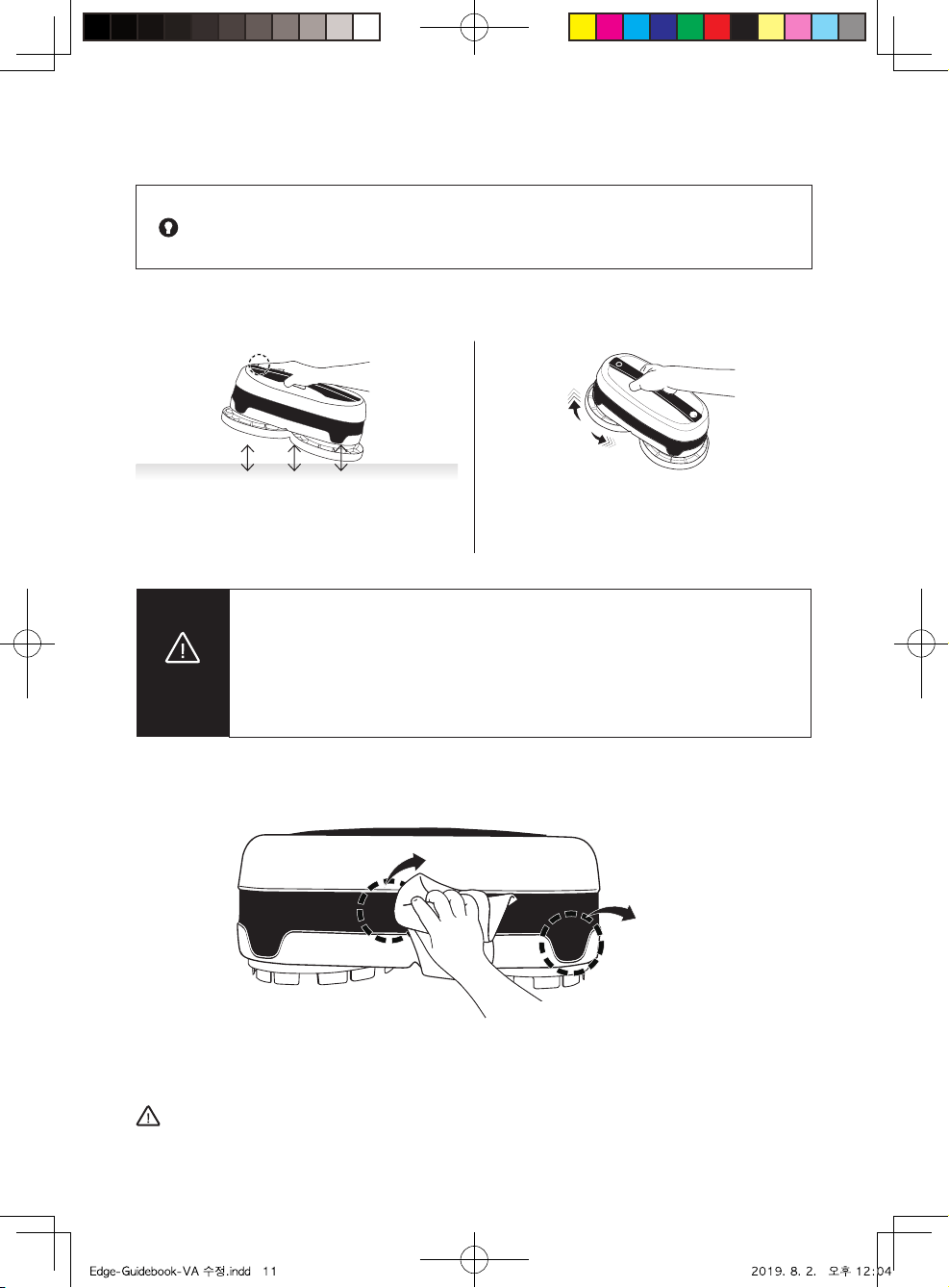
Handy Cleaning Mode & Product Maintenance
If there is dust or the foreign substance in the obstacle detection sensors, gently wipe
them by a cotton swab or dry cloth.
If sensors are contaminnated severly, wipe them by wet cotton swab.
Do not use benzene or alcohol to clean sensors.
Cleaning Sensors
How to Use Handy Cleaning Mode
Li up the machine with handle and
press Operation button twice shortly.
Handy cleaning starts with the mop guide
kit turning.
Obstacle detection
sensor
Cli detection sensor
Note
User can clean manually by holding the handle of the main unit.
This mode is good to clean desks, tables, glass floors, and glass windows.
In the Handy cleaning mode, do not place the main unit on the floor.
If you press Operaing button on the main unit or Start/Stop button on the
remote control in the Handy Cleaning mode, the cleaning mode stops.
Please do not put down the machine on the floor under Handy mode
operation. It may crush obstacles or fall down to cli because all sensors
will be turned o in handy mode.
Cautions
11
·
·
·
·
·
·
·
Loading ...
Loading ...
Loading ...