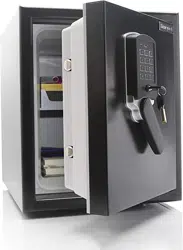Loading ...
Loading ...
Loading ...
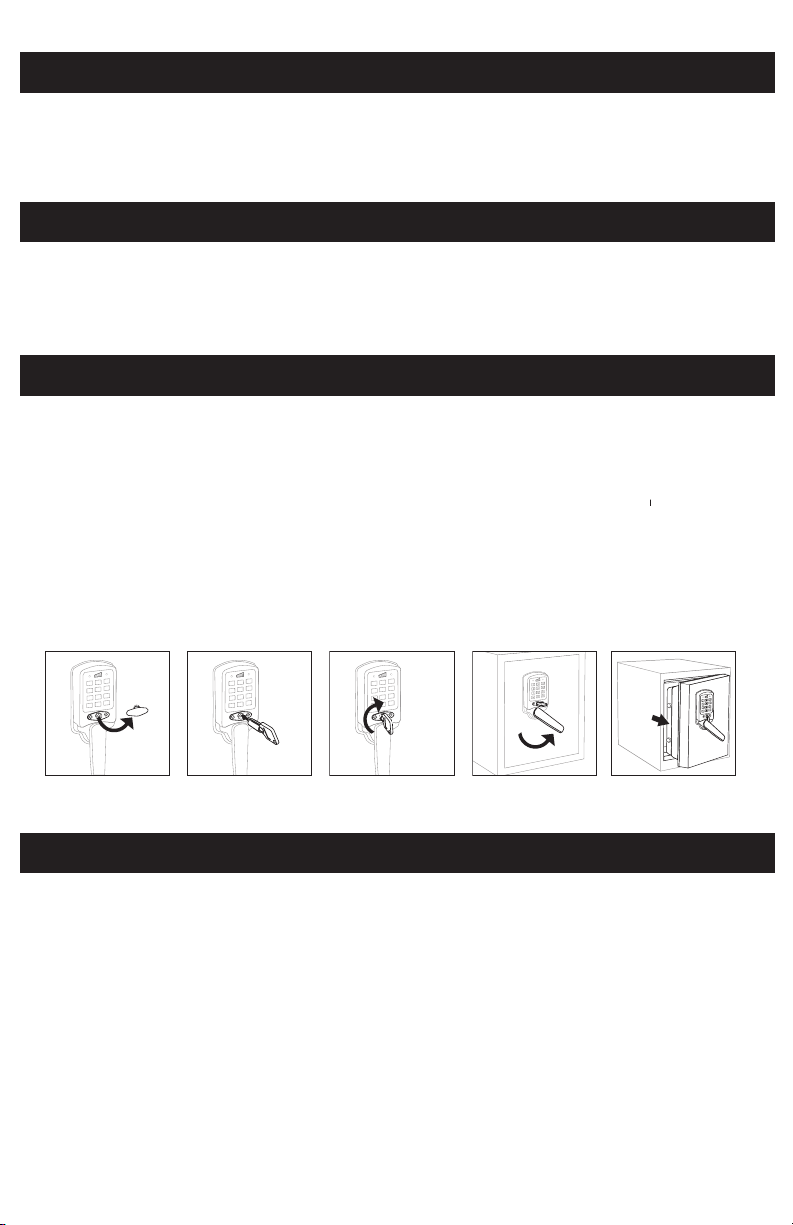
Your safe is equipped with an Override Access key which allows immediate access in case you forget
your user codes or the batteries need to be installed or replaced.
SECURE LOCKOUT PERIOD
OVERRIDE ACCESS KEY
REMOVABLE SHELF
If the wrong user code is entered 3 consecutive times in a row, the keypad will automatically lockout
and will not be able to open the safe with the keypad for 15 minutes. During this period, the safe can
be opened and locked with the Override Access key.
6
LOST OR FORGOTTEN USER CODES
If the user code is lost or forgotten, you may open the safe using the Override Access key and use the
red reset button to reprogram the 38 digit user code. The instructions for opening the safe with the
override access key are located below.
The safe comes with a shelf that can be placed in any of the three preset levels or completely
removed if not needed. To remove the shelf, slide it gently out of the safe. To install the shelf, slide it
in on any of the three preset levels.
1. Remove override access rubber lock cover (Figure 1).
2. Insert the override access key into the lock until it stops (Figure 2).
3. With the key inserted turn clockwise to the right (Figure 3).
4. Turn the door handle upwards counterclockwise and pull the safe door open
(Figure 4 & Figure 5).
IMPORTANT: IF THE HANDLE WILL NOT TURN UPWARDS COUNTERCLOCKWISE, FIRST
TURN THE HANDLE SLIGHTLY BACK TO THE LEFT UNTIL IT STOPS, THEN TURN UPWARDS
COUNTERCLOCKWISE AGAIN TO OPEN.
Figure 1 Figure 2 Figure 3 Figure 4 Figure 5
1
2
3
4
5
6
8
9
0
#
*
7
1
2
3
4
5
6
8
9
0
#
*
7
1
2
3
4
5
6
8
9
0
#
*
7
Loading ...
Loading ...
Loading ...