Loading ...
Loading ...
Loading ...
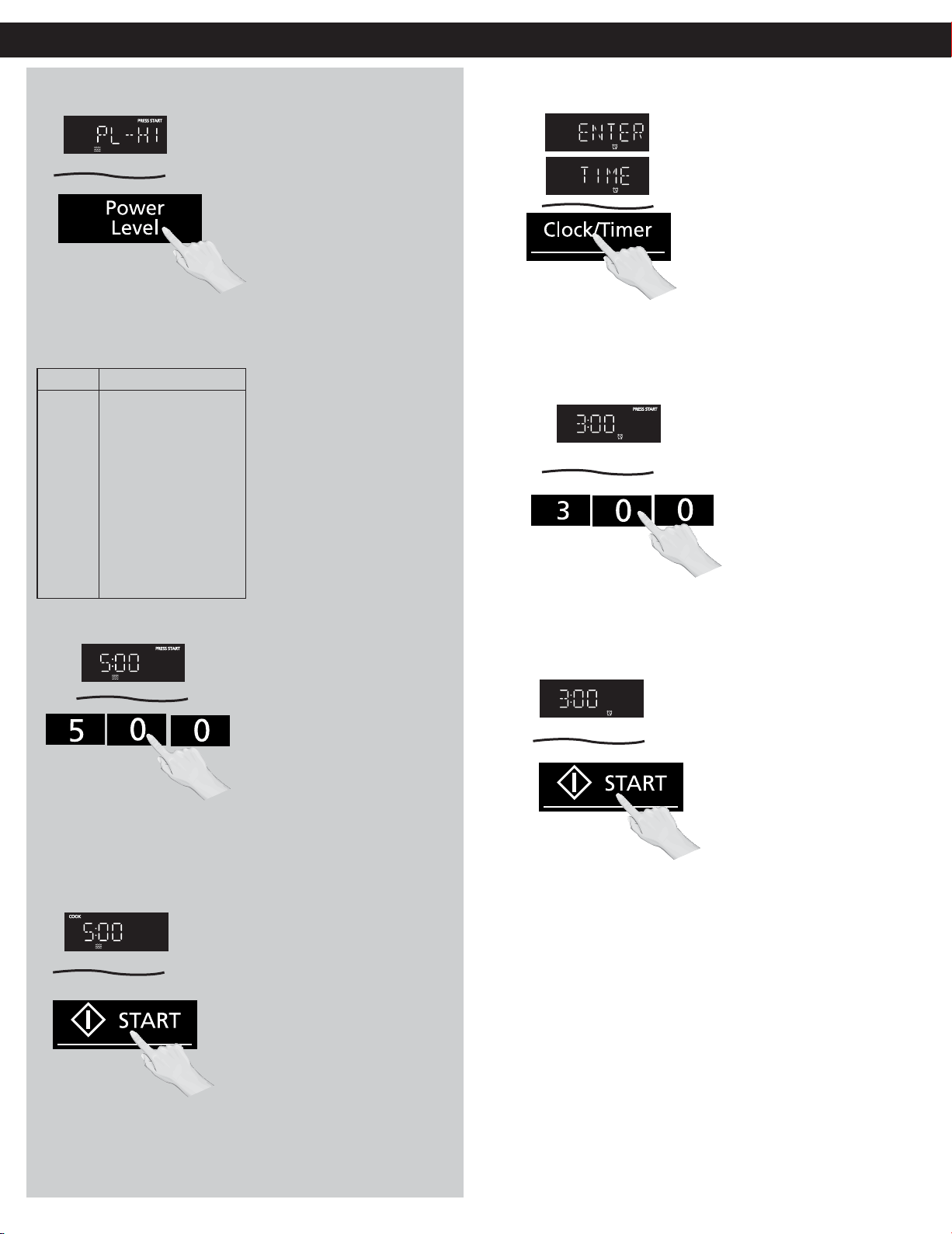
Operation (continued)
Cooking
11
3
Setting the Timer
Set desired amount of time
using Number pads (up to
99minutes, 99seconds).
Start. The timer will count
down without cooking and three
2
3
1
This feature allows you to
program the oven as a kitchen
timer.
F0003BX00CP.indd 14F0003BX00CP.indd 14 2017/5/5 10:57:102017/5/5 10:57:10
Clock/Timer twice.
Notes:
finished.
to exit timer setting
Start; the cooking will
start and the time will count
down in the display. At the
end of cooking, three beeps
will sound.
DO NOT OVERCOOK: This
oven requires less time to cook
than older units. Overcooking
will cause food to dry out and
may cause a fire. A microwave
oven’s cooking power tells
you the amount of microwave
power available for cooking.
Stage Cooking:
For more than one stage of
cooking, repeat steps 1 and
2 for each stage of cooking
Start . The
maximum number of stages
for cooking is three. When
operating, two beeps will
sound between each stage.
end of the entire sequence.
Three beeps will sound at the
1. END is displayed when timer
2. During setting, STOP/RESET
Power Level
until the desired power level
appears in the display. PL--HI is the
highest and PL--0 is the lowest.
22
Touch
Power Level
once
twice
3 times
4 times
5 times
6 times
7 times
8 times
9 times
10 times
PL--HI (HIGH)
PL--90
PL--80
PL--70
PL--60
PL--50
PL--40
PL--30
PL--20
PL--10
11 times
PL--0
beeps when done.
Set Cooking time using the Number
pads. PL--HI has max. cooking time of
30 minutes. For other power levels, the
max. time is 99 minutes, 99 seconds.
Touch
Touch
Touch
Touch
touch
before touching
14
Loading ...
Loading ...
Loading ...