Loading ...
Loading ...
Loading ...
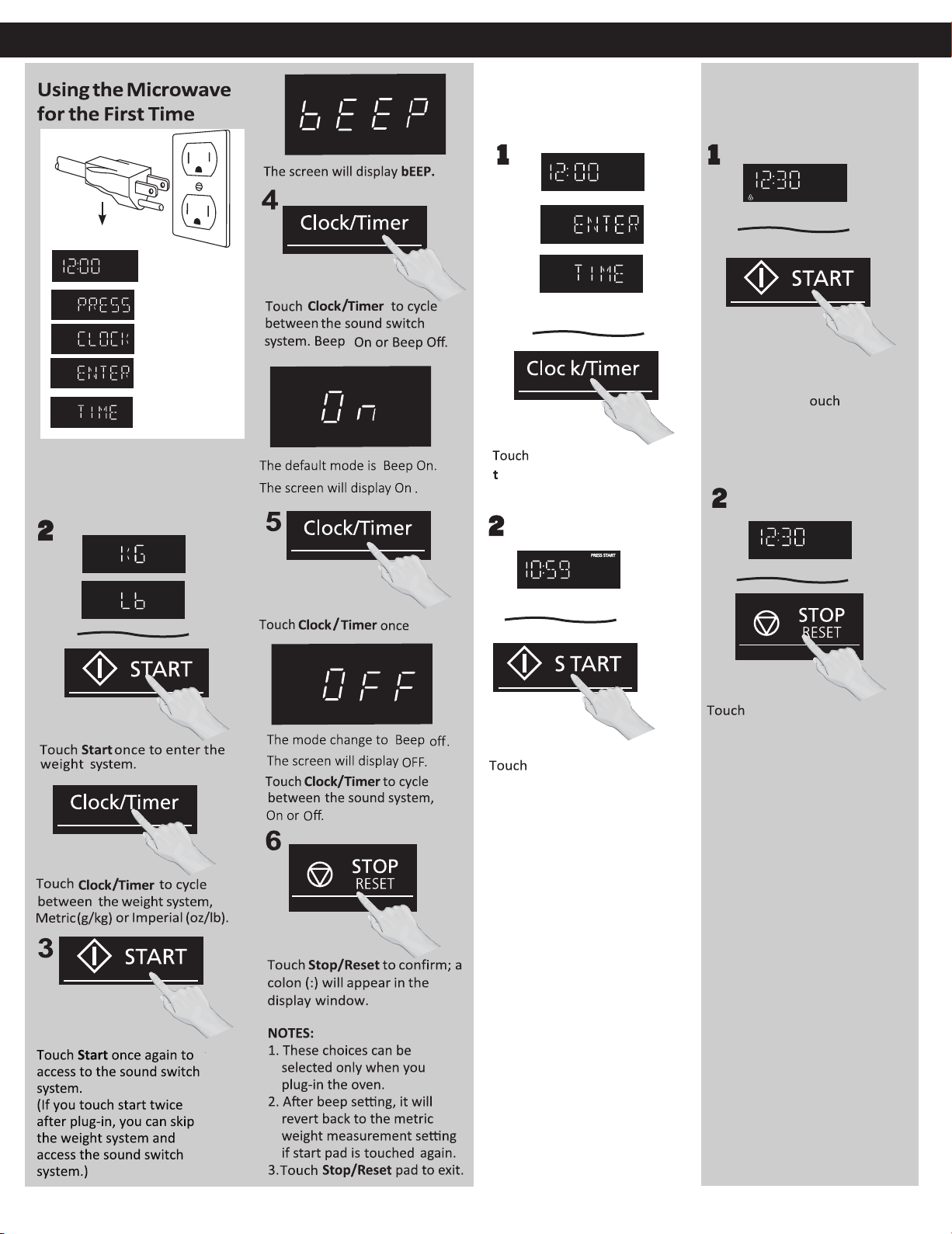
Setting the Clock Setting the Child
Safety Lock
When the time of day appears
in the display,
t
Start
three times; Current time will
appear in the display.
Clock/Timer once, then
ouch
number pad to input
the current time.
Stop/Reset three
times; Current time will
display and Child Lock will
be cancelled.
Start once to conrm.
Current time is displayed.
If no operation in 5 minutes,
the setting will be cancelled.
NOTES:
12
1. This feature prevents the
electronic operation of
the oven until cancelled. It
does not lock the door.
2. You can set Child Lock
feature when the display
shows a colon or time of
day.
F0003BX00CP.indd 11F0003BX00CP.indd 11 2017/5/5 10:57:102017/5/5 10:57:10
1
Display Window
Plug into a properly grounded
electrical outlet. “12:00 PRESS
” message
scrolls across display window.
CLOCK ENTER TIME
Operation
12
Loading ...
Loading ...
Loading ...