Loading ...
Loading ...
Loading ...
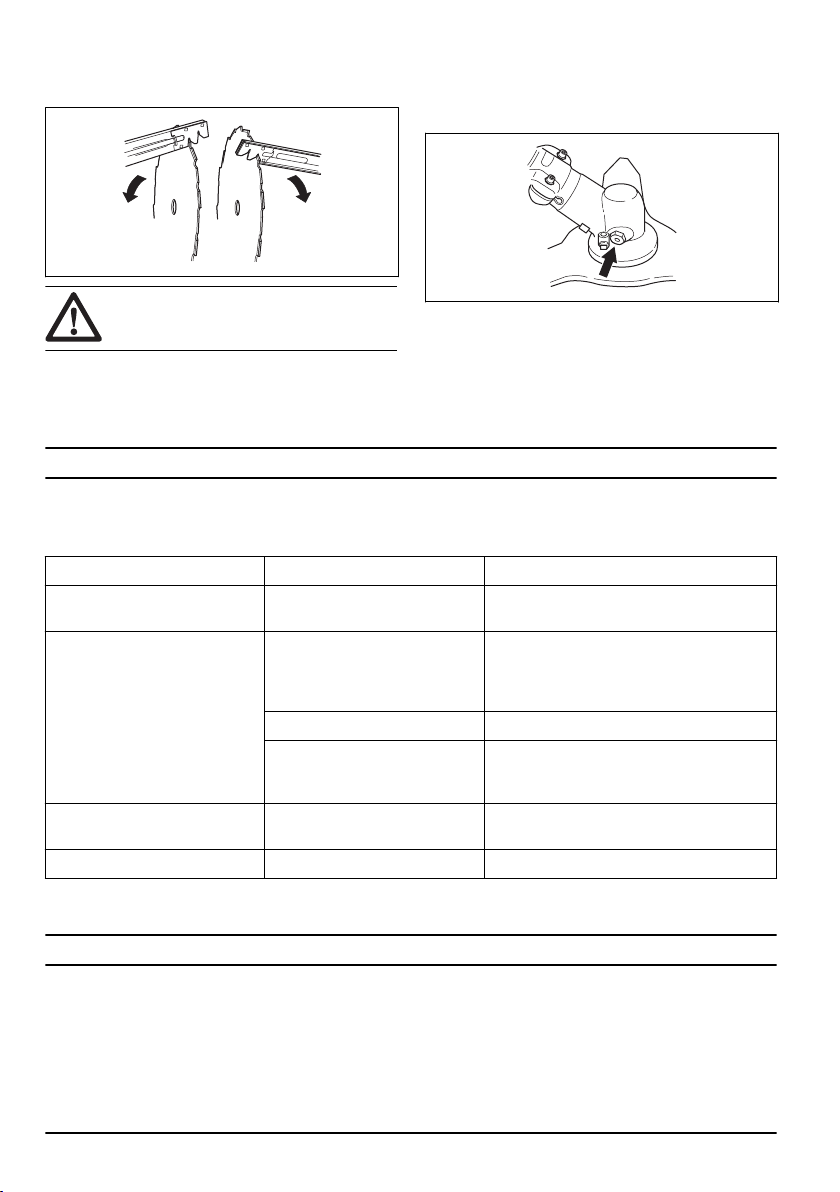
• Adjust the blade set to 1 mm (0.04 in) with the
recommended setting tool. Refer to the instructions
that come with the blade.
WARNING: Always discard a blade that is
damaged. Do not try to make a bent or
twisted blade straight and use it again.
Bevel gear
The bevel gear is filled to ¾ with grease at the factory.
Before use, make sure that the grease level has not
changed. Use Husqvarna special grease if it is
necessary to fill up. Do not change the grease in the
bevel gear. Let servicing personnel do the repair of the
bevel gear.
Troubleshooting
User interface
LED display Possible faults Possible action
Battery LED indicator flashes or-
ange
Low battery voltage. Charge the battery.
Red error LED flashes Overload. The cutting attachment is jammed. deacti-
vate the product. Remove the battery. Clean
the cutting attachment from unwanted mate-
rials.
Temperature deviation. Let the product cool down.
The power trigger and the acti-
vate button are pressed at the
same time.
Release the power trigger and the product is
active.
The product does not start Dirt in the battery connectors. Clean the battery connectors with com-
pressed air or a soft brush.
Error LED is lit with red light The product needs servicing. Contact your servicing agent.
Transportation, storage and disposal
Transportation and storage
• The supplied Li-ion batteries obey the Dangerous
Goods Legislation requirements.
• Obey the special requirement on package and labels
for commercial transportation, including by third
parties and forwarding agents.
• Speak to a person with special training in dangerous
material before you send the product. Obey all
applicable national regulations.
• Use tape on open contacts when you put the battery
in a package. Put the battery in the package tightly
to prevent movement.
• Remove the battery for storage or transportation.
26 609 - 002 - 27.06.2019
Loading ...
Loading ...
Loading ...