Loading ...
Loading ...
Loading ...
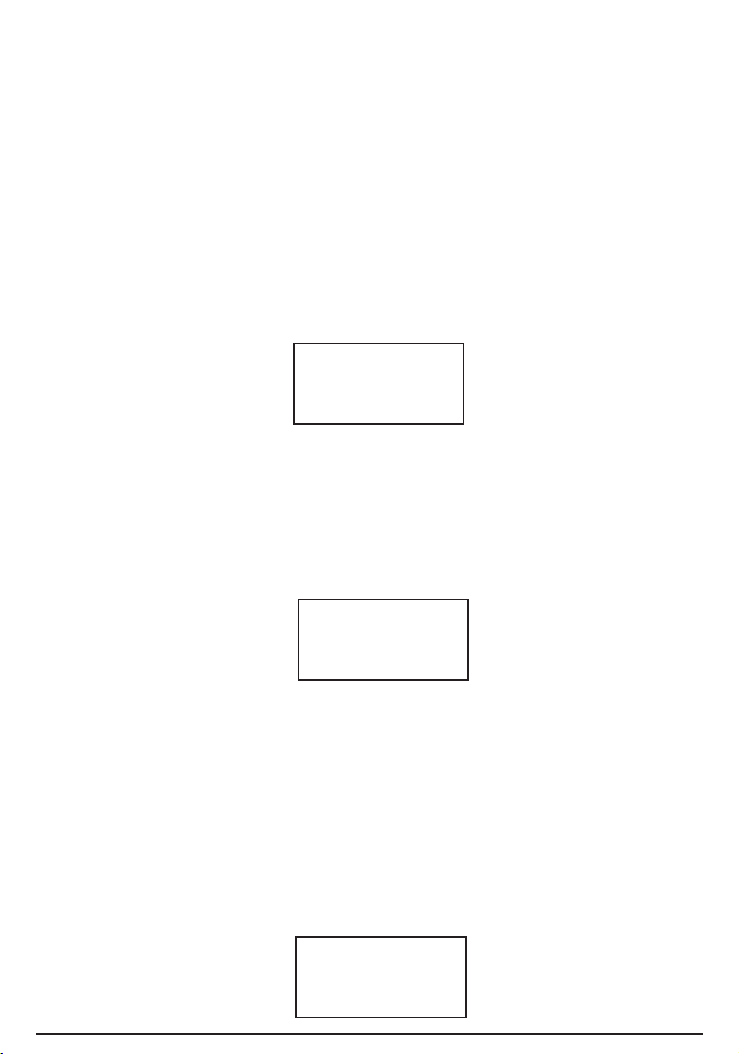
Erasing Codes
CAUTION: Erasing the Diagnostic Trouble Codes allows the Scan Tool
to delete not only the codes from the vehicle’s on-board computer, but
also “Freeze Frame” data and manufacturer specific enhanced data.
Further, the I/M Readiness Monitor Status for all vehicle Monitors is
reset to Not Ready or Not Complete status. Do not erase the codes
before the system has been checked completely by a technician.
1. If you decide to erase the DTCs, Select “2. ERASE” from the
main menu by pressing the ENTER button.
• If the Scan Tool is not connected or no communication is
established
with the vehicle yet, then refer to “Reading Codes” from 1
to 6 on page 10.
2. A message of “ERASE? YES NO” comes up asking for your
confirmation.
3. If you do not want to proceed with erasing the codes, press the
SCROLL button to exit.
4. If you do wish to proceed to erase the codes, then press the
ENTER button.
5.
If the codes are cleared successfully, an “ERASE DONE!” message
will show on the display. Press the ENTER button to Return to the main
Menu list.
MENU:
2. ERASE
ERASE?
YES NO
ERASE
DONE
14
Loading ...
Loading ...
Loading ...