Loading ...
Loading ...
Loading ...
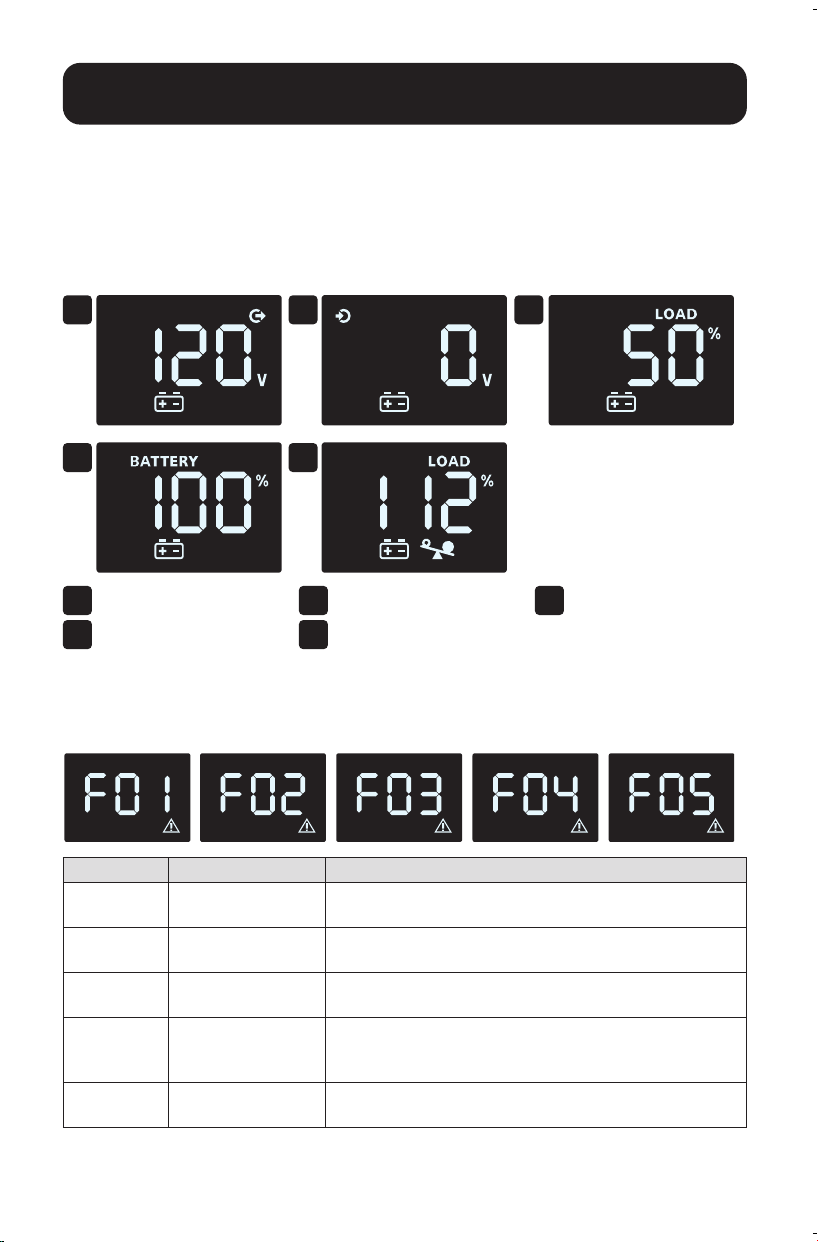
7
Basic Operation
Battery Power Mode LCD Data
The LCD touchscreen offers 5 screens of UPS and site power information when the UPS
is operating in battery power mode. Screens 1-4 (Output Voltage, Input Voltage, Load %,
Battery Charge Level) are available for viewing in battery power mode. Press the front panel
LCD to advance to the next screen. Screen #5 (Overload) is displayed automatically only
when the BATTERY/SURGE PROTECTED outlets are loaded to levels greater than 100%.
Critical Fault Screens
Error Code Critical Fault Solution
F01 OUTPUT SHORT Disconnect load(s) from UPS outlets. Power off UPS and
contact Tripp Lite Technical Support for assistance.
F02 OVER LOAD Remove excess load, check load meter on LCD for load
status.
F03 OVER CHARGE Turn unit off, unplug UPS and contact Tripp Lite
Technical Support for assistance.
F04 BATTERY LOW
VOLTAGE
Charge UPS for 24 hours. If problem persists, replace
battery and contact Tripp Lite Technical Support if
problem persists.
F05 BATTERY MODE
HIGH OUTPUT
Turn off power to the UPS and contact Tripp Lite
Technical Support for assistance.
1
4
2
5
3
1
Output Voltage
2
Input Voltage
3
Load %
4
Battery Charge Level
5
Overload
Note: The LCD touchscreen will remain ON continuously during battery mode operation.
21-10-017-9338D9-Book.indb 721-10-017-9338D9-Book.indb 7 10/15/2021 2:45:54 PM10/15/2021 2:45:54 PM
Loading ...
Loading ...
Loading ...
