Loading ...
Loading ...
Loading ...
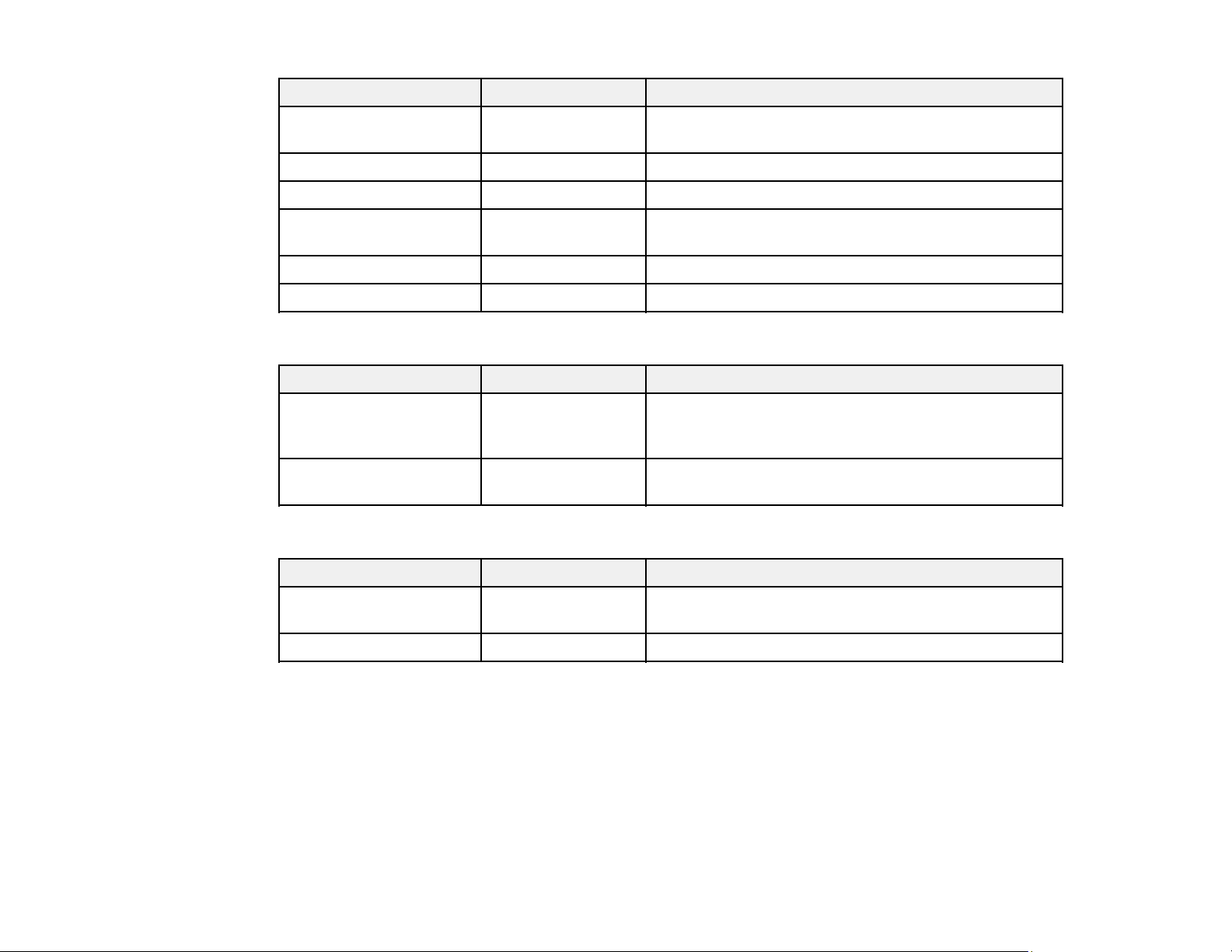
169
Setting Options Description
Collate Pages — Select to print multi-page documents collated in order
and sorted into sets
Pages to Print — Select to print only odd or even pages
Page Order various Select to print from the top or the last page
Scale to Fit Paper Size — Select to scale the image to fit on the paper size you
loaded
Destination Paper Size various Select the paper size to print on
Scale Down Only — Select when reducing the size of the document
Paper Feed Options
Setting Options Description
All Pages From — Selecting Auto Select selects the paper source that
matches the Paper Setting on the printer
automatically
First Page
From/Remaining From
various Select the paper source for each page
Cover Page Options
Setting Options Description
Print Cover Page various Select whether or not to print a cover page. When you
want to add a back cover, select After document.
Cover Page Type various Select the contents of the cover page
Printer Features Options
Loading ...
Loading ...
Loading ...
