Loading ...
Loading ...
Loading ...
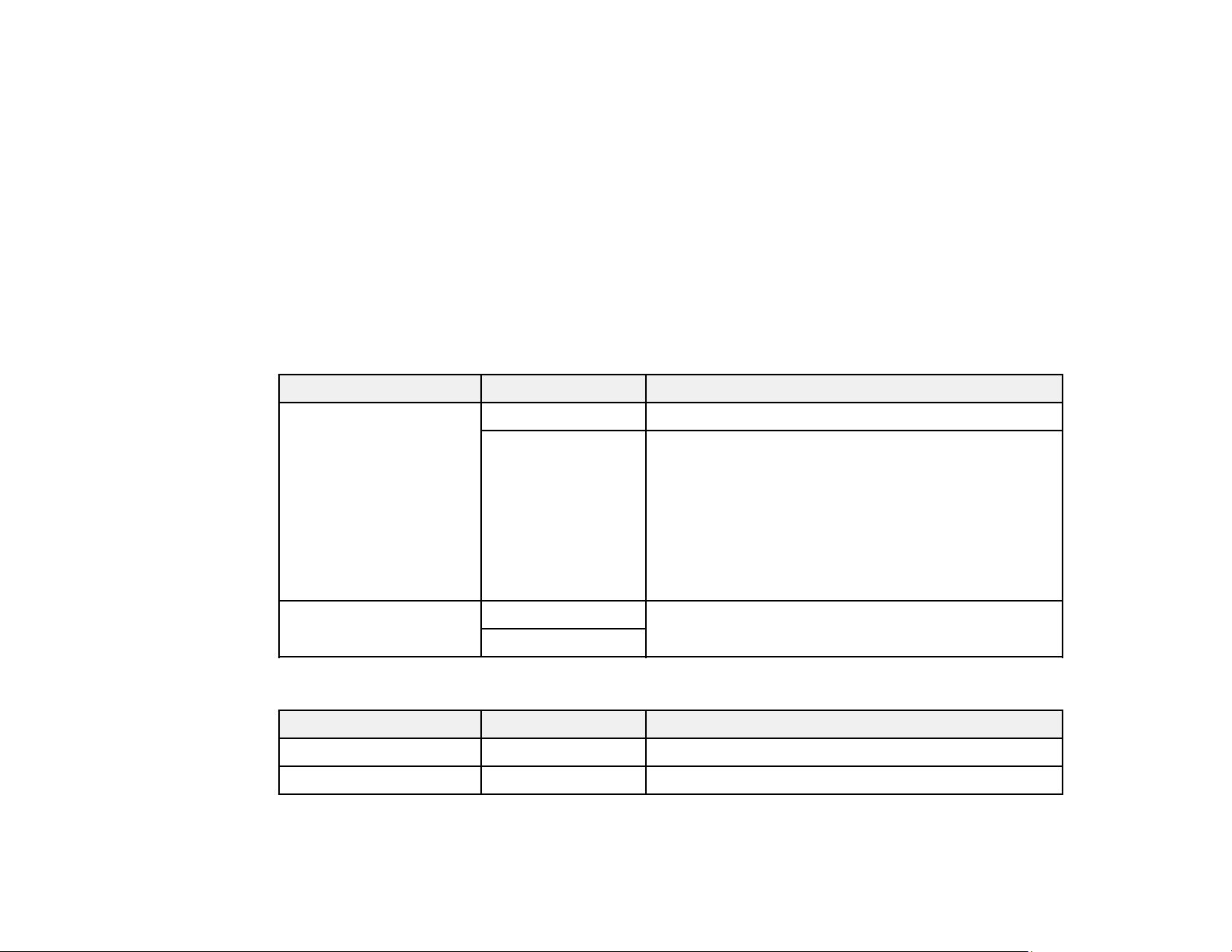
161
2. Select the print settings you want to use as defaults in all your Windows programs.
3. Click OK.
These settings are now the defaults selected for printing. You can still change them as needed for
printing in any program session.
PostScript Printer Driver Options - Windows
Parent topic: Printing with the PostScript (PS3) Printer Software - Windows
PostScript Printer Driver Options - Windows
Select the print options you want to use for PostScript printing.
Note: Menus may vary depending on the option selected.
Paper/Quality Options
Setting Options Description
Tray Selection Paper Source Select the paper source from which the paper is fed
Media Select the type of paper on which you want to print
Unspecified: printing is performed from the paper
source for which the paper type is set to the following
in the printer's settings: plain paper, Preprinted,
Letterhead, Color, Recycled, High quality plain paper.
Note: Paper cannot be fed from a paper source that is
set to off in the printer's Auto Select Settings.
Color Black & White Select the color for your print job
Color
Layout Options
Setting Options Description
Orientation various Select the orientation you want to use to print
Print on Both Sides — Select to perform 2-sided printing
Loading ...
Loading ...
Loading ...
