Loading ...
Loading ...
Loading ...
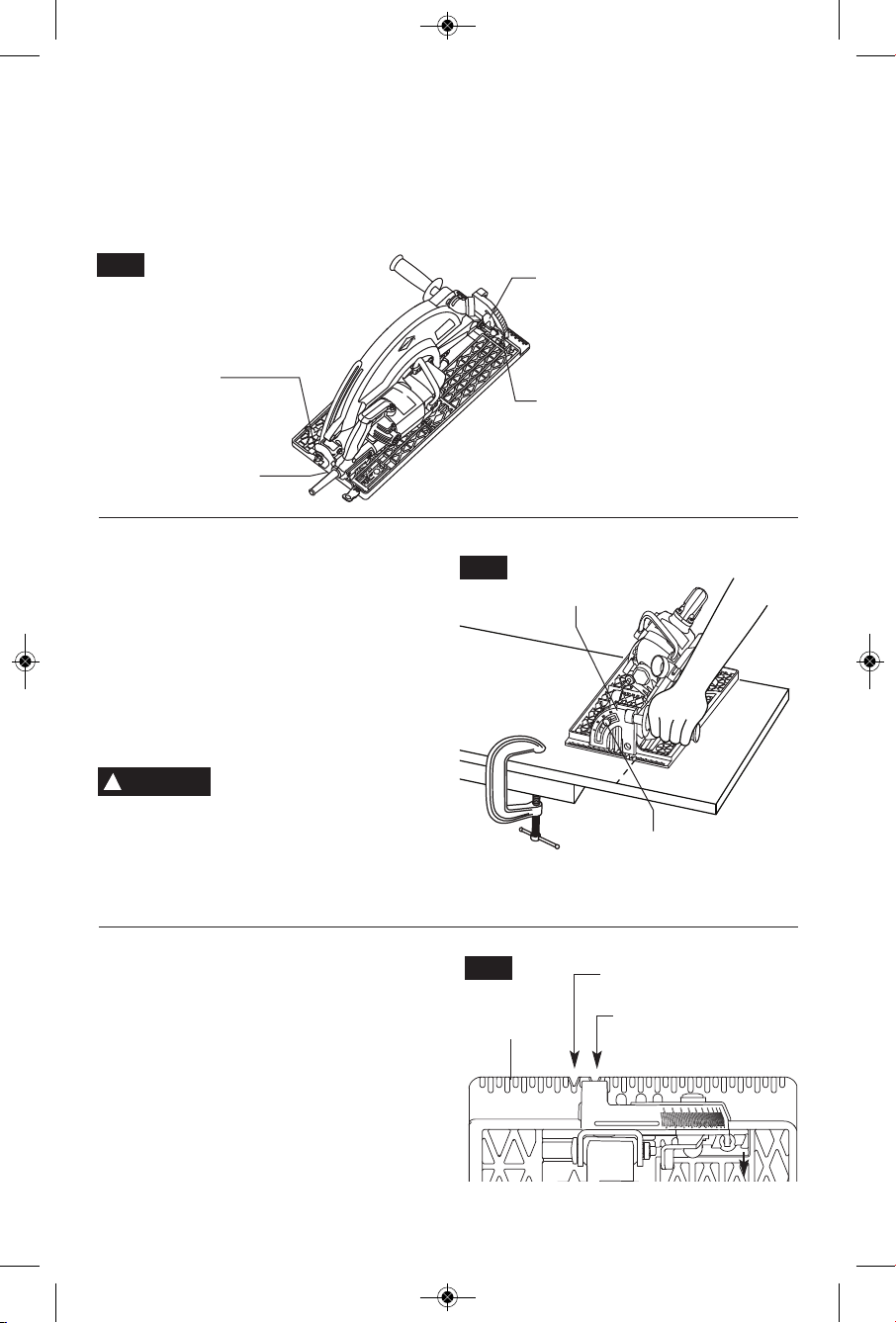
-12-
BEVEL ADJUSTMENT
Disconnect the plug the from power source.
The foot can be adjusted up to 45° by
loosening the bevel adjustment lever at the
front, as well as on the back of the saw. Align
the desired angle on the calibrated quadrant
and then tighten both front and back bevel
adjustment levers.
For bevel cutting, the alternate mounting
position for the auxiliary handle might provide
better comfort while cutting.
Because of the increased
amount of blade engagement
in the work and decreased stability of the foot,
blade binding may occur. Keep the saw steady
and the foot firmly on the workpiece.
LINE GUIDE
For a 0° cut, use the large notch in the foot. For
45° bevel cuts, use the small notch (Fig. 8). The
cutting guide notch will give an approximate
line of cut. Make sample cuts in scrap lumber
to verify actual line of cut. This will be helpful
because of the number of different blade
types and thicknesses available. To ensure
minimum splintering on the good side of the
material to be cut, face the good side down.
Quadrant
Bevel
Adjustment
Lever
FIG. 8
FIG. 9
Foot
45° Bevel Cuts
0° Cuts
!
WARNING
90° CUTTING ANGLE CHECK
Disconnect plug from power source. Set foot to maximum depth of cut setting. Loosen the front
and back adjustments screws. Loosen the front and the back bevel adjustment lever. Place the
carpenter's square between the blade and the foot. Adjust the angle of the foot until the angle
between the foot and the blade is true 90°. Tighten the front and back bevel levers. Tighten the
front and back bevel adjustment screws until they touch the bracket. Do not over-tighten the
adjustment screws.
FIG. 7
Back Bevel Lever
Back Bevel Adjustment
Screw
Front Bevel Adjustment Screw
Front Bevel Lever
2017-1016_SPT70V_16 inch SKILSAW Worm Drive_manual_SPT70V 2017/10/16 17:30 页 12
Loading ...
Loading ...
Loading ...
