Loading ...
Loading ...
Loading ...
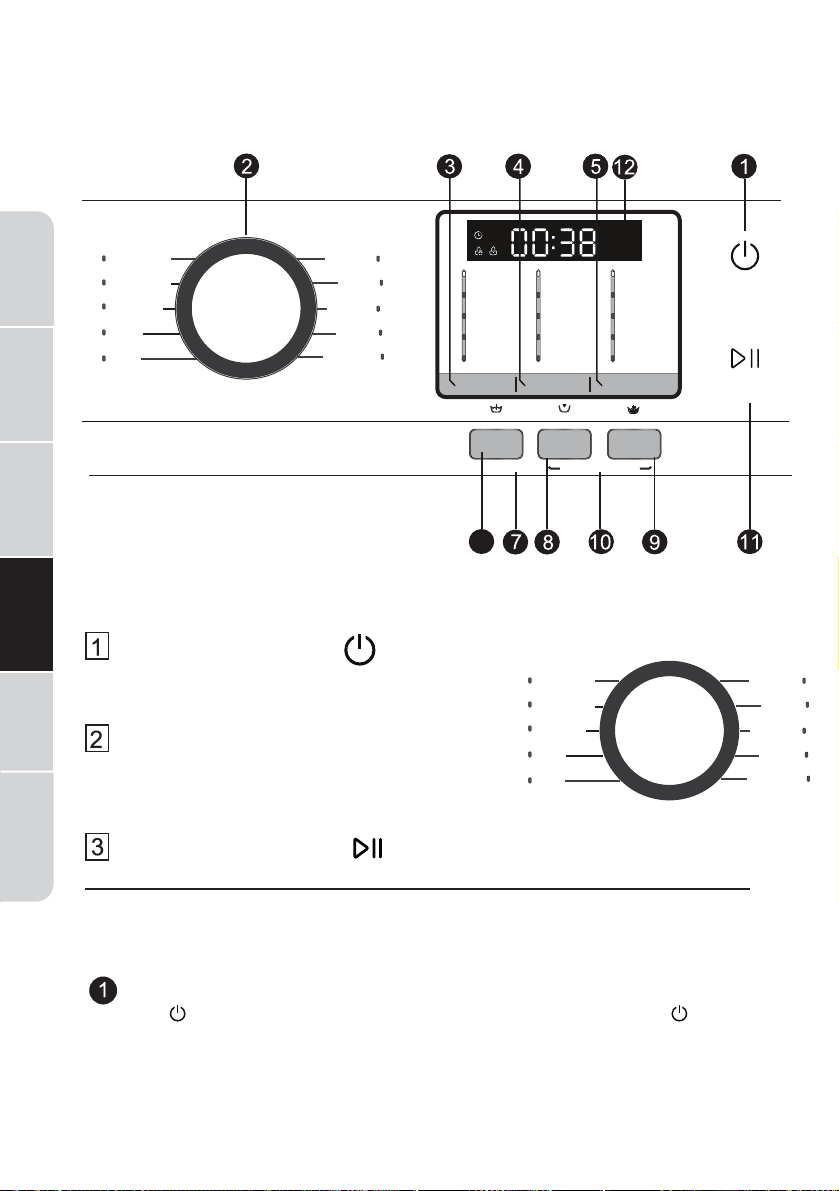
Washer
Safety
Operation
Requirements
Installation
Instructions
Troubleshooting Washer CareWasher Use
QUICK START
Press the Power button.
If the screen is dark, a press of the Power
button will “wake up” the display.
Select a wash cycle. (Defaults are set for
each cycle. These default settings can be
changed. See Control setting for more
information).
Press the START/PAUSE.
14
WASHER USE
CONTROL PANEL
CONTROL SETTING
Power
Press to “wake up” the display. If the display is active, press to put
the washer into standby mode.
NOTE: Pressing Power does not disconnect the appliance from the
power supply.
6
Normal/Colors
Bulk/Sheets
Heavy Duty
Whites
Towels
Rinse & Spin
Tub Clean
Sportswear
Delicates
Quick Wash
Extra Heavy
Heavy
Medium
Light
Extra Light
Hot
Warm
Eco Warm
Cold
Tap Cold
Extra High
High
Medium
Low
No Spin
POWER
START/PAUSE
Spin Speed
Soil Level
Wash Temp
PRE
SOAK
DELAY
EXTRA
RINSE
Water Plus/Hold 3 sec Control Lock/Hold 3 sec
Normal/Colors
Bulk/Sheets
Heavy Duty
Whites
Towels
Rinse & Spin
Tub Clean
Sportswear
Delicates
Quick Wash
Loading ...
Loading ...
Loading ...