Loading ...
Loading ...
Loading ...
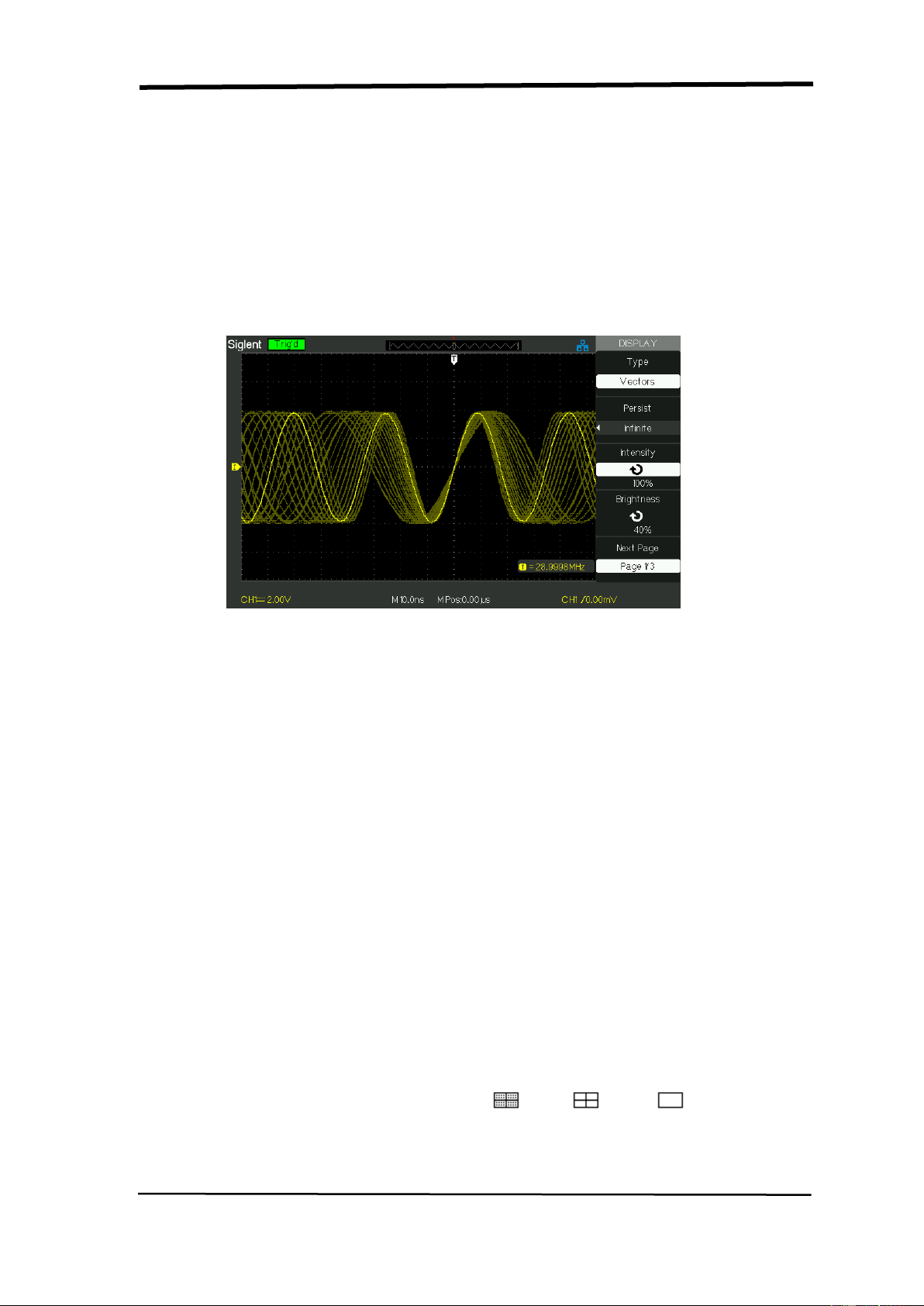
SIGLENT
58 SDS1000CML+/SDS1000DL+ User Manual
Operate Introduction:
1. Set up waveform display type
1) Press the “DISPLAY” button to enter the “Display” menu.
2) Press the “Type” option button to select “Vectors” or “Dots”.
2. Set up Persist
Press “Persist” option button to select “Off”, “1 Sec”, “2 Sec”, “5Sec” or
“Infinite”. You can use this option to observe some especial waveforms.
Picture 2.10-4
3. Set up Intensity
1) Press the “Intensity” option button and turn the “Universal” knob to adjust
waveforms’ intensity.
4. Set up Brightness
1) Press the “Brightness” option button and turn the “Universal” knob to
adjust grid brightness.
5. Set up display format
1) Press the “Next Page” option button to enter second display menu.
2) Press the “Format” option button to select “YT” or “XY”.
6. Set up Screen
Press the “Screen” option button to select “Normal” or “Inverted” to set the
screen display color.
7. Set up Grid
Press the “Grid” option button to select “ ”, “ ”or“ ”to set the
screen whether display grid or not.
Loading ...
Loading ...
Loading ...
