Loading ...
Loading ...
Loading ...
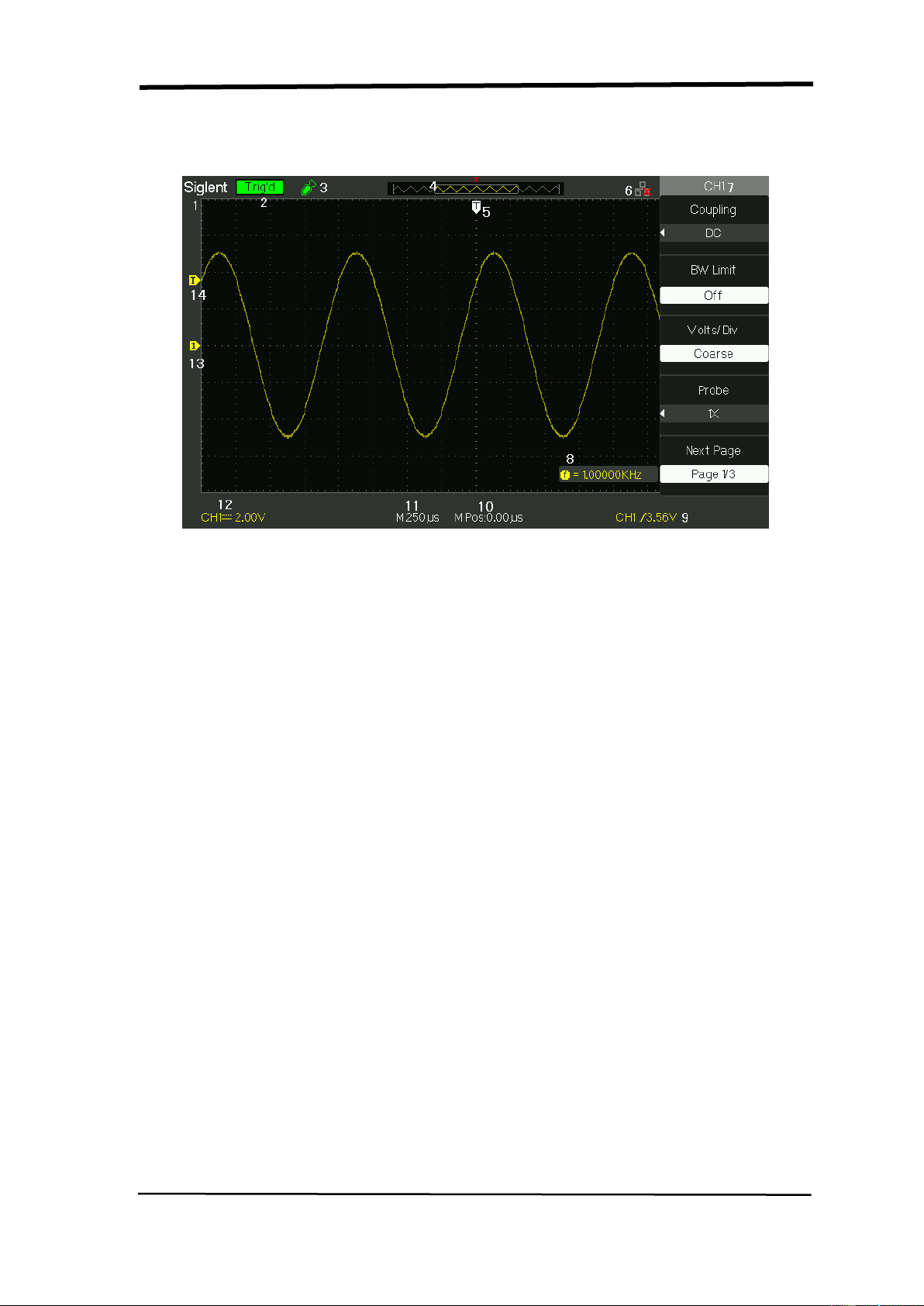
SIGLENT
4 SDS1000CML+/SDS1000DL+ User Manual
1.1.3 User display interface
Picture 1.1-3
1.Product Logo
Siglent is the registered trademark of our company.
2. Trigger status
Armed. The oscilloscope is acquiring pre-trigger data. All triggers are ignored
in this state.
Ready. All pre-trigger data has been acquired and the oscilloscope is ready to
accept a trigger.
Trig’d. The oscilloscope has seen a trigger and is acquiring the posttrigger data.
Stop. The oscilloscope has stopped acquiring waveform data.
Auto. The oscilloscope is in auto mode and is acquiring waveforms in the
absence of triggers.
Scan. The oscilloscope is acquiring and displaying waveform data continuously in
scan mode.
3. USB Host connected mark.
4. Waveform memory
Show the position of the current waveform in the memory of the
oscillsocpe.
5. Trigger position.
Turn the HORIZONTAL POSITION knob to adjust the trigger position of the
Loading ...
Loading ...
Loading ...
