Loading ...
Loading ...
Loading ...
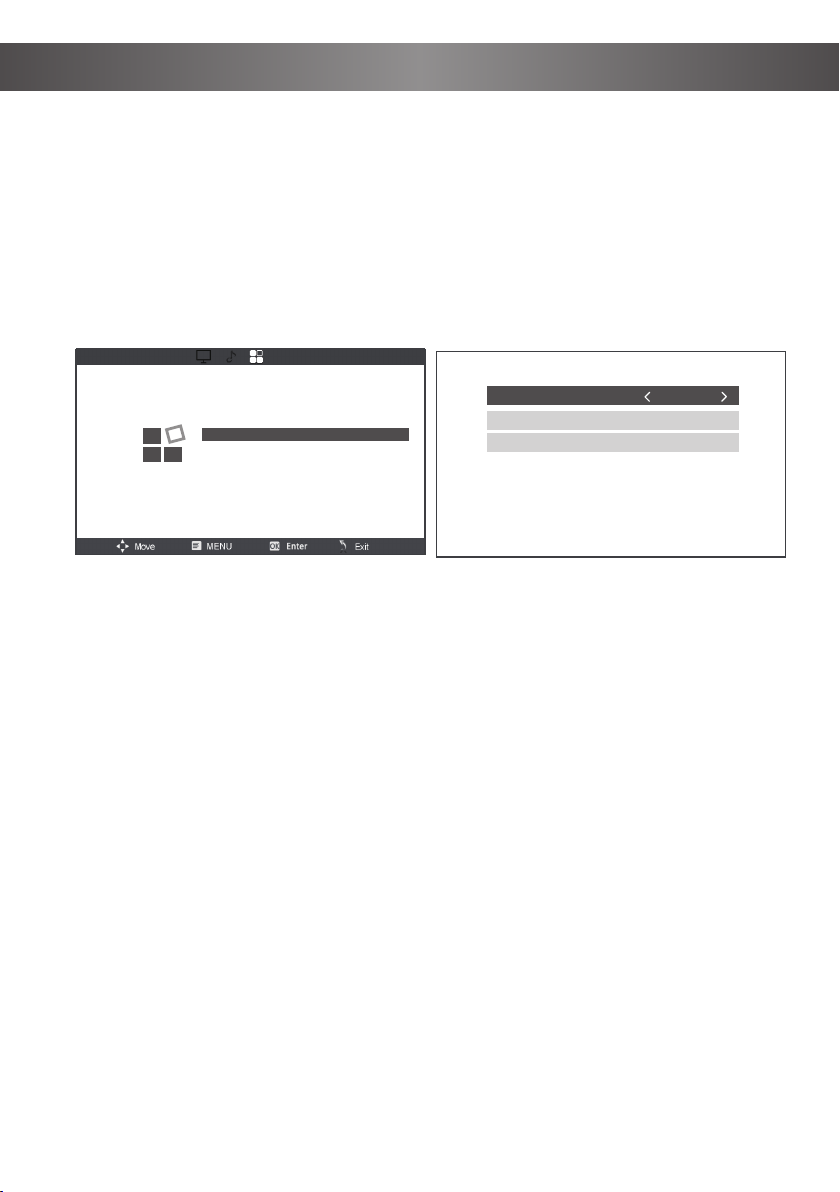
13
Bluetooth Connection
Select "Setting" in the main interface, after entering the interface, select "Bluetooth"
in the "OPTION" option, turn on Bluetooth, search for the device, after the pairing is
successful, "Connected" will be displayed behind the device name.
Note:
1. Due to the different brands and chips of Bluetooth devices, LCD projectors
cannot be compatible with all Bluetooth devices. This projector only
supports the connection of Blue tooth Speaker/Earphone/Headphone/Air
pods/Earbuds and does not support the connection of other Bluetooth
devices (such asmobile phones/tablets/TVs,etc ).
2.Cannot connect Bluetooth is not quality problem. If you can't connect
Bluetooth,you can contact the support team.
Bluetooth Connection
OSD Language
Aspect Ratio
Projection Mode
Bluetooth
Factory Reset
Sofware Upgrade
Version
English
16:9
Desktop Front
ENTER
ENTER
OPTION
Bluetooth
Search device
BT-SPEAKER
Open
Search
Connected
Loading ...
Loading ...
Loading ...