Loading ...
Loading ...
Loading ...
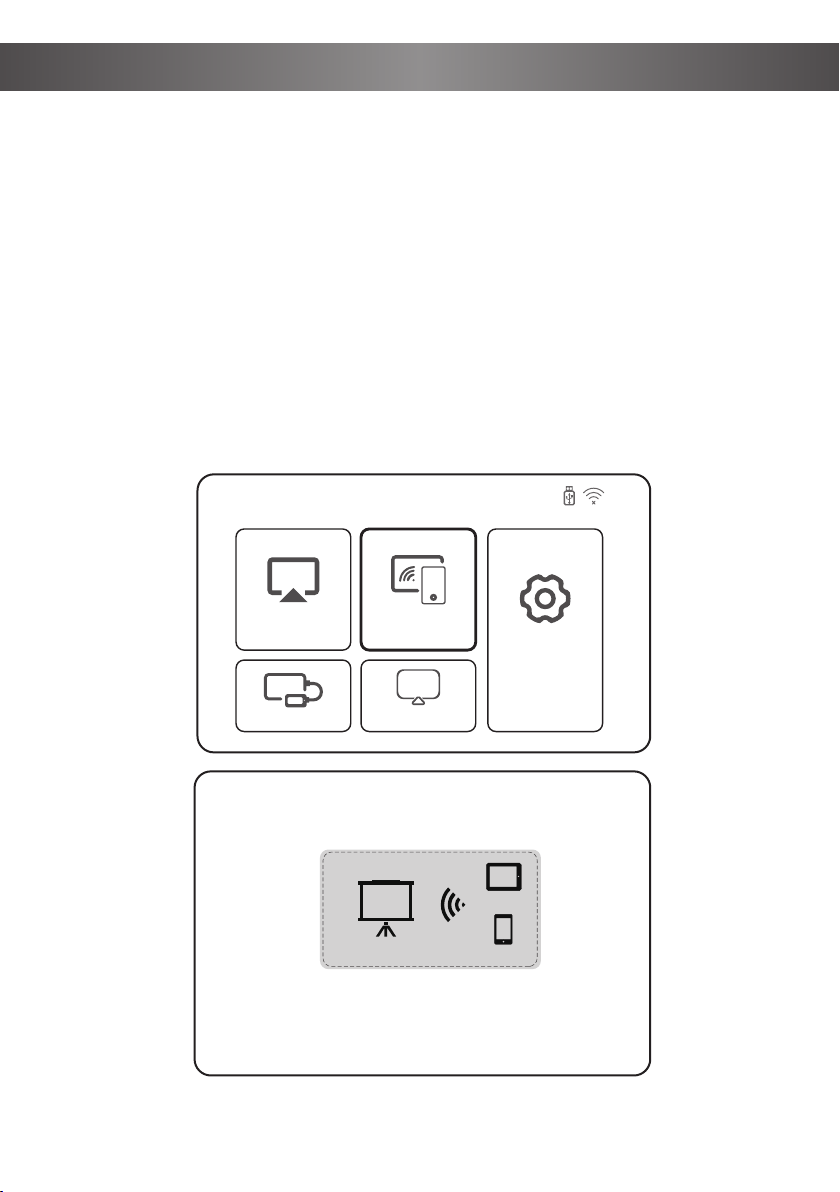
9
Miracast
Step 1. Turn on the projector, select Screen Mirroring to enter the interface of
Miracast
Step 2. Activate Wireless Display on your Android mobile device and search for the
projector.
Step 3. Select NEWAP-XXXX from the search results to connect.
Step 4. The display of your Android mobile device will be projected to the
wall/screen via cellular after a successful connection
SCREEN MIRRORING
Note: The last 4 digits of the device name are randomly generated.
iOS Cast Miracast
iOS Cable Cast DLNA
Settings
TV
1. On your Android Mobile/Pad, open the settings menu.
2. Access your display settings or screen-mirroring.
3. Select your Miracast receiver: NETLINK-XXXX
Miracast
To connect Android Mobile/Pad Device with Projetor Based on
WiFi-Display Techenology
Mobile
Projector
Pad
Waiting for connection...
Note: The projector and the Android device cannot be connected to different WiFi,
otherwise the corresponding projector device will not be found on the Android device.
Note: Different Android devices have different names and opening methods for the
Wireless Display function. For details, please refer to the manual of the Android device
you are using.
Loading ...
Loading ...
Loading ...