Loading ...
Loading ...
Loading ...
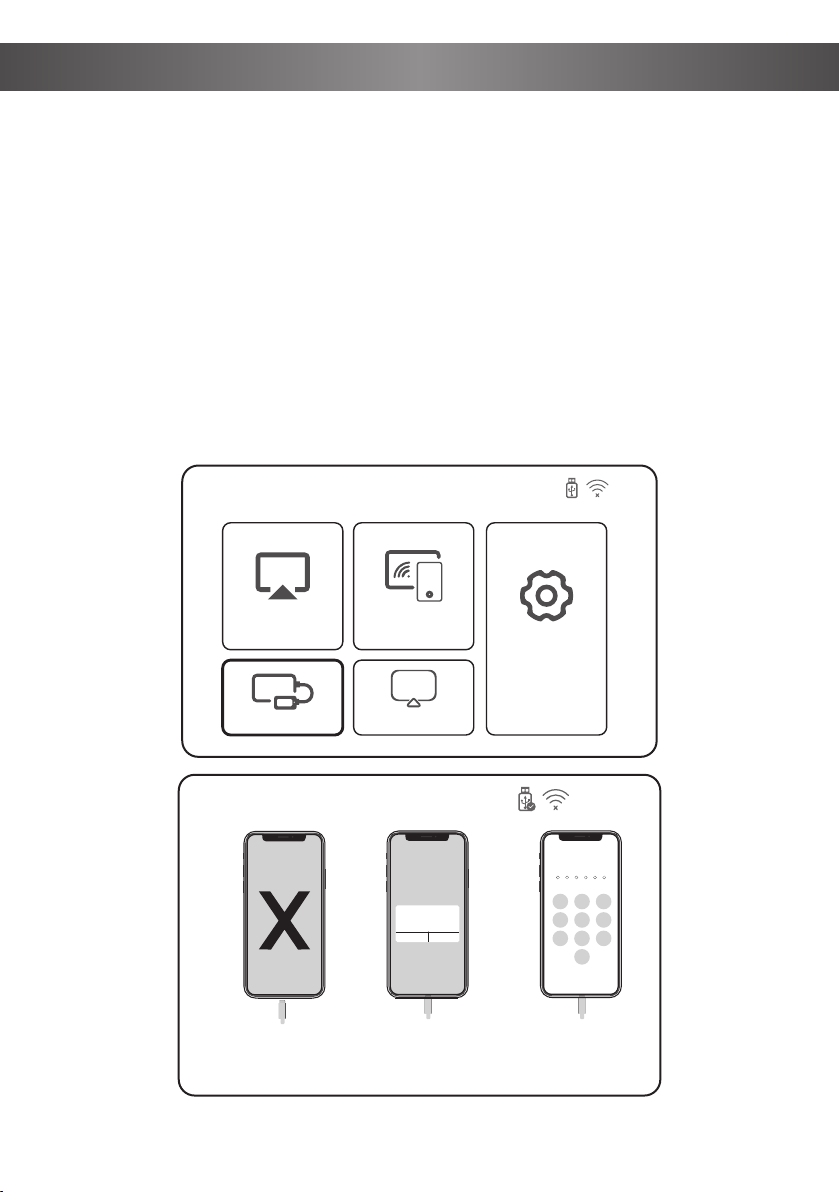
10
Step 1. Turn on the projector, select Screen Mirroring to enter the interface of IOS
Cable Cast
Step 2. Connect your IOS mobile device to the USB port of the projector with the
ORIGINAL lightning cable.
Step 3. Select Trust in the pop-up window of the iOS mobile device then enter your
iOS mobile device password.
Step 4. The display of your IOS mobile device will be projected to the wall/screen via
cellular after a successful connection
Note: If still cannot connect with projector afer clicking Trust, can try to use the
original data cable to reconnect.
iOS Cable Cast
SCREEN MIRRORING
iOS Cast Miracast
iOS Cable Cast DLNA
Settings
TV
1. Connect the lightning connector
to the phone. Connect the other end
to the projector
2. Click “Trust” the
window that pops up
on the phone.
3. Enter device password.
One more thing...
iPhone X
Trust This Computer?
Your settings and data will be
accessible from this computer when
connected wirelessly or using a cable.
Trust Don’t Trust
Enter Device Passcode to Trust
This Computer
Your settings and data will be accessible from this
computer when connected.
Cancel
1 2 3
4 5 6
7 8
0
9
ABC DEF
JKLGHI MNO
TUVPQRS WXYZ
iOS Cable Cast
Loading ...
Loading ...
Loading ...