Loading ...
Loading ...
Loading ...
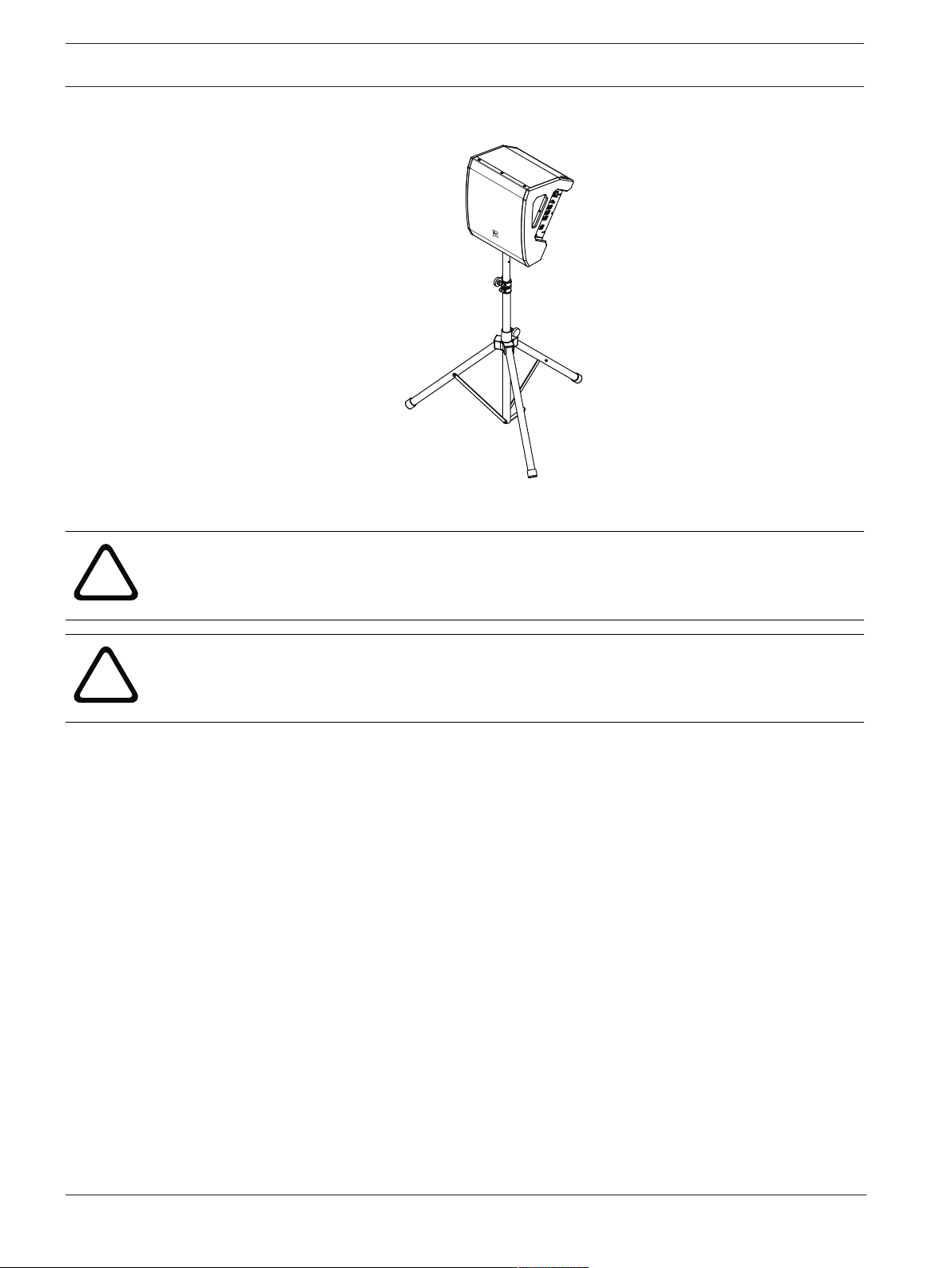
12 en | Floor monitor, tripod, and pole mount operation PXM-12MP Powered Monitor
2019-10 | v01 | F.01U.363.983 Installation manual Electro-Voice
3.2 Tripod
To set up the monitor on a tripod stand, do the steps that follow:
!
Caution!
Tripod is not evaluated for safety with this loudspeaker. Check the specifications of the
tripod stand to be certain it is capable of supporting the weight of the loudspeaker.
!
Caution!
We recommend that two or more persons lift and place heavier loudspeakers. Single person
lift and placement of heavier loudspeakers could cause injury.
1. Make sure the surface is stable, level, and clear of debris.
2. Place the tripod stand on the surface. The legs of the tripod should be placed as wide as
possible
3. Do not attempt to suspend more than one loudspeaker on a stand designed for a single
loudspeaker.
4. Lift the monitor with two hands and set it onto the pole.
Make sure that the pole goes into the pole cup.
5. Make sure that the DSP MODE is set to TRIPOD.
Loading ...
Loading ...
Loading ...
