Loading ...
Loading ...
Loading ...
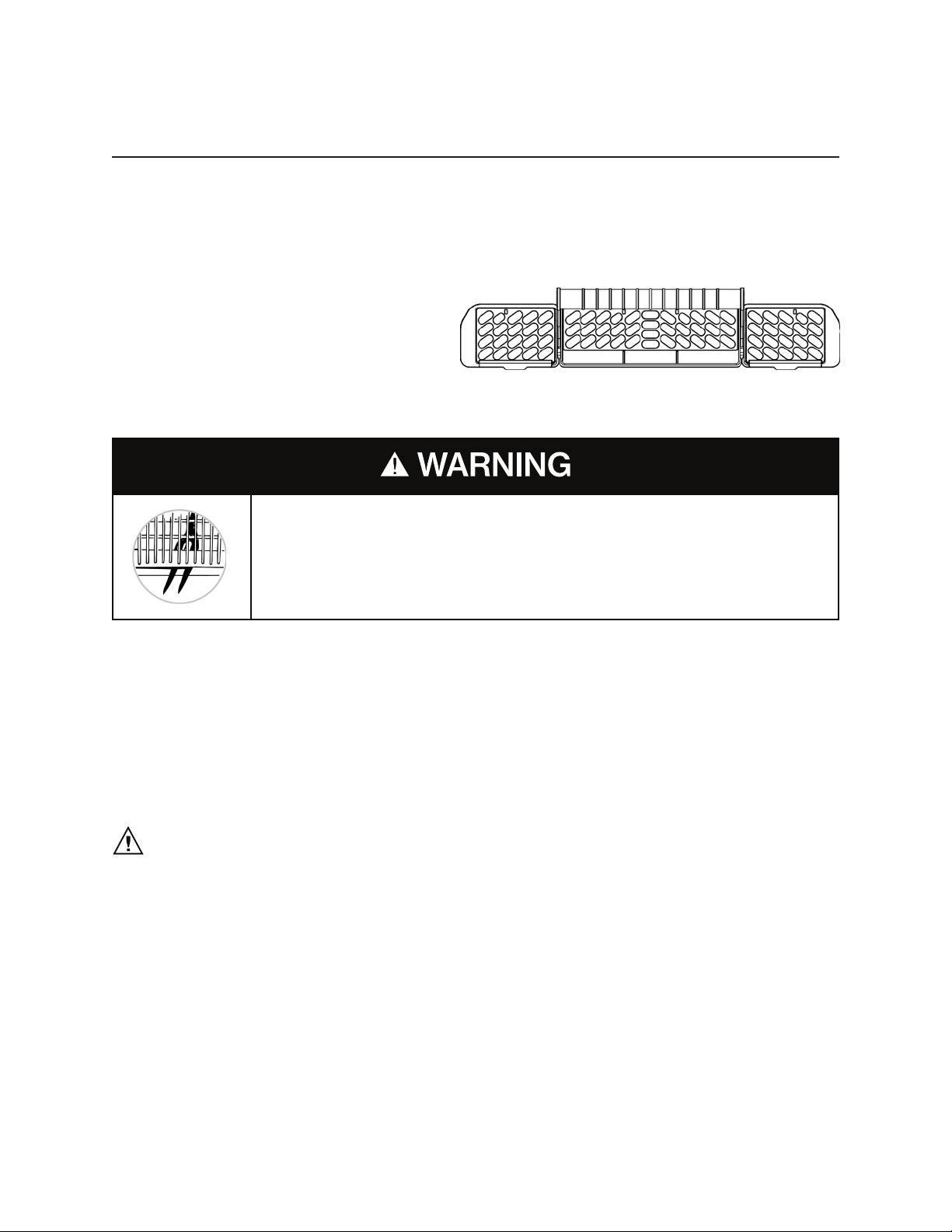
14
Preparing and Loading Dishes
Loading the Silverware Basket
The silverware basket could be divided into three separate modules that can be used in both upper and lower racks.
• Spoons
• Knives
• Salad forks
• Forks
• Large spoons
• Large forks
Adding a Dish
To add or remove items after wash cycle starts:
1. Open door slightly and wait a few seconds until wash action stops before completely opening.
2. Add the item.
3. Press the Start/Pause pad, then close the door and latch firmly within 4 seconds. The cycle will automatically resume.
If you close the door more than 4 seconds after pressed the Start/Cancel pad, the cycle will pause and not run.
Filling the Rinse Aid Dispenser
Rinse aid greatly improves drying and reduces water spots and filming. Without rinse aid your dishes and dishwasher interior
will have excessive moisture. The Heated Dry option will not perform as well without rinse aid. The rinse aid dispenser, locat-
ed next to the Detergent cup, automatically releases a measured amount of rinse aid during the last rinse.
If spotting and poor drying is a problem, increase the amount of rinse aid dispensed by rotating the dial to a higher number.
The dial is located under the dispenser cap.
If the rinse aid is low, the Rinse Aid light is illuminated at the beginning and end of the cycle indicating that it is time to refill.
DO NOT LET ANY ITEM EXTEND THROUGH BOTTOM
Be sure nothing protrudes though bottom of the basket or rack to block the lower spray arm.
CAUTION:
TO AVOID BURN INJURY: Slightly open door and wait until spray arms and wash action stop. Hot water
may splash out of dishwasher. Failure to do so may result in injury.
Loading ...
Loading ...
Loading ...