Loading ...
Loading ...
Loading ...
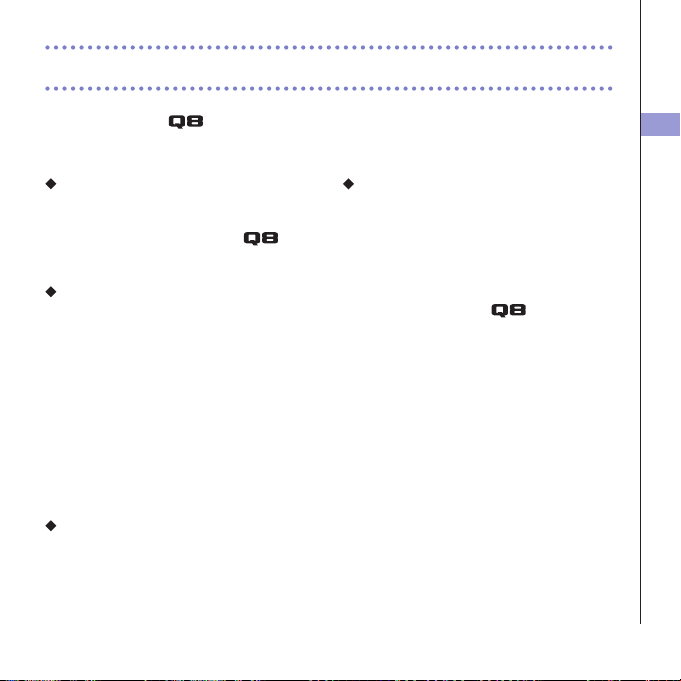
Troubleshooting
46
If you think that the
is operating strangely, check the following items first.
Troubleshooting
Recording/playback trouble
There is no sound or output is very quiet
• Check the connections to your monitoring
system and its volume setting.
•
Confirm that the volume of the
is not
too low.
The recorded sound cannot be heard or
is very quiet
•IfyouareusingtheincludedXYmic,
confirm that it is oriented correctly.
•Checktheinputlevelsettings.(
→
P.21)
•CheckthelevelsettingsontheMixer
Screen.(
→
P.33)
• If a CD player or other device is connected
toaninputjack,raisetheoutputlevelofthat
device.
•ConrmthatthePADsettingontheMixer
Screenissetsuitably.(
→
P.36)
Recording video/audio is not possible
• Confirm that the SD card has open space.
(
→
P.44)
USB connection trouble
When the USB port is connected to a
computer, an error message related to
power supply appears
•Anerrormightappearifthepowerthatthe
computerUSBportcansupplyisexceeded.
Ifthisoccurs,dothefollowing.
BeforeconnectingthembyUSB,restartthe
computer and set the
USB menu to
"PC/MACusingbatterypower".
YoucouldalsouseanACadapter.
Loading ...
Loading ...
Loading ...
