Loading ...
Loading ...
Loading ...
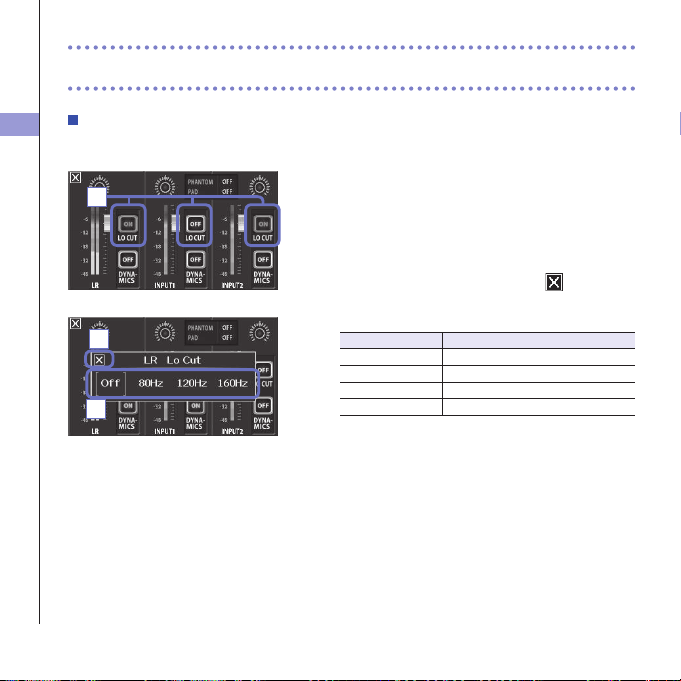
Mixer Screen settings
39
LO CUT (low-frequency cut)
Youcanturnthelow-cutlterontoreducethesoundofwind,vocalpopsandothernoise.
1. On the Mixer Screen, touch the "LO CUT" button for
the channel that you want to adjust.
2. Change the "lo cut" setting in the submenu that
opens.
3. After completing the setting, touch to close the
submenu.
Setting Explanation
Off Disablethelo-cutlter.
80HzCutaudiobelow80Hz.
120HzCutaudiobelow120Hz.
160HzCutaudiobelow160Hz.
1
Mixer Screen settings (continued)
3
2
Loading ...
Loading ...
Loading ...
