Loading ...
Loading ...
Loading ...
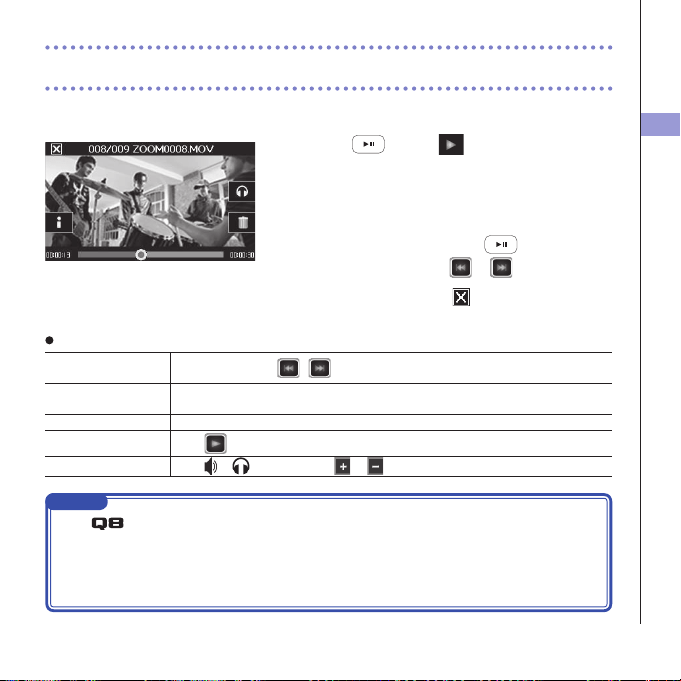
Playing recordings
28
Playing recordings
This unit can play recorded videos.
1. Press or touch on the Main Screen.
Thisstartsplaybackofthelastrecordedvideo.
Aftertherearenooperationsforsometime,onlythe
videoimagewillbeshown.Touchthescreentoshow
the buttons again.
2. To play a different file, press or touch the
screen, and then touch
or .
3. To stop playback, touch .
TheMainScreenwillreappear.
Other operations
Playprevious/next
recording
Whenpaused,press
/ .
Jump Duringplayback,touchthebaronscreenanddragtothepositionyouwant.(see
page29.)
Pause Touchthescreenduringplayback.
EndpauseTouch
when paused.
Adjustthevolume
Touch
or
,andthentouch or in the submenu.
NOTE
•The
can only play videos that it recorded.
•ByconnectinganHDMIcable(soldseparately)totheHDMIOUT,videocanbeoutputtoan
externaldevice.(See"HDMIoutput"onpage40.)
•UseQuickTimetoplayrecordedvideosonacomputer.QuickTimecanbedownloadedfromthe
AppleInc.website.
Loading ...
Loading ...
Loading ...
