Loading ...
Loading ...
Loading ...
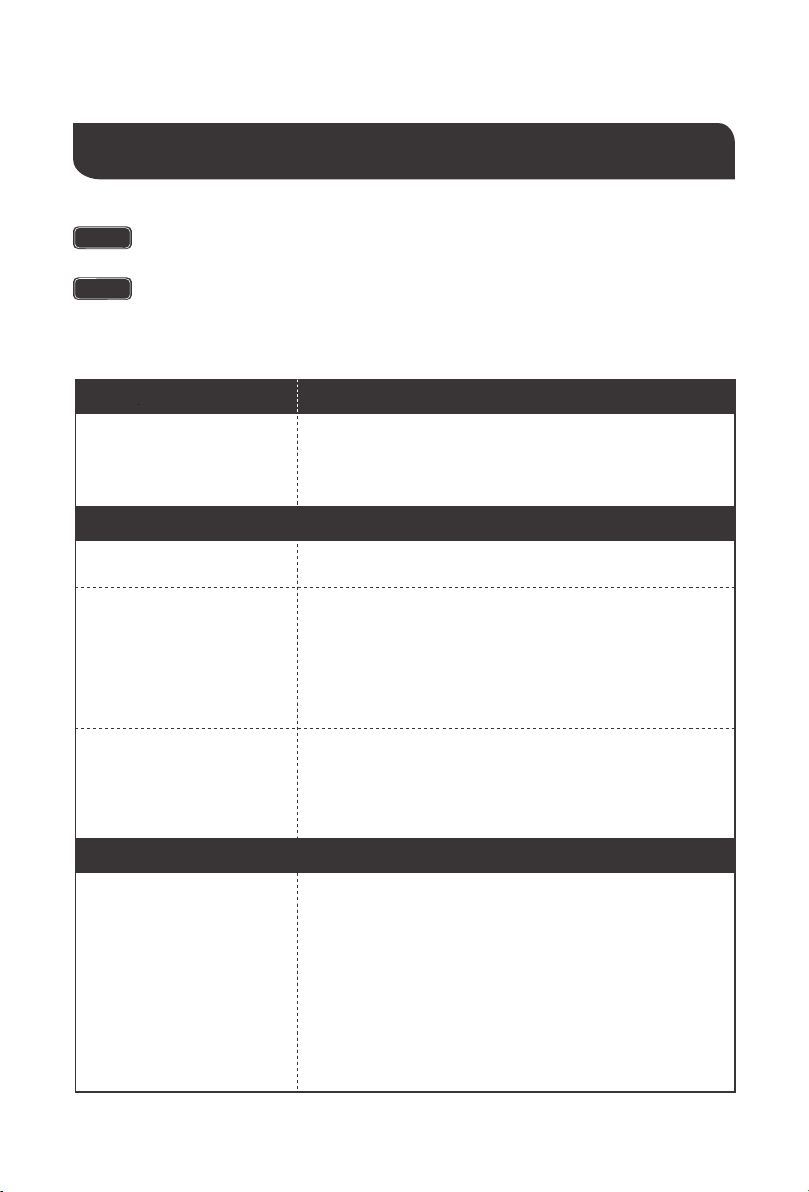
20
Troubleshooting
Solar Charging Indicator
Troubleshoot
OFF
Service Battery Indicator
Solid Red
Turn off any loads connected to the battery and recharge
battery to a good SOC
Fast Flashing Red
Verify the service battery being used is a 12V unit.
Slow Flashing Red
Check fuses are intact and properly connected.
Check the cable connections.
OFF
Ensure the engine is running.
Check fuses are intact and properly connected.
Check the cable connections.
Do not open the device. You risk exposing yourself to an electric shock by doing this.
CAUTION
If you have detailed questions about the battery charger, please contact our
customer support (addresses on the back of the instruction manual).
NOTE
Ensure that the Solar Panel is not being shaded (by a tree
etc.) Verify the Solar Panel voltage is higher than 15V
threshold with a multi-meter and check the electric
connections.
Alternator Indicator
If using a traditional alternator, verify the alternator input
voltage is higher than 13.2V threshold with a multi-meter.
Ensure the place for battery installation is well ventilated. Avoid
additional heating of the battery.
Disconnect all loads and chargers from the battery and allow
battery temperature to decrease to operational specifications
Turn off any loads connected to the battery and recharge
battery to a good SOC.
If using a smart alternator, verify the alternator input voltage is
higher than 12V threshold with a multi-meter. Also verify the
IGN Signal Wire is connected.
Loading ...
Loading ...
Loading ...
