Loading ...
Loading ...
Loading ...
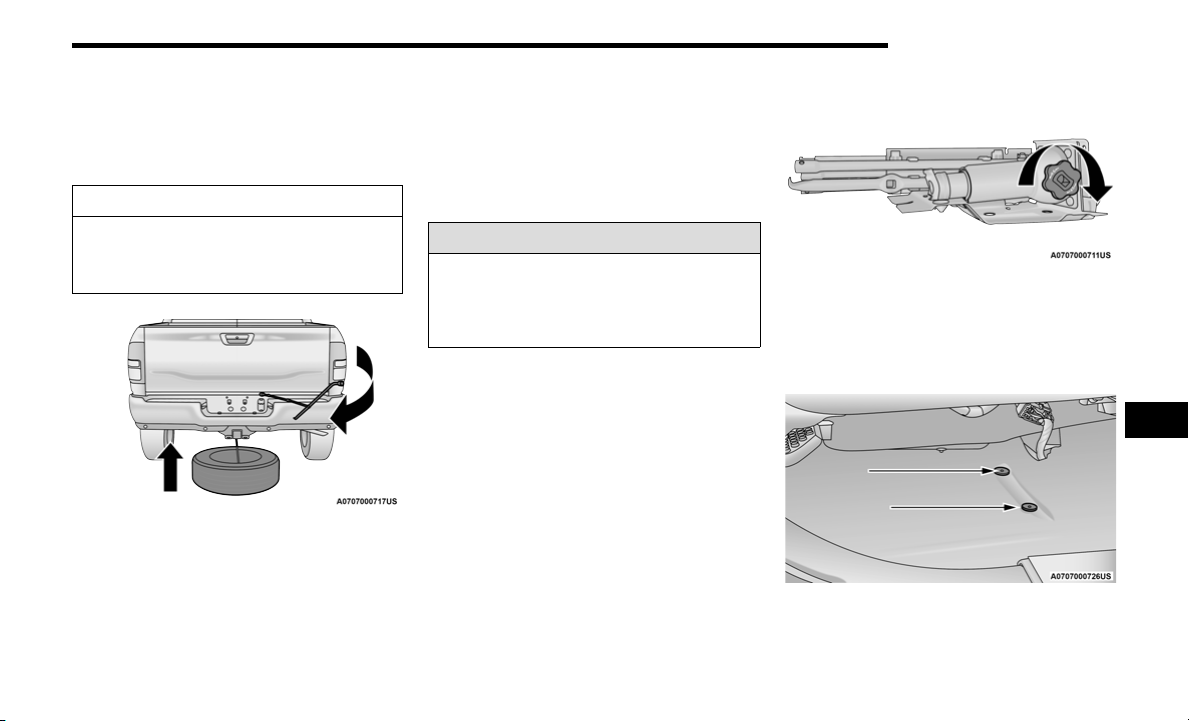
IN CASE OF EMERGENCY 359
3. Lay the wheel flat after the retainer is installed.
4. Attach the lug wrench to the extension tubes with the
curved angle facing away from the vehicle. Insert the
extensions through the access hole between the
lower tailgate and the top of the fascia/bumper and
into the winch mechanism tube.
Stowing The Flat Or Spare
5. Rotate the lug wrench handle clockwise until the
wheel is drawn into place against the underside of
the vehicle. Continue to rotate until you feel the winch
mechanism slip, or click three or four times. It cannot
be overtightened. Push against the tire several times
to ensure it is firmly in place.
NOTE:
Have the flat tire repaired or replaced immediately.
REINSTALLING THE JACK AND TOOLS
1. Tighten the jack all the way down by turning the jack
turn-screw counterclockwise until the jack is snug.
2. Position the jack and tools into bracket assembly.
Make sure the lug wrench is under the jack near the
jack turn-screw. Snap tools into bracket assembly
clips. Install the jack into bracket assembly and turn
the jack turn-screw clockwise until jack is snug into
bracket assembly.
Jack And Tools Bracket Assembly
3. Place the jack and tool bracket assembly in the
storage position holding the jack by the jack
turn-screw, slip the jack and tools under the seat so
that the bottom slot engages into the fastener on the
floor.
Jack Hold Down Fastener
CAUTION!
The winch mechanism is designed for use with the jack
extension tubes only. Use of an air wrench or other
power tools is not recommended and can damage the
winch.
WARNING!
A loose tire or jack thrown forward in a collision or hard
stop could endanger the occupants of the vehicle.
Always stow the jack parts and the spare tire in the
places provided. Have the deflated (flat) tire repaired or
replaced immediately.
7
23_DJD2_OM_EN_USC_t.book Page 359
Loading ...
Loading ...
Loading ...