Loading ...
Loading ...
Loading ...
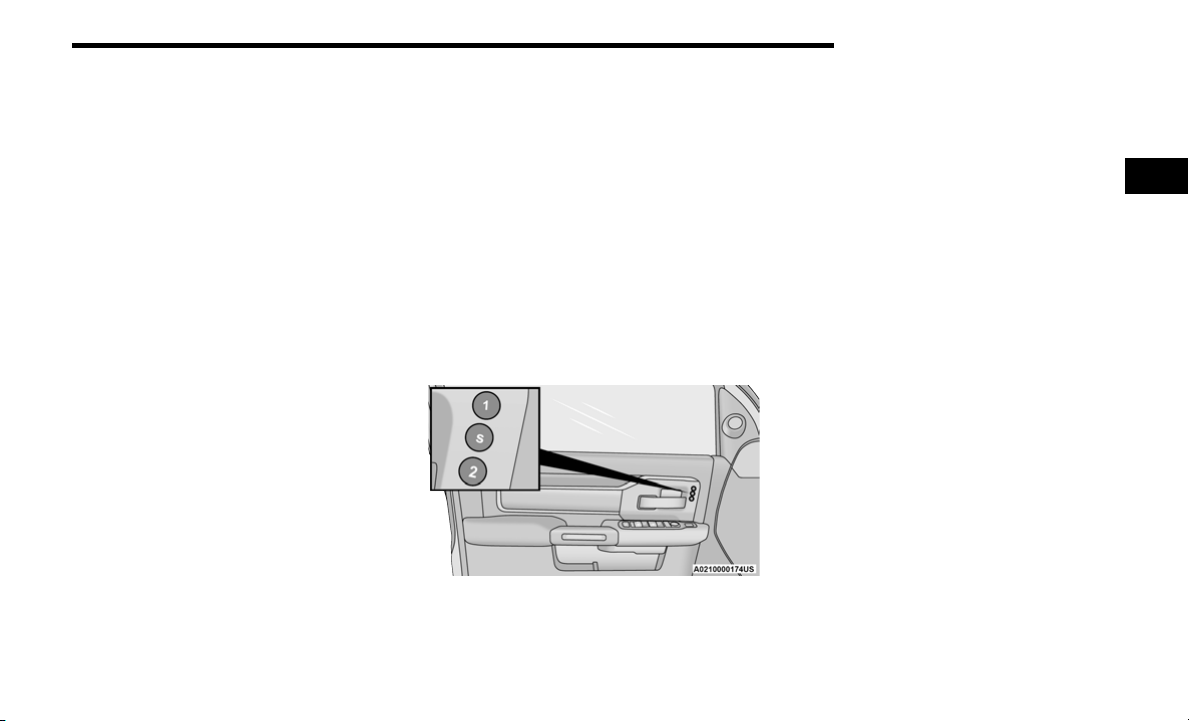
GETTING TO KNOW YOUR VEHICLE 31
ADDITIONAL INFORMATION
© 2022 FCA US LLC. All rights reserved. Mopar and
Uconnect are registered trademarks, and Mopar Owner
Connect is a trademark of FCA US LLC. SiriusXM® and all
related marks and logos are trademarks of SiriusXM®
Radio Inc.
Uconnect System Support:
US residents visit www.DriveUconnect.com or call:
1-877-855-8400 (24 hours a day 7 days a week)
Canadian residents visit www.DriveUconnect.ca or
call: 1-800-465-2001 (English) or
1-800-387-9983 (French)
SiriusXM Guardian™ services support:
US residents visit www.driveuconnect.com/
sirius-xm-guardian or call: 1-844-796-4827
Canadian residents visit https://www.driveucon-
nect.ca/en/sirius-xm-guardian or call:
1-877-324-9091
DRIVER MEMORY SETTINGS — IF EQUIPPED
This feature allows the driver to save up to two different
memory profiles for easy recall through a memory switch.
Each memory profile saves desired position settings for
the following features:
Driver’s seat
Easy Entry/Exit Seat operation (if equipped)
Adjustable pedals (if equipped)
Side mirrors
A set of desired radio station presets
NOTE:
If equipped with power convex mirrors, these mirror
positions will not set as part of a memory profile
Ú page 38.
Your vehicle is equipped with two key fobs, each can be
linked to either memory position 1 or 2.
The driver memory settings switch is located on the driver
door, next to the door handle, and consists of three
buttons:
The set (S) button, which is used to activate the
memory save function.
The (1) and (2) buttons which are used to recall either
of two saved memory profiles.
Driver Memory Settings Buttons
PROGRAMMING THE MEMORY FEATURE
To create a new memory profile, perform the following:
NOTE:
Saving a new memory profile will erase the selected profile
from memory.
1. Place the vehicle’s ignition in the ON/RUN position
(do not start the engine).
2. Adjust all memory profile settings to desired
preferences (i.e., driver’s seat, outside mirrors,
adjustable pedals (if equipped), and radio station
presets).
3. Push the set (S) button on the memory switch, and
then push the desired memory button (1 or 2) within
five seconds. The instrument cluster display will show
which memory position has been set.
NOTE:
Memory profiles can be set without the vehicle in PARK,
but the vehicle must be in PARK to recall a memory profile.
2
23_DJD2_OM_EN_USC_t.book Page 31
Loading ...
Loading ...
Loading ...