Loading ...
Loading ...
Loading ...
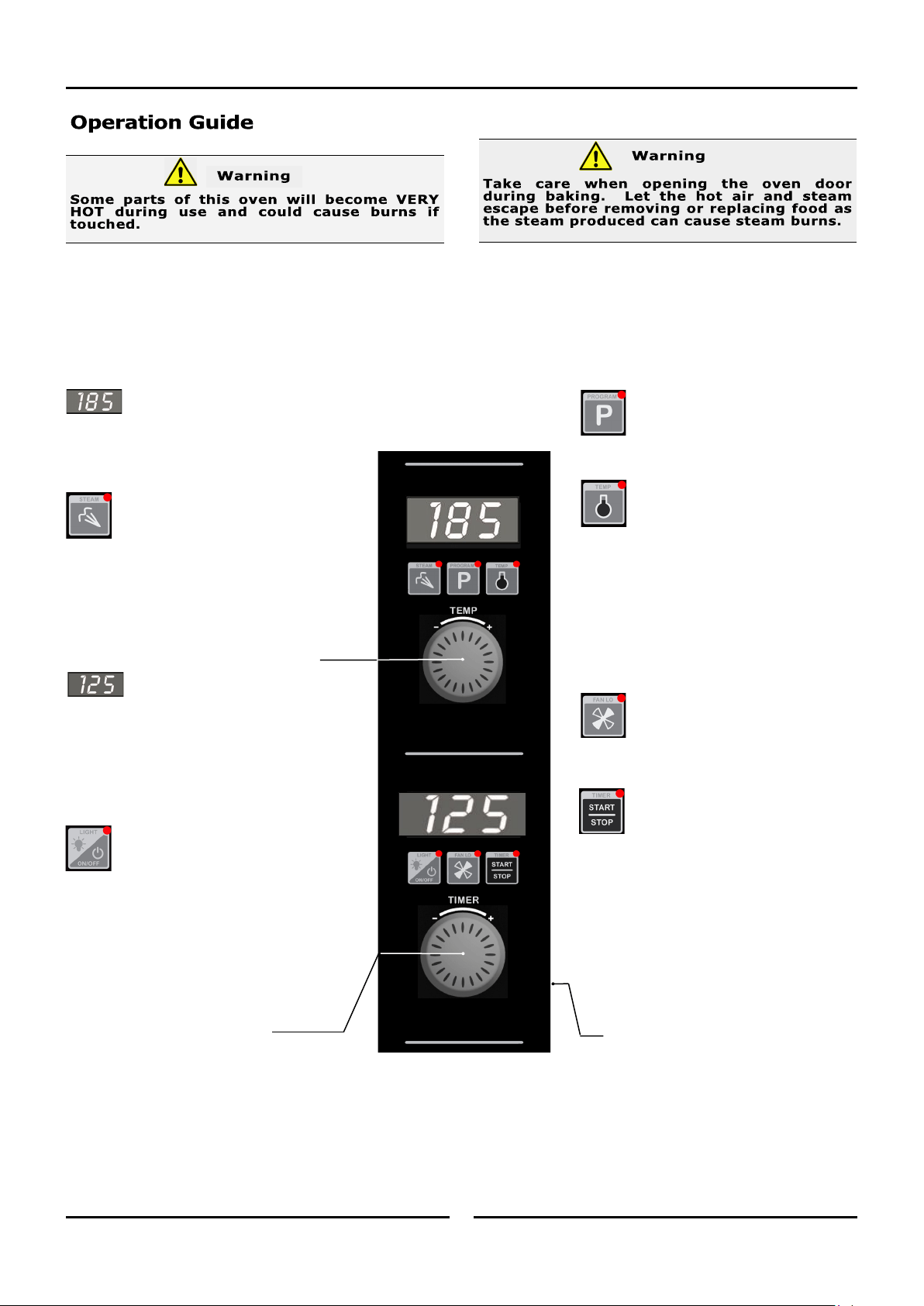
Operation
6
This oven is intended for use in a commercial kitchen and must only be put to the use for which it was designed,
i.e. cooking food product. To use this oven correctly please read the following sections carefully:-
Temperature Display -
Shows pre-set chamber temperature.
When used with the ‘Temp’ key, display shows
actual oven temperature for 5 seconds.
Shows cooking programs and error codes.
‘Steam’ Key and LED -
Used to set moisture level or to
provide a manual injection of moisture
when in Manual Moisture Mode.
LED is ‘On’ when automatic moisture injection is
set or when moisture is manually injected.
Temperature Adjustment Control
Time Display -
Shows cook time in full minutes only
from 180 - 10, and in minutes and seconds for
the final 10 minutes.
NOTE:
In Core Temp Mode, time display
alternates between ‘CP’ and set core probe
temperature.
‘On-Off/Light’ Key and LED -
A dual-function key:
Press ‘On-Off/Light’ key once to turn
the oven ‘On’
When oven is turned ‘On’, press ‘On-Off/Light’
key to switch oven light ‘On-Off’.
Press and hold ‘On-Off/Light’ key for 1.5 seconds
to turn the oven ‘Off’.
Time Adjustment Control
NOTE: In Core Temp Mode, ‘Timer’ knob is
used to set core probe temperature.
‘Program’ Key and LED -
Used to select cooking programs, and
to set program parameters.
‘Temp’ Key and LED -
Displays actual oven temperature for 5
seconds on Temperature Display. LED
‘On’ when heating element is on
(heating indicator).
LED flashes when Upper Display is showing
actual temperature.
NOTE:
In Core Temp Mode, this key is used to
display Actual Oven Temperature (Upper
Display) and actual Core Probe Temperature
(Lower Display).
‘Fan Lo’ Speed Key and LED -
Switches oven fan from high to low
speed. LED is ‘On’ when fan is in Low
Speed Mode. When LED is ‘Off’, fan is
in High Speed Mode.
‘Timer-Start/Stop’ Key & LED -
The ‘Timer-Start/Stop’ key is used to
control the following functions:-
Cancelling Alarm (All Modes).
Starting Core Temp Mode (Core Temp
Mode).
Starting Timer (Manual Mode).
Re-Setting Timer (Manual Mode).
Starting Program (Program Mode).
Cancelling and Re-Setting Program
(Program Mode).
Core Probe Connection Point.
Loading ...
Loading ...
Loading ...
