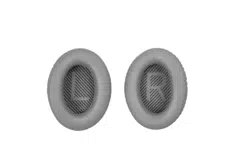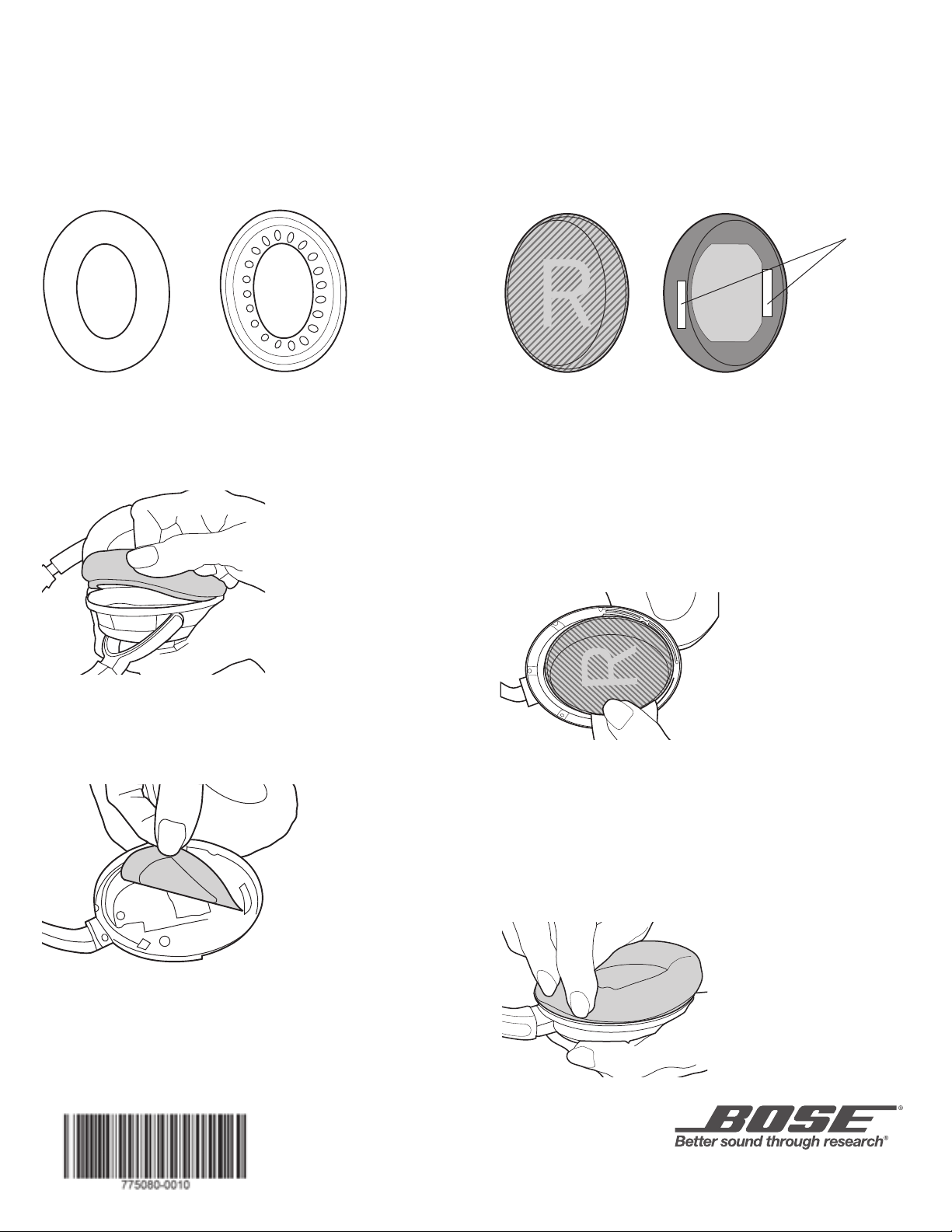
Kit contents
Two cushions
Front view Back view Front view
Back view
Tape strips
Two scrims
1. Removing the earcup cushion
Gently pull one area of the cushion away from the earcup until all
nine tabs around the inside rim of the earcup and the tape strip on
the mounting flange release.
2. Removing the scrim
Grab the scrim at the top edge and gently peel it away.
CAUTION: Do not press down on or remove any other components
inside the earcup as this could damage the headphones.
3. Inserting the new scrim
A. On the back of the new scrim marked with an R, remove the
paper backing from the two tape strips.
B. Place the scrim inside the right earcup in the same position as the
original.
Tip: The right earcup has a power switch on the back. The left earcup
has an audio cable connector on the bottom.
C. Gently press down over the tape strips to secure the scrim.
CAUTION: Do not press on the center section of the scrim as this
could damage the headphones.
D. Repeat the process for the left scrim.
4. Re-attaching the earcup cushion
A. Press the edge of the mounting flange against the edge of one of
the earcups until it snaps in place under a tab. You will hear and feel
a firm snap when the cushion is properly in place.
B. Continue pressing around the edge of the mounting flange until it
snaps in place under all nine tabs.
CAUTION: To ensure proper audio performance, all nine tabs must
be secure on both cushions.
©2016 Bose Corporation, The Mountain,
Framingham, MA 01701-9168 USA
AM775080 Rev.00
QUIETCOMFORT
®
35
wireless headphones
earcup cushion replacement kit