Loading ...
Loading ...
Loading ...
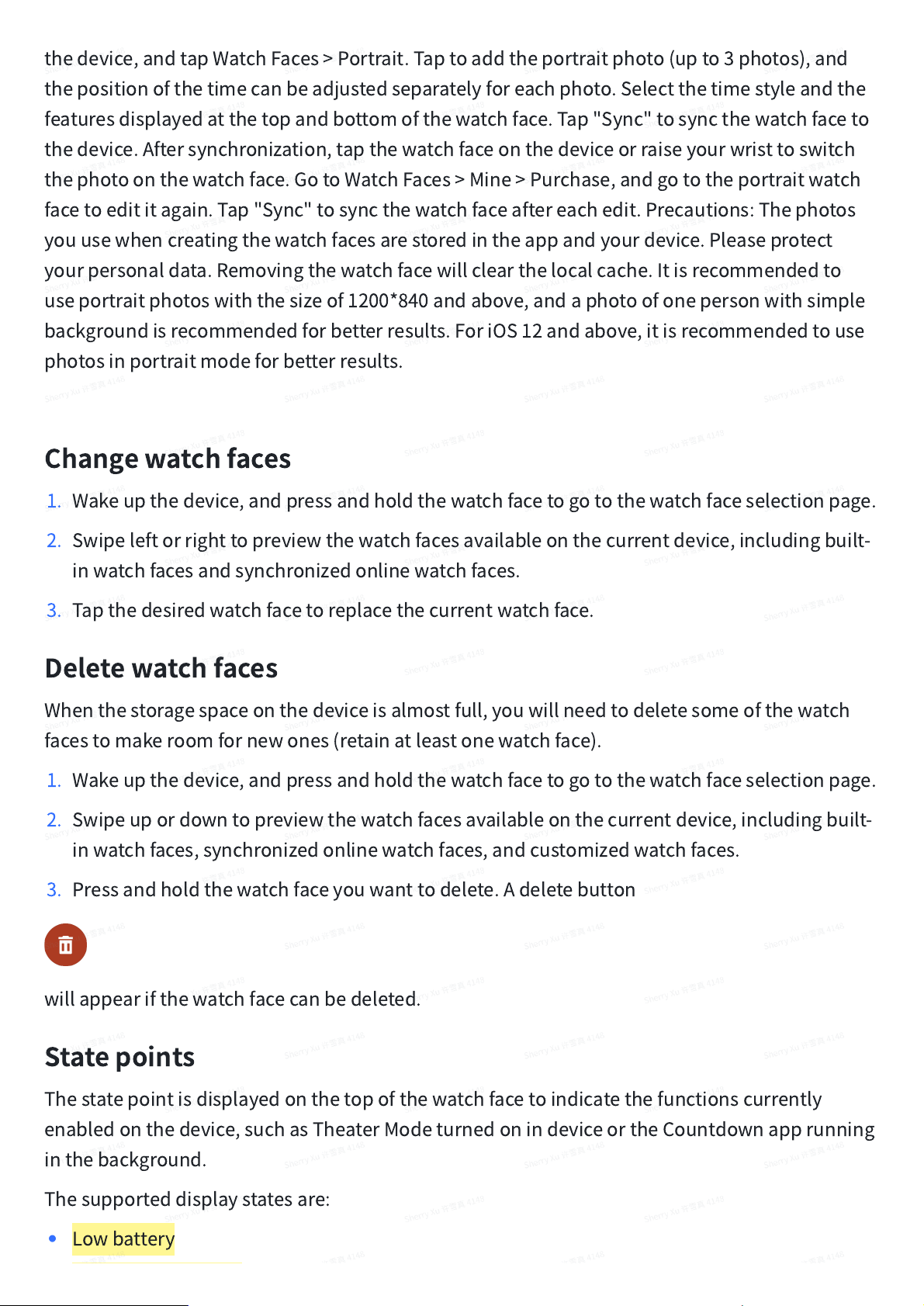
thedevice,andtapWatchFaces>Portrait.Taptoaddtheportraitphoto(upto3photos),and
thepositionofthetimecanbeadjustedseparatelyforeachphoto.Selectthetimestyleandthe
featuresdisplayedatthetopandbottomofthewatchface.Tap"Sync"tosyncthewatchfaceto
thedevice.Aftersynchronization,tapthewatchfaceonthedeviceorraiseyourwristtoswitch
thephotoonthewatchface.GotoWatchFaces>Mine>Purchase,andgototheportraitwatch
facetoedititagain.Tap"Sync"tosyncthewatchfaceaftereachedit.Precautions:Thephotos
youusewhencreatingthewatchfacesarestoredintheappandyourdevice.Pleaseprotect
yourpersonaldata.Removingthewatchfacewillclearthelocalcache.Itisrecommendedto
useportraitphotoswiththesizeof1200*840andabove,andaphotoofonepersonwithsimple
backgroundisrecommendedforbetterresults.ForiOS12andabove,itisrecommendedtouse
photosinportraitmodeforbetterresults.
Changewatchfaces
1. Wakeupthedevice,andpressandholdthewatchfacetogotothewatchfaceselectionpage.
2. Swipeleftorrighttopreviewthewatchfacesavailableonthecurrentdevice,includingbuilt-
inwatchfacesandsynchronizedonlinewatchfaces.
3. Tapthedesiredwatchfacetoreplacethecurrentwatchface.
Deletewatchfaces
Whenthestoragespaceonthedeviceisalmostfull,youwillneedtodeletesomeofthewatch
facestomakeroomfornewones(retainatleastonewatchface).
1. Wakeupthedevice,andpressandholdthewatchfacetogotothewatchfaceselectionpage.
2. Swipeupordowntopreviewthewatchfacesavailableonthecurrentdevice,includingbuilt-
inwatchfaces,synchronizedonlinewatchfaces,andcustomizedwatchfaces.
3. Pressandholdthewatchfaceyouwanttodelete.Adeletebutton
willappearifthewatchfacecanbedeleted.
Statepoints
Thestatepointisdisplayedonthetopofthewatchfacetoindicatethefunctionscurrently
enabledonthedevice,suchasTheaterModeturnedonindeviceortheCountdownapprunning
inthebackground.
Thesupporteddisplaystatesare:
•
Lowbattery
Loading ...
Loading ...
Loading ...