Loading ...
Loading ...
Loading ...
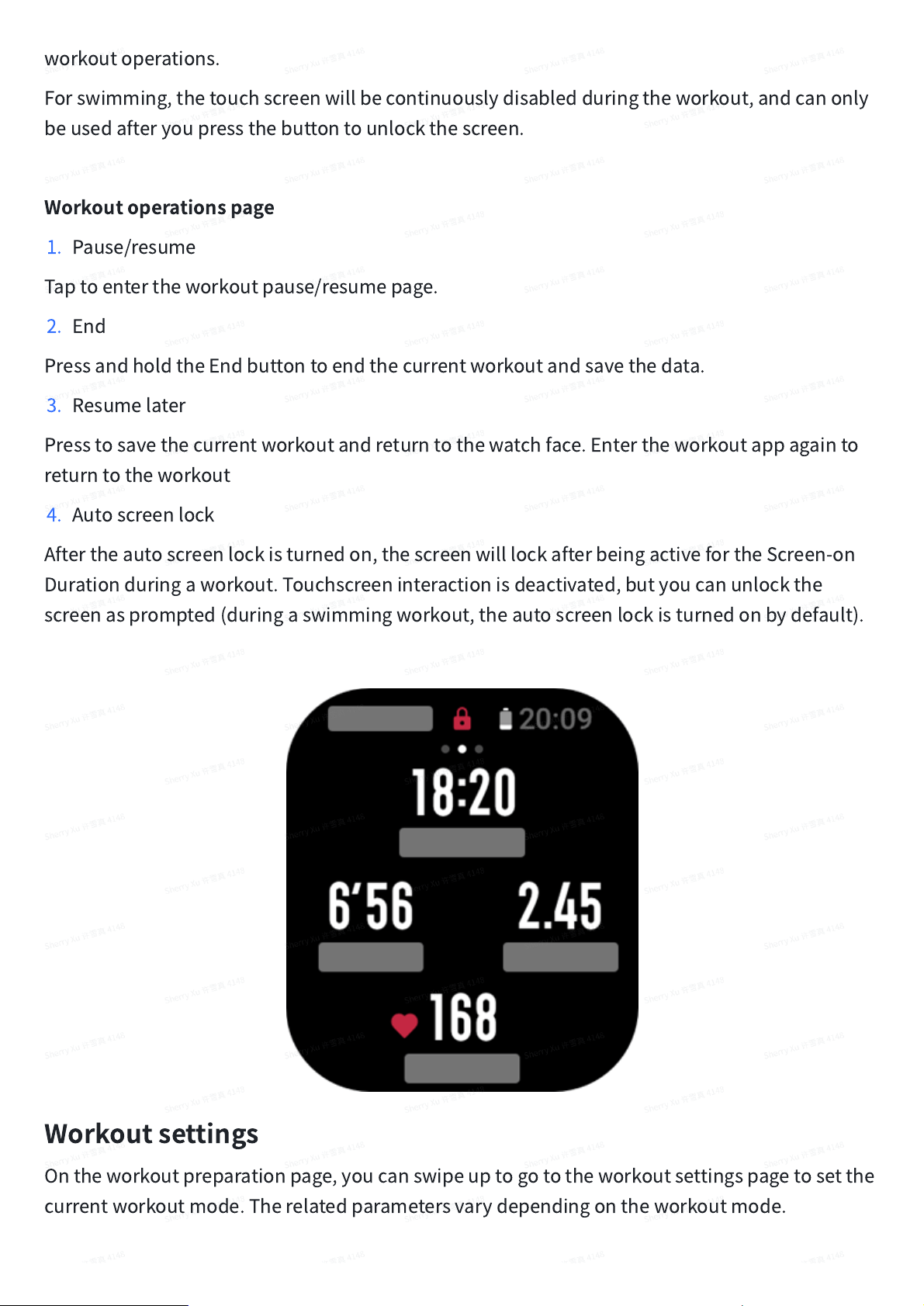
workoutoperations.
Forswimming,thetouchscreenwillbecontinuouslydisabledduringtheworkout,andcanonly
beusedafteryoupressthebuttontounlockthescreen.
Workoutoperationspage
1. Pause/resume
Taptoentertheworkoutpause/resumepage.
2. End
PressandholdtheEndbuttontoendthecurrentworkoutandsavethedata.
3. Resumelater
Presstosavethecurrentworkoutandreturntothewatchface.Entertheworkoutappagainto
returntotheworkout
4. Autoscreenlock
Aftertheautoscreenlockisturnedon,thescreenwilllockafterbeingactivefortheScreen-on
Durationduringaworkout.Touchscreeninteractionisdeactivated,butyoucanunlockthe
screenasprompted(duringaswimmingworkout,theautoscreenlockisturnedonbydefault).
Workoutsettings
Ontheworkoutpreparationpage,youcanswipeuptogototheworkoutsettingspagetosetthe
currentworkoutmode.Therelatedparametersvarydependingontheworkoutmode.
Loading ...
Loading ...
Loading ...