Loading ...
Loading ...
Loading ...
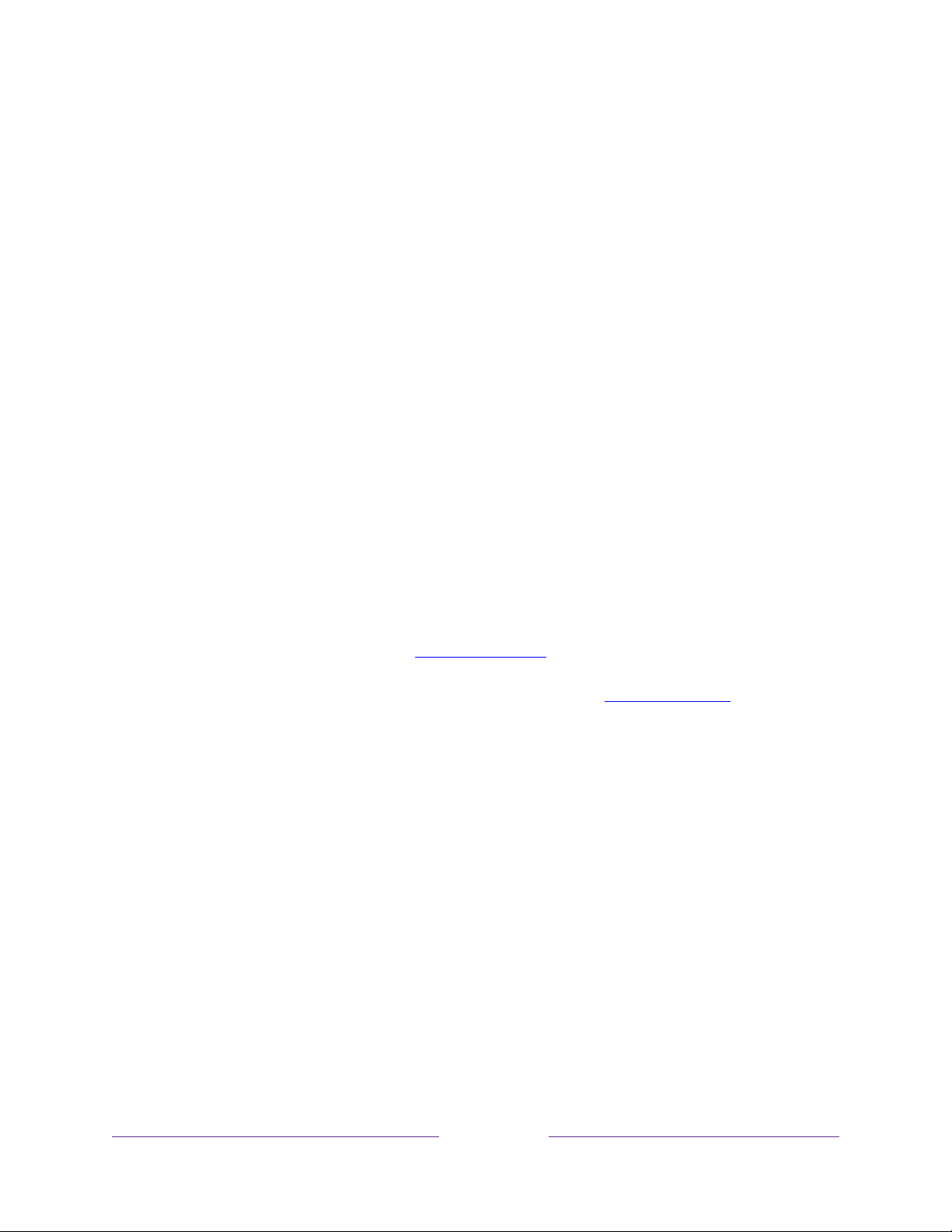
64
• Subtitles – Controls when you see subtitles.
This setting is only offered for Live
TV, the AV input, streaming content, and videos played in the media player.
Any set value remains in effect across only these inputs.
• Live TV – Set subtitles to off, always on, on only when the TV sound is
muted, or on only during instant replay (when Live TV Pause has been
enabled).
• AV input – Set subtitles to off, always on, or on only when the TV sound is
muted.
• Streaming video channel or media player – For streaming content that
provides closed subtitles, set subtitles to off, always on, on only when the
TV sound is muted, or on only during instant replay (for streaming content
that supports instant replay).
Note that some streaming channels have
other methods for turning subtitles on and off. In these cases, the Subtitles
option does not appear on the Options menu.
• Audio language – Controls the language of the audio that you hear while
watching a programme.
• Picture settings – Shows the
Picture settings
menu.
• Sound settings –
Only on select models:
Shows the Sound settings menu.
• Accessibility – Shows the Accessibility menu.
Tip: To dismiss the
Options
menu, just wait a few seconds without pressing any
buttons. Or press STAR again to dismiss the menu immediately.
Loading ...
Loading ...
Loading ...