Loading ...
Loading ...
Loading ...
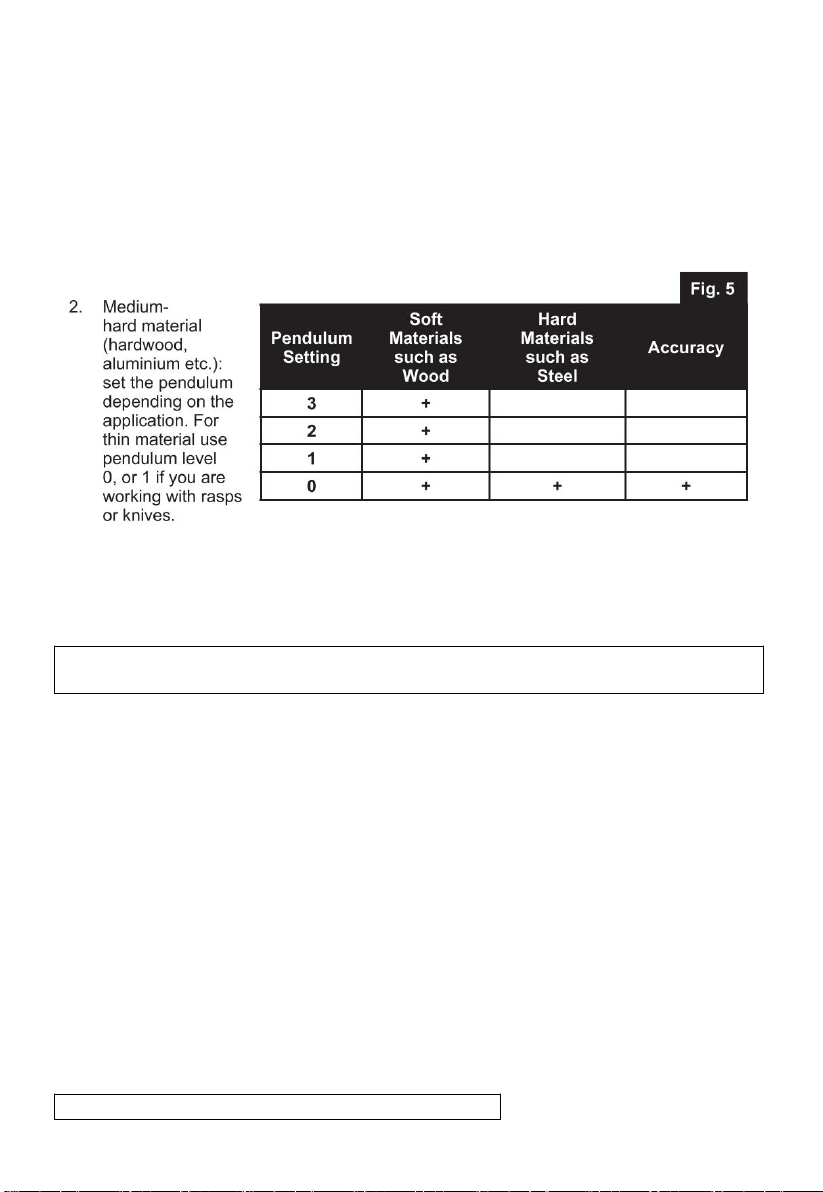
11
SPEED CONTROL(FIG.4)
1. The speed of the saw blade can be controlled with the rotary knob at the top
of the jigsaw. The higher the position, the higher the speed. The highest
position is 6.The ideal sawing speed will depend on the profile and the tooth of
the saw blade and on the material you want to saw.
2. For soft materials, select a reasonably high speed and a coarse tooth. If you
want to saw hard materials, select a lower speed and a fine tooth.
PENDULUM SETTING(FIG.5)
1. Soft material (wood, plastics etc.): set the pendulum to levels 0-3.
3. Hard material (steel etc.): set the pendulum to level 0.
4. Accuracy: set pendulum to level 0.
DUST-COLLECTION(FIG.6)
NOTE:
You can adjust the pendulum level while the appliance is in operation.
1. To keep the work surface clean, the jigsaw is equipped with a connection for
dust extraction. You can connect your vacuum cleaner to this. Use the vacuum
cleaner adapter supplied for this.
OPERATIONS
GUARD
1. The jigsaw is fitted with a guard. Make sure that this guard is always
mounted correctly while the jigsaw is in use.
SAWING ACCURATELY
1. Switch on the jigsaw.
2. Place the bottom plate of the appliance on the workpiece.
3. Move slowly towards the previously drawn sawing line and press the jigsaw
forward slowly. Press the bottom plate firmly against the workpiece. If you do
not do this the jigsaw is likely to vibrate and the saw blade will break.
NOTE:
Loading ...
Loading ...
Loading ...
