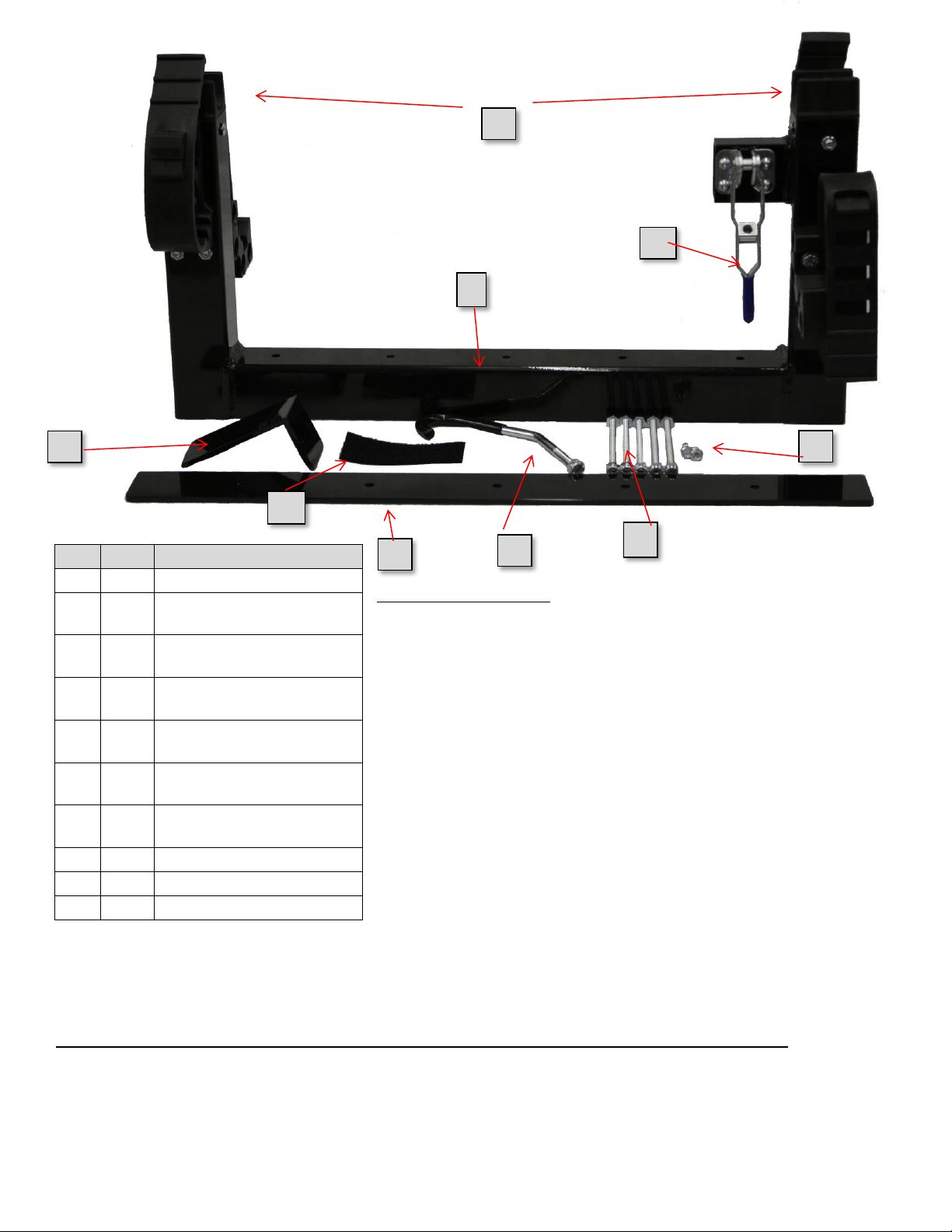
Digger All Season Carrier - Model D-75
Step By Step Instructions
Step 1) Remove all parts from carton.
Step 2) Place the U Frame (I) on your ATV Rack or Snowmobile Bumper.
Step 3) Once you are satisfied with the placement of the U Frame place
the 5 mounting bolts (E) through the holes on the U Frame (I), choosing
the holes that are closest to a support or cross section on the bumper or
rack.
Step 4) Take the Sandwich Plate (A) and slide it underneath your rack or
bumper, lining the holes on the plate with the bolts and holes on the U
Frame.
Step 5) Start tightening the mounting bolts slowly, moving from one to
another so you tighten the plate equally across the rack or bumper.
Step 6) Check to make sure the carrier is snug and does not move. If it moves or slides at all check which bolt is loose
and tighten that bolt and nut.
If you are going to use the carrier for holding ice augers or weed whippers, please follow the steps below.
Step 1) Place your auger in the plastic shaft cradles (H) with the power head to the side that has the J Hook and Clamp (D
and G).
Part
Qty
Part Description
A
1
Sandwich Mounting Plate
B
1
Motor Head Bracket for Ice
Auger and Weed Whippers
C
1
Self Adhesive Pad for
Motor Head Bracket
D
1
Adjustable Auger/Shaft
Hook
E
5
Mounting Bolts: 1/4”X4”
Bolts with Lock Nuts
F
2
Self-Tapping Screws for
Motor Head Bracket
G
1
Over Center Shaft
Clamp/Toggle
H
2
Plastic Auger/Shaft Cradles
I
1
Main U Frame
J
2 Set
Quick Fist Rubber Clamps
A
B
F
E
D
C
G
H
I
Loading ...
Loading ...
Loading ...
