Loading ...
Loading ...
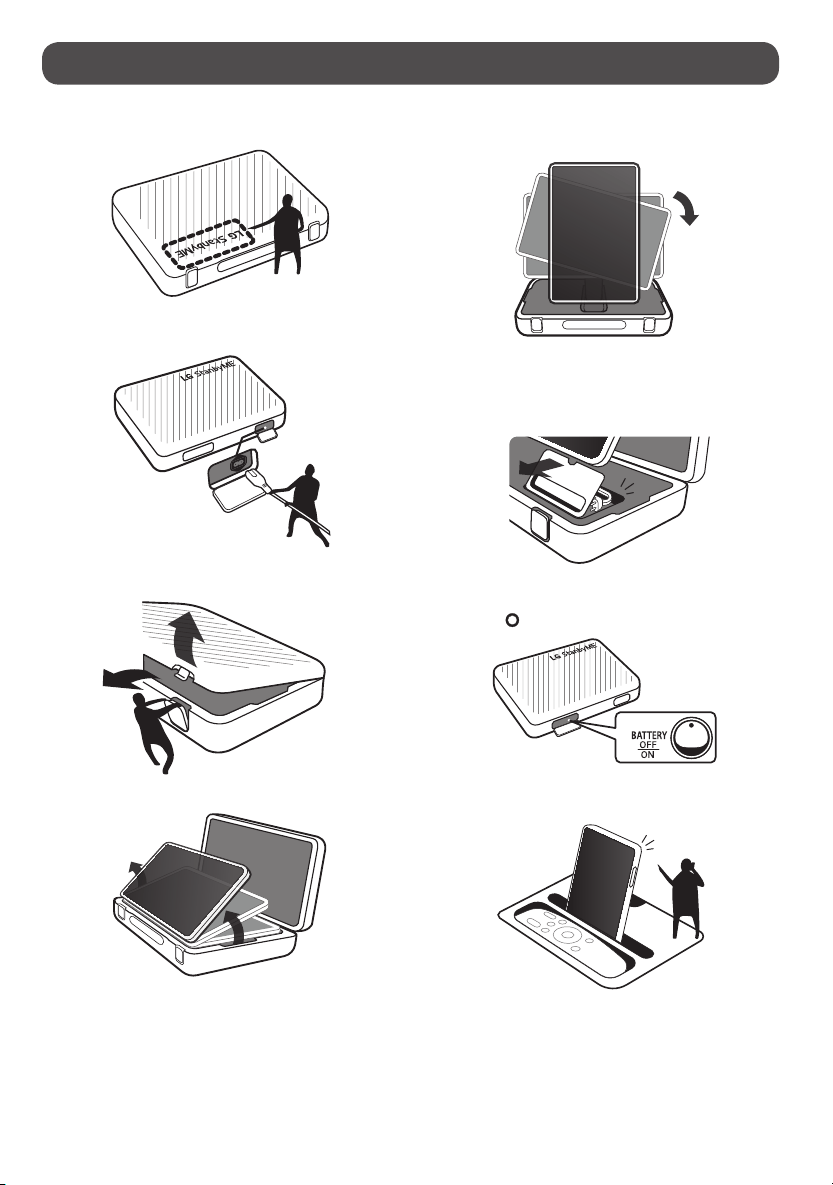
3
Checking before use
1 Place the product on a flat surface with the logo facing upwards.
2 Connect the power cable for the first use. The AC power terminal is
inside the cover on the right side at the back of the product.
3 Pull the upper part of the locking mechanism at the front of the product
to unlock it. Lift the top cover of the product upwards to open it.
4 Raise the display upwards while facing it forward.
5 Lift the display up as far as it will go and rotate it clockwise. (Do not
rotate counter-clockwise.)
6 Using the upper groove, lift the accessory cover located at the bottom
of the display. It may be tightly secured for safety. Exert some force
to release it. Store the power cord in the space inside the cover.
(Depending upon country)
7 Open the terminal cover located on the back of the product and check
the battery switch. Discharge can be prevented when the battery
switch is off ( direction).
8 Use the accessory tray to store the remote control and mount your
phone for use.
Loading ...
Loading ...
Loading ...
