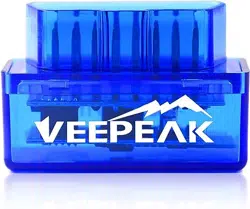OBDCheck VP11
FAQs
1. Is there an App included with the device?
No, but there are many great third-party OBD2 apps available to download (some may require purchase) from
Google Play Store. We recommend Torque Lite (or paid Pro), Car Scanner ELM OBD2, OBD Fusion (paid), Piston,
etc.
2. Does it work with iOS devices?
Unfortunately, the VP11 does NOT work with Apple iOS devices due to Apple’s Bluetooth limitation. Please
choose the Bluetooth LE model for iOS (OBDCheck BLE) or the WiFi model (VP01).
3. Is it compatible with Android head units?
The VP11 may have compatibility issue with some Android head units due to their lack of support for some
Bluetooth profiles and we do not have a compatibility list due to the complexity of the market. For some
Android head units, you may try changing the default pairing PIN from 0000 to 1234 in the head unit
Bluetooth setting. If this still does not help, please contact the head unit manufacturer for assistance.
4. Can I leave the device plugged in all the time?
You can leave the adapter plugged in for a few days if your car battery is not too old, or the car is driven
frequently. If you leave your car sitting for more than 1 week, we strongly recommend that you remove the
device.
5. Does it work with EVs?
Most EVs (including PHEVs) do not use standard OBD II protocols, so you may need a capable App to connect,
for example Car Scanner ELM OBD2 (select the corresponding connection profile), LeafSpy, EV Watchdog,
MyGreenVolt, CanZE, etc.
6. Can it reset my ABS, airbag, and other non-Check Engine lights?
Most OBD2 Apps only provide basic check engine light diagnostics. You will need a capable App that can do
enhanced diagnostic on these modules on your specific vehicle, for example OBD Fusion, OBD JScan, AlfaOBD,
Carista OBD, etc. Contact Veepeak or the app developer if you are not sure. Oil change or maintenance
required lights cannot be read or reset since there is no error code for them.
7. Which sensor data can I get?
Readable parameters depend on what's installed on the OBDII system by the manufacturer. Please refer to OBD
II PIDs on Wiki. Generally, newer vehicles will give more readings and faster refresh speed.
8. Does it read transmission temperature?
The transmission (fluid) temperature is a manufacturer specific PID so it’s not read by most generic OBD2 Apps.
Please contact Veepeak customer support for App recommendation (similar to FAQ 6) or search for the custom
PID information on the web & add it in the App. This applies to other manufacturer specific PIDs.
Loading ...