Loading ...
Loading ...
Loading ...
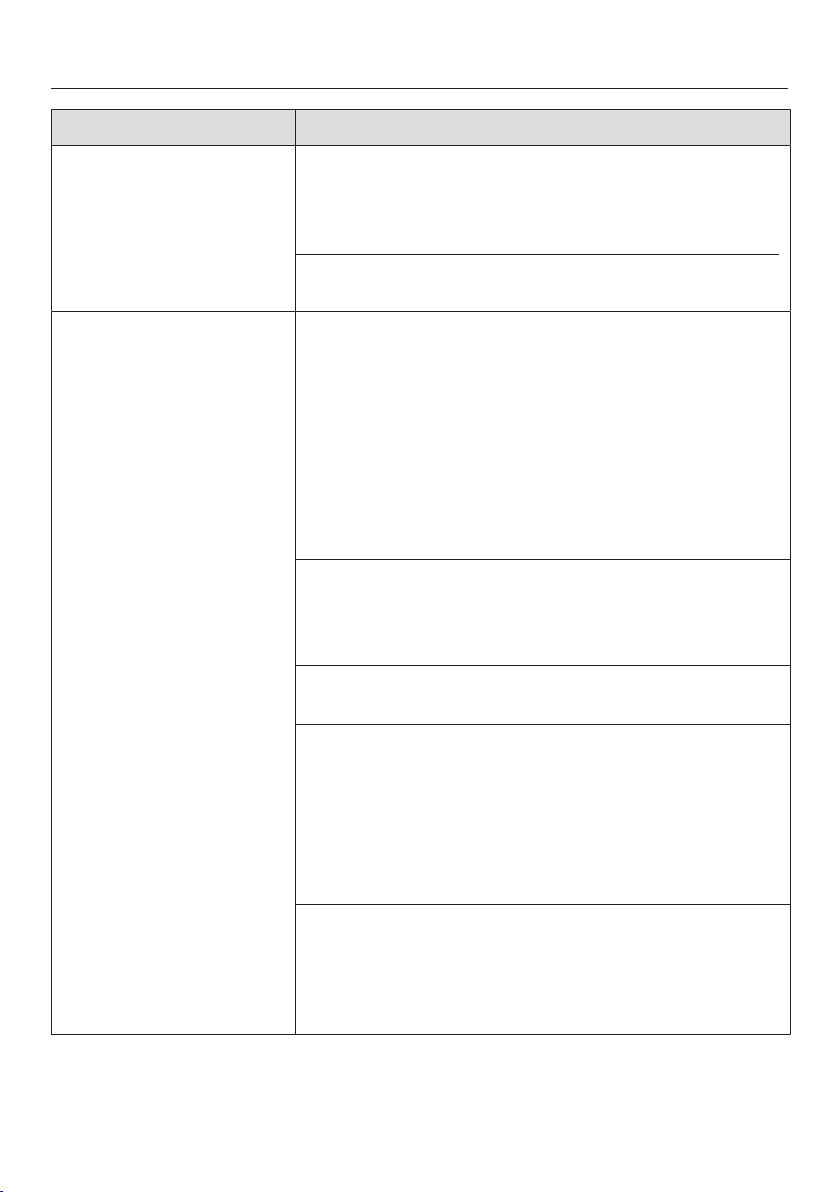
Problem solving guide
171
Problem Cause and remedy
The Start at and Finish at
functions are not avail-
able.
The temperature in the oven compartment is too
high, e.g. after a programme has finished.
Open the door and let the oven compartment
cool down.
These functions are not generally available in main-
tenance programmes.
The sensor controls or
the proximity sensor do
not respond.
You have selected the Display| QuickTouch| Offset-
ting. When the combination steam oven is switched
off, the sensor controls and the proximity sensor do
not respond.
As soon as the combination steam oven is
switched on, the sensor controls and the proximity
sensor will respond. If you want the sensor con-
trols and the proximity sensor to respond even
when the combination steam oven is switched off,
select the Display| QuickTouch| On setting.
The settings for the proximity sensor are switched
off.
Change the settings for the proximity sensor by
selecting Settings| Movement sensor.
The proximity sensor is defective.
Contact the Miele Customer Service Department.
The combination steam oven is not connected to the
electrical supply.
Check that the combination steam oven plug is
correctly inserted into the socket.
Check whether the fuse has tripped. Contact a
qualified electrician or the Miele Customer Service
Department.
If the display does not respond, there is a fault with
the controls.
Touch and hold the On/Off sensor control until
the display switches off and the combination
steam oven restarts.
Loading ...
Loading ...
Loading ...