Loading ...
Loading ...
Loading ...
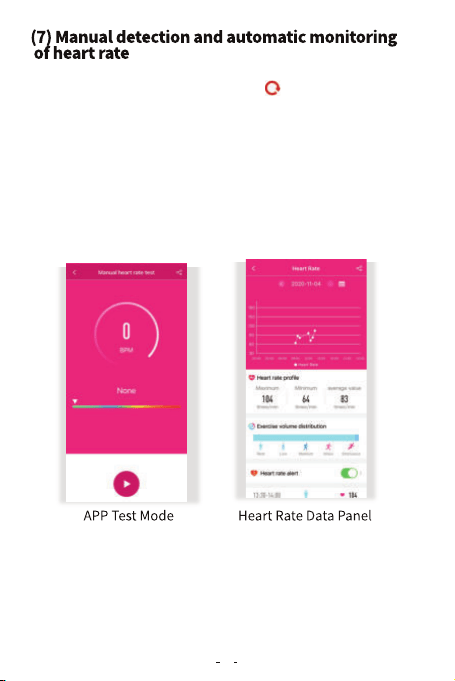
Slide the right screen on the main interface of the device to enter the
heart rate detection interface and click the icon to start the detection.
After the measured results are obtained, the real-time heart rate value
will be continuously measured and displayed. No matter whether the
results are measured or not, the device will automatically extinguish the
screen and stand by after 60 seconds of cumulative testing.The heart rate
measured on the device will not be saved. You can also enter the heart
rate manual test interface on the APP's data panel-T11 Pro-More
Operations-Heart Rate icon, and the heart rate test results operated on
the APP will not be saved.Turn on the heart rate automatic detection
switch at the APP end, and the device will automatically monitor the
heart rate 24 hours a day, collect data every 10 minutes and display data
every 30 minutes. After synchronizing the data, the test results can be
viewed on the APP for details.
1.As long as you put on your watch, it will automatically detect your heart
rate, number of steps and calories and synchronize to the APP.
2.When you bind the watch and APP successfully, the automatic heart rate
measurement function is enabled by default,which detects the heart rate
every 30 minutes;If you want to turn off the function,go to the app and find
"My device-T11 Pro-Switch setting--AUtomatic Heart Rate Monitoring-Turn off".
3.In order to monitor the heart rate more accurately, please make it tighter
than usual during exercise.
8
Loading ...
Loading ...
Loading ...
