Loading ...
Loading ...
Loading ...
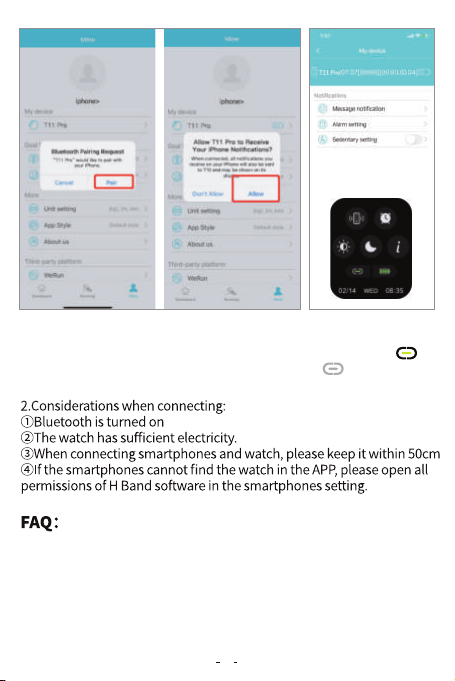
⑤ Please slide down of the watch under main interface,The symbol in
the bottom left corner is displayed in green. if you see in gray, it means
that the connection is not successful, please try again.
Could not find the device while connecting?
1.Make sure the Bluetooth of your smartphone is turned on and the
operating system of your smartphone should be Android 5.0 and later,
or loS 9.0 and later.
2.Ensure that the distance between the smartphones and the device is
less than 0.5 meters. After connection, the device should be kept with in
④⑤
4
Loading ...
Loading ...
Loading ...
