Loading ...
Loading ...
Loading ...
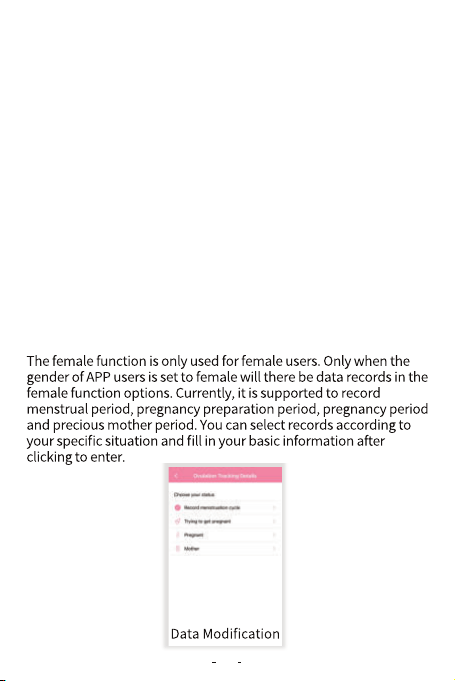
Connect the watch and open the APP, click "T11 Pro"-take photos, turn
on the camera of the smartphones, select take photos in the watch
funtion options,click the take photos icon or shake it to take photos.
(17) Remote Control of Smartphone Camera
(18) Wear Test
(19) Female Physiological Period
After the APP successfully connects the watch, open the music
app in your mobile and click the music option in the function
interface to play the music in the smartphones.
Keep "H Band" running in the background of the smartphones.
Click the Find Smartphones option in the function interface, and
the smartphones connected to the watch will ring. Pay attention
to keeping the smartphones in ring mode.
The setting method as following: My device---Swith setting--wear test
in the APP.
(15) Music Control
(16) Looking for Smartphones
11
Loading ...
Loading ...
Loading ...
