Loading ...
Loading ...
Loading ...
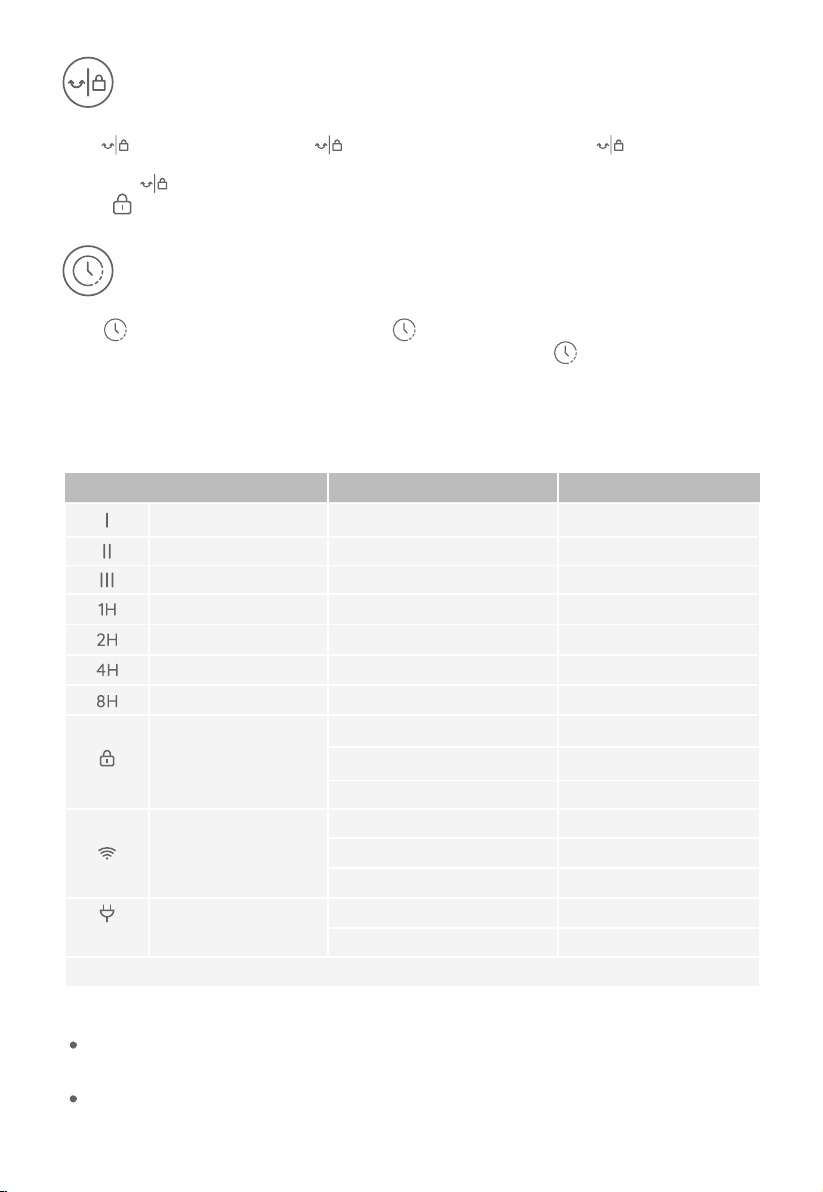
06
Note:
2.Indicator Light Status
Press to turn on oscillation. Press again to pause oscillation. Long press for 3 seconds to turn
on Lock Mode. When the lock is active, buttons on the panel will not respond when pressed.
Long press again for 3 seconds to turn o the Lock Mode.
Note: will ash when any other button is pressed to indicate the Lock is on.
Press to turn on the timer. Repeatedly press to cycle through the following timers: 1H, 2H, 4H, and
8H. The heater will automatically turn o when the time is up. Long press for 2 seconds to turn o the
timer.
Timer Button
Oscillation/Lock Button
Heat Setting Ⅰ
Heat Setting Ⅱ
Heat Setting Ⅲ
1H Timer
2H Timer
4H Timer
8H Timer
Low Heat Setting
Medium Heat Setting
High Heat Setting
Auto-o in 1 Hour
Auto-o in 2 Hours
Auto-o in 4 Hours
Auto-o in 8 Hours
Solid White
Solid White
Solid White
Solid White
Solid White
Solid White
Solid White
Indicator Working Status Light Status
Locked
Unlock
Locking Reminder
Wi-Fi Connection is Ready
Wi-Fi is Connecting
Wi-Fi is Connected
Power On
Tipped Over & Panel Touched
Overheating Protection
Solid White
Dim
Triple Flashes
Slow Flash with White
Quick Flash with White
Solid White
Solid Red
Triple Flashes
Triple Flashes
Lock
Power
Wi-Fi Connection
All Indicator Lights
1.Button Functions
According to related safety standards, the power indicator is required to light up when the heater is
plugged into power.
When the device is tipped over and any of its buttons are touched, it will beep 3 times to indicate that it
needs to be put upright immediately.
Loading ...
Loading ...
Loading ...