Loading ...
Loading ...
Loading ...
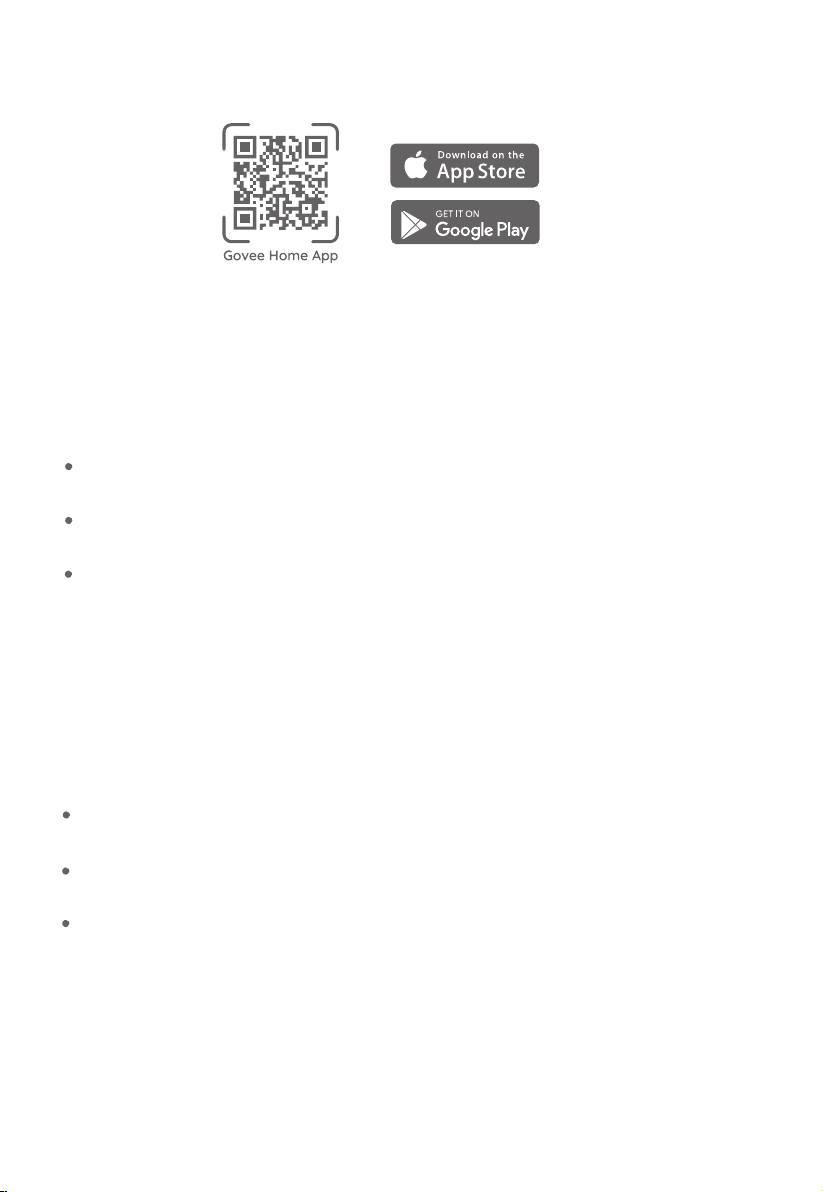
08
Memory Function
24-hour Automatic Shutdown
Overheating Protection
Tip-Over Protection
Thermostat Function
To download Govee Home App, scan the QR code or search “Govee Home” in the Apple App
Store (iOS devices) or Google Play Store (Android devices).
1.
Care & Maintenance
Cleaning
Turn off the heater and then unplug it from power. Use only a soft cloth to wipe the outer
surfaces gently. Do not use any cleaning agents or detergents.
Never immerse the heater in water and allow water to drip into the motor housing. Be
careful not to get the heating element and switches wet.
The filter can be removed when cleaning. Dry the filter before installing it back in the heater.
The filter must be installed before using the heater.
To achieve the best performance, we suggest cleaning the heater at least once during the operating
season or before storing it when it will not be in use for a long period of time.
Maintenance
For storage, you may leave the heater covered to protect it from dust. Store it in a cool, dry
location and arrange the power cord away from high foot-traffic areas so that it will not be tripped
over or damaged.
Note: Do not allow water to infiltrate into the heater's interior as this could result in a fire or
electric shock hazard.
Note:
2.
3.
4.
Turn on your smartphone’s Bluetooth.
Open the Govee Home App, tap “+” icon in the top right corner and search “H7130”.
Tap the device icon and follow the on-screen instructions to complete pairing.
Choose to “Allow” all permissions when using Govee Home App for the first time. This app
will not record your personal device use.
You can use the Govee Home App to connect your smart heater to Amazon Alexa or Google
Assistant. Follow the in-app instructions to connect to your voice assistant.
Govee Home App is being continually updated and app features will be expanded.
Loading ...
Loading ...
Loading ...