Loading ...
Loading ...
Loading ...
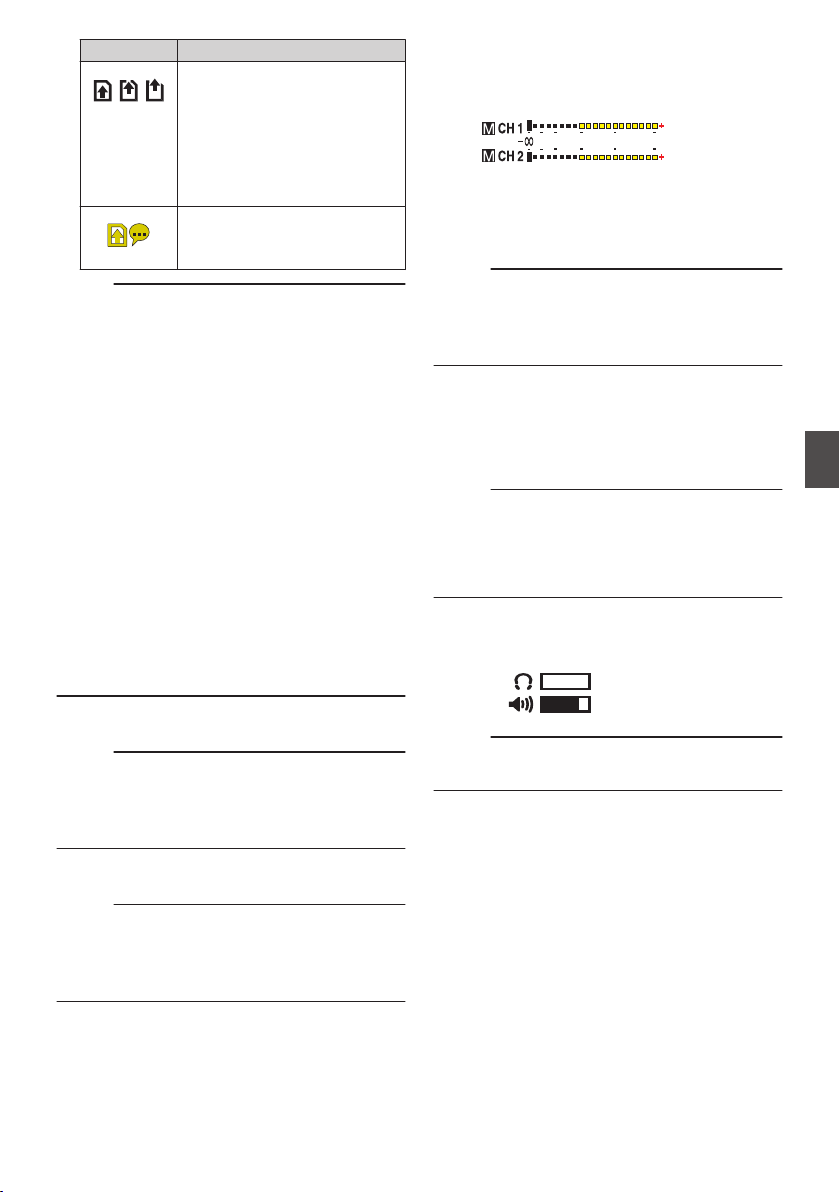
Icon Status
.
FTP transfer is in progress.
Three images are alternately
displayed, and the arrows
become animated. In this case,
instead of the recordable time of
the SD card, an estimated value
of the remaining transfer time is
displayed.
.
(Yellow)
Error has occurred during FTP
transfer.
Memo :
0
This item is not displayed when [Main Menu] B
[LCD/VF] B [Display Settings] B [Media
Remain] is set to “Off”. However, warnings will
be displayed.
(A P110
[ Media Remain ] )
0
Displayed on the Display 0 and Display 1
screens only in the case of warnings. (When the
remaining time is shorter than 3 minutes)
The icons appear on all display screens in the
following cases.
0
When recording is performed to only one
of the slots while [Main Menu] B [System]
B [Record Set] B [Slot Mode] is set to
“Dual”.
(A P
120 [ Slot Mode ] )
0
When recording is performed to only one
of the slots while [Main Menu] B [System]
B [Record Set] B [Record Format] B
[System] is set to “HD+Web”.
(A P
117 [ System ] )
0
The displayed time is an estimate.
D
Resolution
Displays the video image resolution.
Memo :
0
This item is not displayed when [Main Menu] B
[LCD/VF] B [Display Settings] B [Record
Format] is set to “Off”.
(A P
110 [ Record Format ] )
E
Frame Rate/Bit Rate
Displays the frame rate and bit rate in pairs.
Memo :
0
This item is not displayed when [Main Menu] B
[LCD/VF] B [Display Settings] B [Record
Format] is set to “Off”.
(A P110
[ Record Format ] )
F
Audio Level Meter
0
Displays the audio levels of CH1 and CH2.
0
The V icon appears on the screen when in
Manual mode.
.
4030 20 10 0
0
When [Main Menu] B [System] B [Record
Set] B [Rec Mode] is set to “Frame Rec” or
“Interval Rec”, audio cannot be recorded and
the audio level meter is grayed out.
Memo :
0
This item is not displayed when [Main Menu] B
[LCD/VF] B [Display Settings] B [Audio Meter]
is set to “Off”.
(A P110
[ Audio Meter ] )
G
Image Stabilizer Mark
Displayed when the image stabilizer is ON.
i
:
When [Level] of [OIS] is set to
“Normal”.
j
:
When [Level] of [OIS] is set to “High”.
Memo :
0
If image stabilizer is set to “OFF” when the
Display 0 screen is displayed, h appears for 3
seconds.
0
Displayed in the Display 0 screen only when
there is a change.
H
Volume Operation Indicator
The display appears when the volume (0 to 15)
of the headphone or speaker changes.
.
12
0
Memo :
0
There is no audio output from the speaker in
Camera mode.
I
FULL AUTO ON/OFF
Press and hold the [FULL AUTO] button to
switch on or off.
If FULL AUTO is enabled, the v icon appears.
Display Screen in Camera Mode
133
Display/Status Screen
Loading ...
Loading ...
Loading ...
