Loading ...
Loading ...
Loading ...
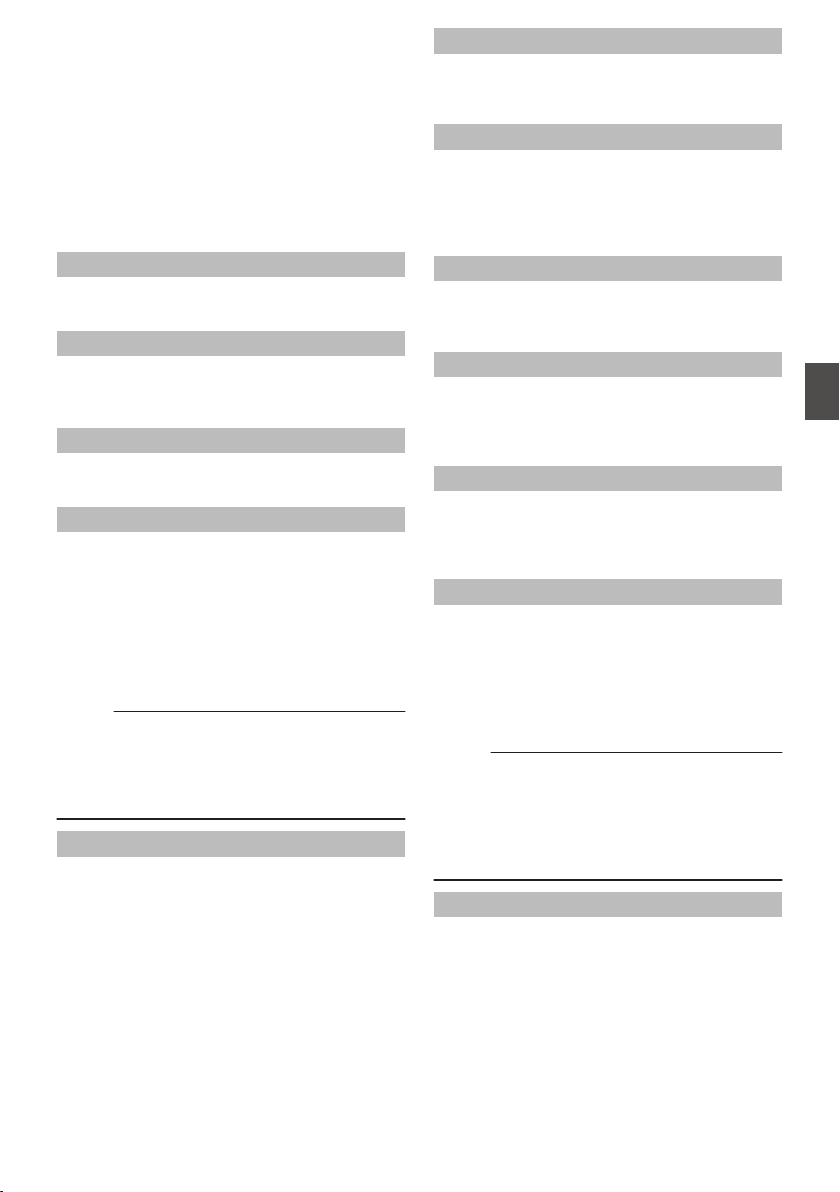
LCD/VF Menu
Item for specifying settings related to the LCD
monitor or viewfinder screen.
This menu screen can be used to specify settings
related to the Focus Assist mode, zebra pattern
display, screen size, marker, and safety zone. In
addition, it is also used for selecting whether to
display characters on the LCD monitor or
viewfinder screen, as well as for adjusting the
picture quality of the LCD monitor.
Shooting Assist...
Menu for setting the Shooting Assist function.
(A P108 [Shooting Assist Item] )
Marker Settings...
For setting items such as the safety zone and
center mark.
(A P108 [Marker Settings Item] )
Display Settings...
For specifying display-related settings.
(A P109 [Display Settings Item] )
VF SW
For setting whether to assign the operation for
pulling out or retracting the viewfinder to the switch.
0
Enable:
Displays a viewfinder image only when the
viewfinder is pulled out.
0
Disable:
A viewfinder image is displayed regardless of
the state of the viewfinder.
[Setting Values: REnable, Disable]
Memo :
0
Displays a viewfinder image regardless of the
setting when an image is not displayed on the
LCD monitor.
(A P37 [Displays on the LCD Monitor and
Viewfinder Screen (VF)] )
VF Color
For selecting whether to display the image on the
viewfinder screen in color or black-and-white.
Select “On” to display in color, and “Off” to display
in black-and-white.
[Setting Values: ROn, Off]
VF Bright
For setting the brightness of the viewfinder screen.
Increasing the value increases the brightness.
[Setting Values: -10 to +10 (R 0)]
VF Contrast
For setting the difference in luminance between the
darkest and brightness areas in the viewfinder
screen.
Increasing the value increases the contrast.
[Setting Values: -10 to +10 (R 0)]
LCD Bright
For setting the brightness of the LCD screen.
Increasing the value increases the brightness.
[Setting Values: -10 to +10 (R 0)]
LCD Contrast
For setting the difference in luminance between the
darkest and brightness areas in the LCD monitor.
Increasing the value increases the contrast.
[Setting Values: -10 to +10 (R 0)]
LCD Backlight
For setting the brightness of the LCD monitor
backlight.
Increasing the value increases the brightness.
[Setting Values: -1, R 0, +1]
LCD Mirror
For specifying the image display method when
facing the LCD monitor.
Select “Mirror” to display the image after laterally
inverting it. (Mirror display)
(A P37 [Adjusting the LCD Monitor and
Viewfinder] )
[Setting Values: Mirror, RNormal]
Memo :
0
The setting of this item is valid only in Camera
mode.
0
During color bar, expanded focus, menu screen
and status screen display, the “Mirror” setting is
disabled.
(A P141 [Color Bar Output] )
LCD/VF Peaking
For adjusting the contour of the image displayed on
the LCD monitor and viewfinder.
[Setting Values: -10 to +10 (R 0)]
LCD/VF Menu
107
Menu Display and Detailed Settings
Loading ...
Loading ...
Loading ...
