Loading ...
Loading ...
Loading ...
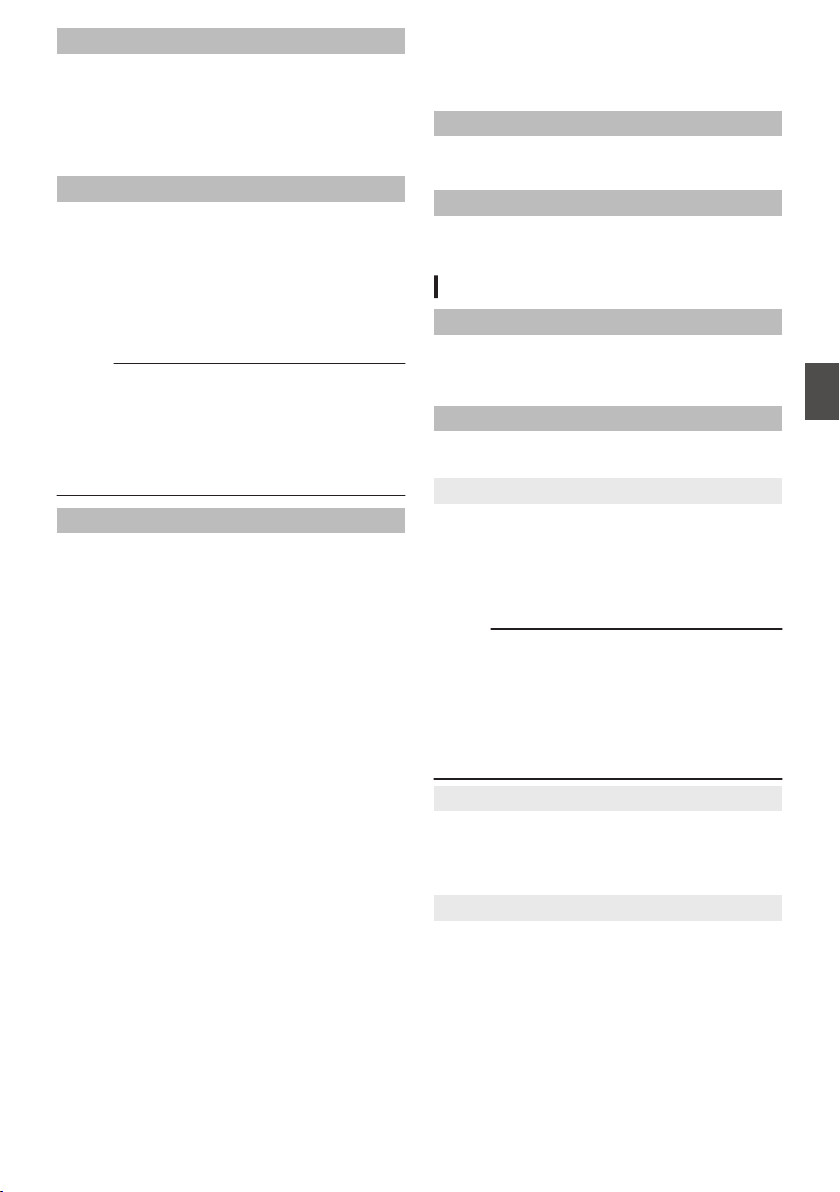
Time Style
For setting the time display for display on the LCD
monitor and viewfinder screen as well as for time
stamp recording.
[Setting Values: 24hour, 12hour]
(Default values: 12hour (U model), 24hour (E
model))
Shutter
For setting the shutter display to be displayed on
the LCD monitor and viewfinder screen.
0
DEG:
Displays the shutter speed in degrees in the
same way as film cameras.
0
SEC:
Displays the shutter speed in seconds.
[Setting Values: DEG, RSEC]
Memo :
0
“DEG” is selectable only when [WFrame Rate]
is set to “24p” or “25p”.
When [WFrame Rate] is set to other values, the
shutter display setting is fixed at “SEC” and
cannot be selected.
(A P
118 [ W Frame Rate ] )
Camera Data
For setting the display method of the iris F value,
gain, shutter, and white balance value.
0
Manual Only:
Displays the iris F value, gain, shutter, and white
balance value only when the camera recorder is
in the Manual mode.
0
Always:
Always displays the iris F value, gain, shutter,
and white balance value. A a icon appears on
the left side of the value when in the Auto mode.
[Setting Values: RManual Only, Always]
A/V Set Menu
Menu screen for video output and audio.
Video Set...
For specifying video output-related settings.
(A P111 [Video Set Item] )
Audio Set...
For specifying audio-related settings.
(A P112 [Audio Set Item] )
Video Set Item
Display On TV
For setting whether to display the display and menu
characters on the external monitor.
[Setting Values: On, ROff]
HDMI/SDI Out
For setting the terminal to output the video.
[Setting Values: HDMI+SDI, SDI, HDMI, ROff]
9
Resolution
For selecting the resolution of video output from the
[HDMI] terminal or [SDI OUT] terminal according to
the monitor to be connected.
[Setting Values: 576i, 576p, 480i, 480p, 720p,
1080i, 1080p, 1080/30p, 1080/25p, 1080/24p,
2160/24p, 2160/25p, 2160/30p]
Memo :
0
The selectable options vary according to the
setting in [System]/[WResolution] and [WFrame
Rate] of [System] B [Record Set] B [Record
Format].
0
Cross conversion output is not possible.
0
This item cannot be specified when HDMI/SDI
Out is set to “Off”.
9
HDMI Color
0
For setting the color format of HDMI signals.
0
This item is selectable when
[HDMI/SDI Out] is
set to “HDMI” or “HDMI+SDI”.
[Setting Values: RGB, RAuto]
9
HDMI Enhance
0
For setting the color range of HDMI signals.
When connecting to a PC monitor, set this to
“
On”.
0
This item is selectable when [HDMI/SDI Out] is
set to “HDMI” or “HDMI+SDI”.
[Setting Values: On, ROff]
LCD/VF Menu
111
Menu Display and Detailed Settings
Loading ...
Loading ...
Loading ...
