Loading ...
Loading ...
Loading ...
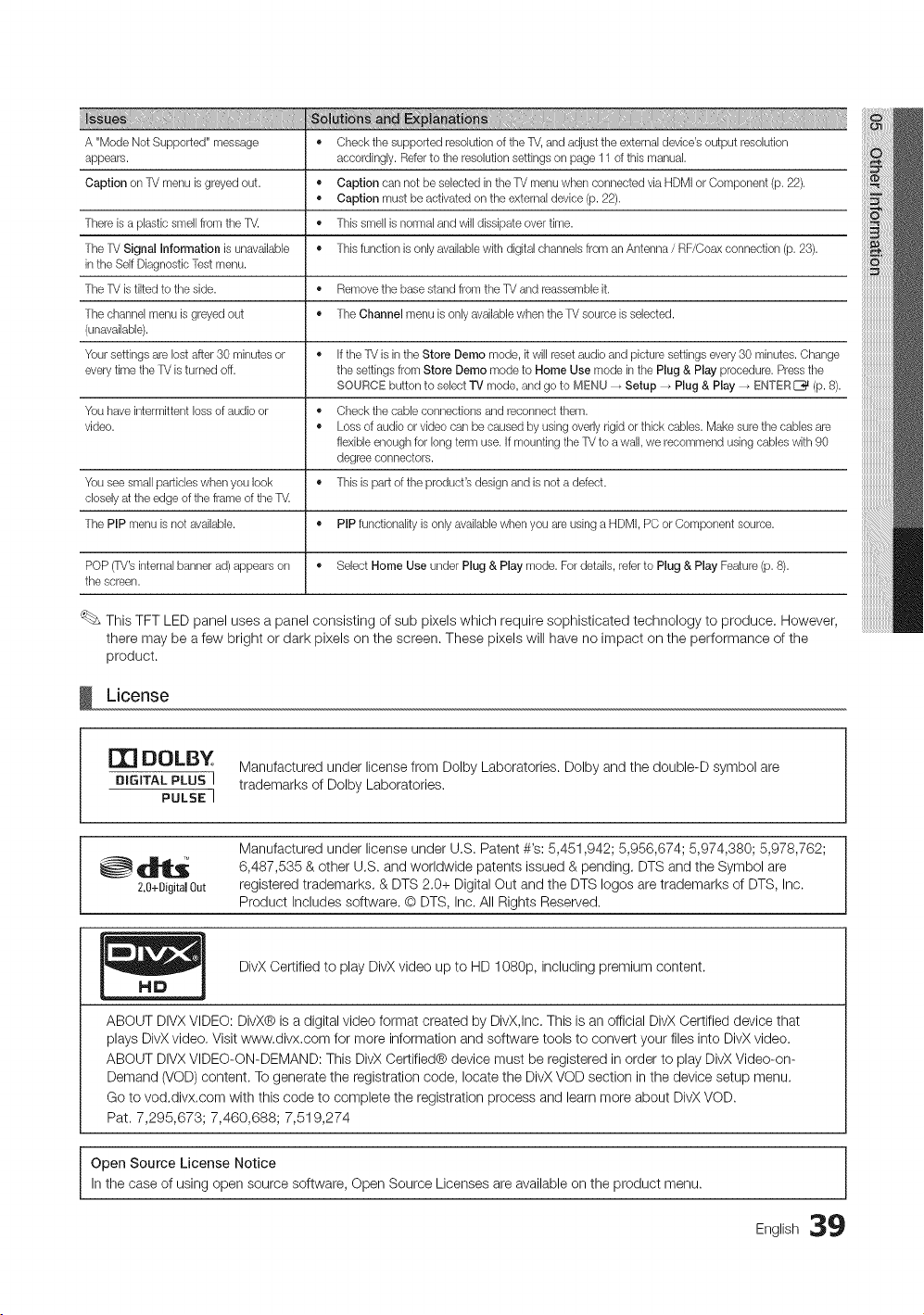
A "Mode Not Supported" message • Check the supported resolution of the TV, and adjust the external device's output resolution
appears, accordingly. Referto the resolution settings on page 11 of this manual.
Caption on TV menu is greyed out. • Caption can not be selected in the TV menu when connected via HDMIor Component (p. 22).
• Caption must be activated on the external device (p. 22).
There is a plastic smell from the T_ • This smell is normal and will dissipate over time.
The TV Signal Information is unavailable • This function is only availablewith digital channels from an Antenna / RF/Coax connection (p. 23).
in the Self Diagnostic Test menu.
The TV is tilted to the side. • Remove the base stand from the TV and reassemble it.
The channel menu is greyed out • The Channel menu is only availablewhen the TV source is selected.
(unavailable).
Your settings are lost after 30 minutes or • If the TV is in the Store Oemo mode, it will reset audio and picture settings every 30 minutes. Change
everytime the TV isturned off. the settings from Store Demo mode to Home Use mode in the Plug & Play procedure. Press the
SOURCE button to select "IV mode, and go to MENU -_ Setup -_ Plug & Play -_ ENTER _ (p. 8).
You have intermittent loss of audio or • Check the cable connections and reconnect them.
video. • Loss of audio or video can be caused by using overly rigid or thick cables. Make sure the cables are
flexible enough for long term use. If mounting the TV to a wall, we recommend using cables with 90
degree connectors.
You see small particles when you look • This is part of the product's design and is not a defect.
closelyat the edge of the frame of the T_
The PIP menu is not available. • PIP functionality is only available when you are using a HDMI, PC or Component source.
POP (TV'sinternal banner ad) appears on • Select Home Use under Plug & Play mode. For details, refer to Plug & Play Feature (p. 8).
the screen.
This TFT LED panel uses a panel consisting of sub pixels which require sophisticated technology to produce. However,
there may be a few bright or dark pixels on the screen. These pixels will have no impact on the performance of the
product.
License
m
DOLBY
Manufactured under license from Dolby Laboratories. Dolby and the double-D symbol are
DIGITAL PLUS J trademarks of Dolby Laboratories.
PULSE I
Manufactured under license under U.S. Patent #'s: 5,451,942; 5,956,674; 5,974,380; 5,978,762;
_'_q_ 6,487,535 & other U.S. and worldwide patents issued & pending. DTS and the
Symbol
are
2.O+[ligitalOut registered trademarks. & DTS 2.0+ Digital Out and the DTS Iogos are trademarks of DTS, Inc.
Product Includes software. O DTS, Inc. All Rights Reserved.
DivX Certified to play DivX video up to HD 1080p, including premium content.
ABOUT DIVX VIDEO: DivX® is a digital video format created by DivX,Inc. This is an official DivX Certified device that
plays DivX video, Visit www.divx,com for more information and software tools to convert your files into DivX video.
ABOUT DIVX VIDEO-ON-DEMAND: This DivX Certified® device must be registered in order to play DivX Video-on-
Demand (VOD) content. To generate the registration code, locate the DivX VOD section in the device setup menu.
Go to vod.divx.com with this code to complete the registration process and learn more about DivX VOD.
Pat. 7,295,673; 7,460,688; 7,519,274
Open Source License Notice
In the case of using open source software, Open Source Licenses are available on the product menu.
English 39
Loading ...
Loading ...
Loading ...