Loading ...
Loading ...
Loading ...
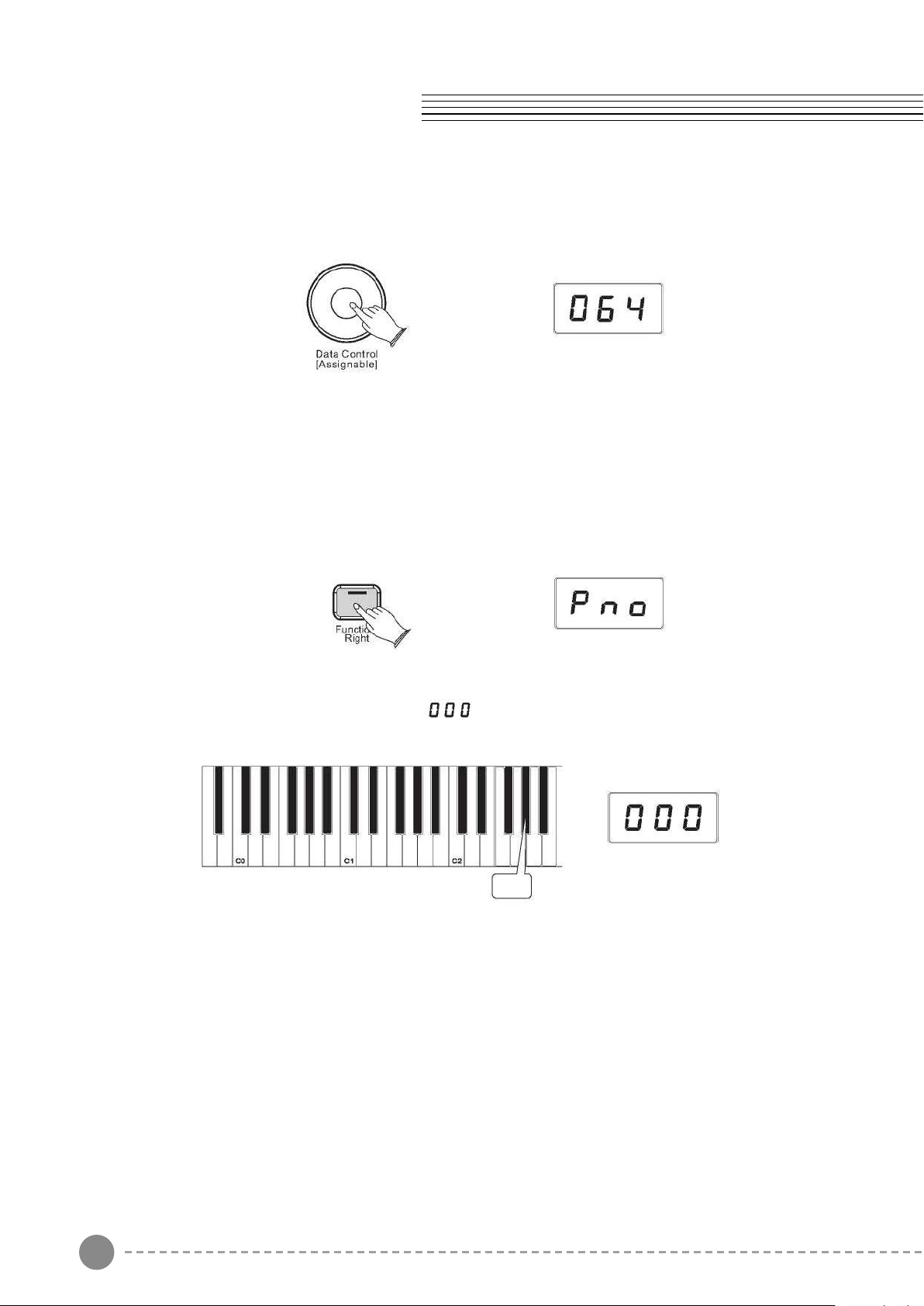
29 30
Turn the Data Controller knob to adjust the reverb level setting. The minimum setting is
000, and the maximum setting is 127.
Chorus
To Select the Chorus Type:
Press the [Function/Right] button to enter Edit Mode.
Press the Chorus Type key (Ab2).
The LED display will momentarily show:
Use the Data Control knob to select the desired Chorus Type.
Turning the Data Control knob select the desired Chorus Type. Value:000-013( 000:
O; 001: Chorus 1; 002: Chorus 2; 003: Chorus 3; 004: Chorus 4; 005: Feedback; 006:
Flanger 1; 007: ShrtDelay ; 008 ShrtdlFb; 009: Flanger 2; 010: Flanger 3; 011 Celeste 1;
012:Celeste 2; 013:Celeste 3. (Default: 000)
To Turn Off the Chorus type:
Turn the Data Control knob until the LED show “ type. ” to turn off the Chorus
To Adjust the Chorus Level :
Press the [Function/Right] button.
Press the Chorus Level key (Bb2).
The LED display will momentarily show:
Turn the Data Controller knob to adjust the chorus level setting.
The minimum setting is 000, and the maximum setting is 127.
Voice/Function
Ab2
Bb2
Loading ...
Loading ...
Loading ...
