Loading ...
Loading ...
Loading ...
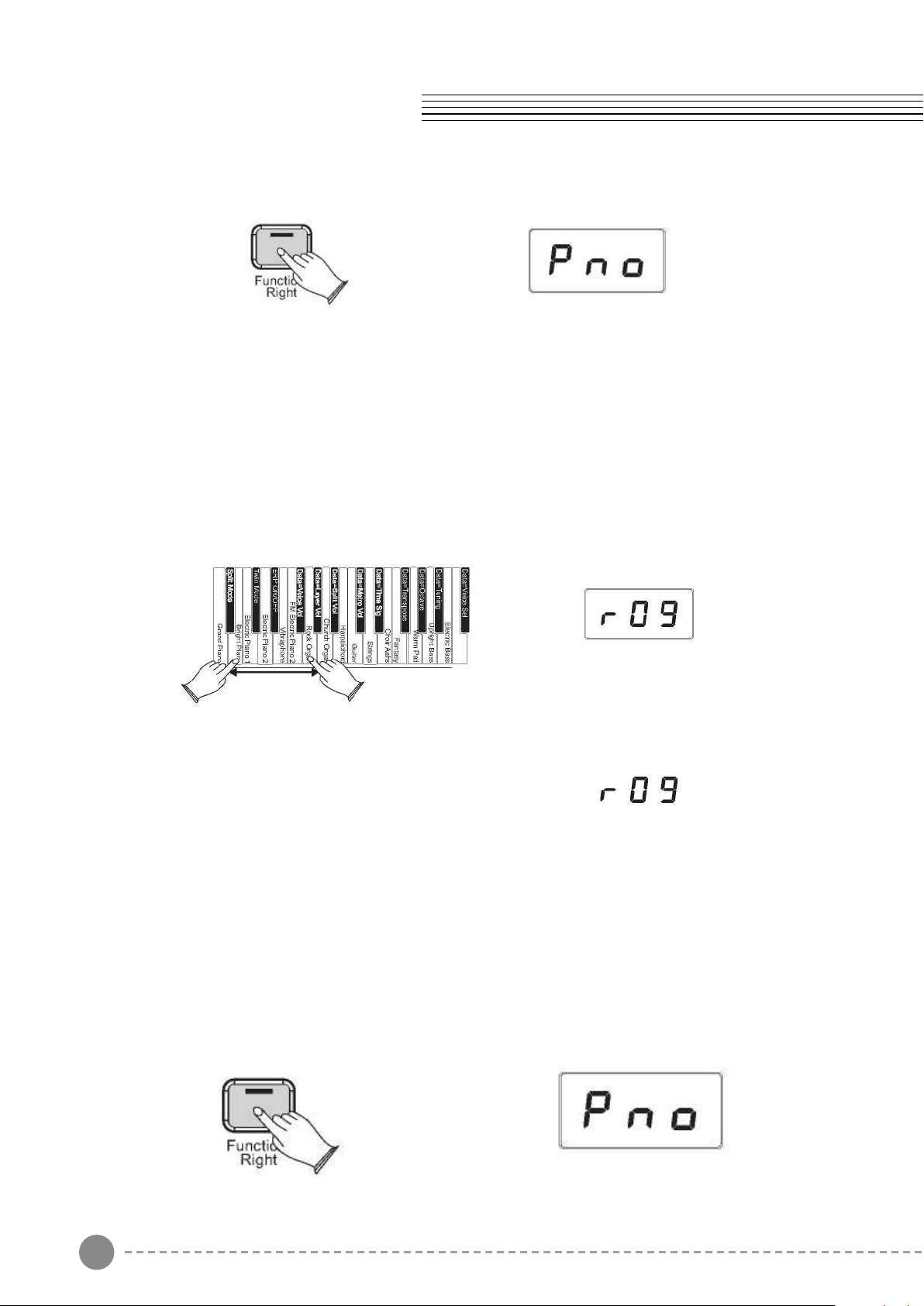
19 20
Press and hold down a Voice Select key (any white key in the lowest octave of the piano).
This will select the Main Voice. (See the section on Using the Voice Select Keys at the
beginning of the Edit Mode Functions section for more information on selecting voices in
this manner.)
While both keys are held down the display will show:
While continuing to hold the rst Voice Select key, press a second Voice Select key. This
will select the Layer Voice.
This piano is now in Layer Mode. Both the Main and Layer Voices will sound when keys
are pressed.(In the example illustration, Bright Piano is the Main Voice (because it is
selected rst), and Rock Organ is the Layer Voice (because it is selected second).
If the Data Control knob is used to change voices while in Layer Mode, it will aect the
main Voice only. The Layer Voice will stay the same until Layer Mode is turned o again.
Please note that polyphony may be reduced while Layer Mode is in use.
To Adjust the Volume of the Layer Voice:
Press the [Function/Right] button to enter Edit Mode
Press the Layer Volume key (Ab0).
Use the Data Control knob to select a Layer Voice volume level between 0 (minimum)
and 127 (maximum). You can play as you do this to hear the volume
change.
To Adjust the Volume of the Main Voice:
Press the [Function/Right] button to enter Edit Mode.
Press the Voice Volume key (F#0).
Use the Data Control knob to adjust the Voice volume.
Voice/Function
Ab0
F#0
Loading ...
Loading ...
Loading ...
