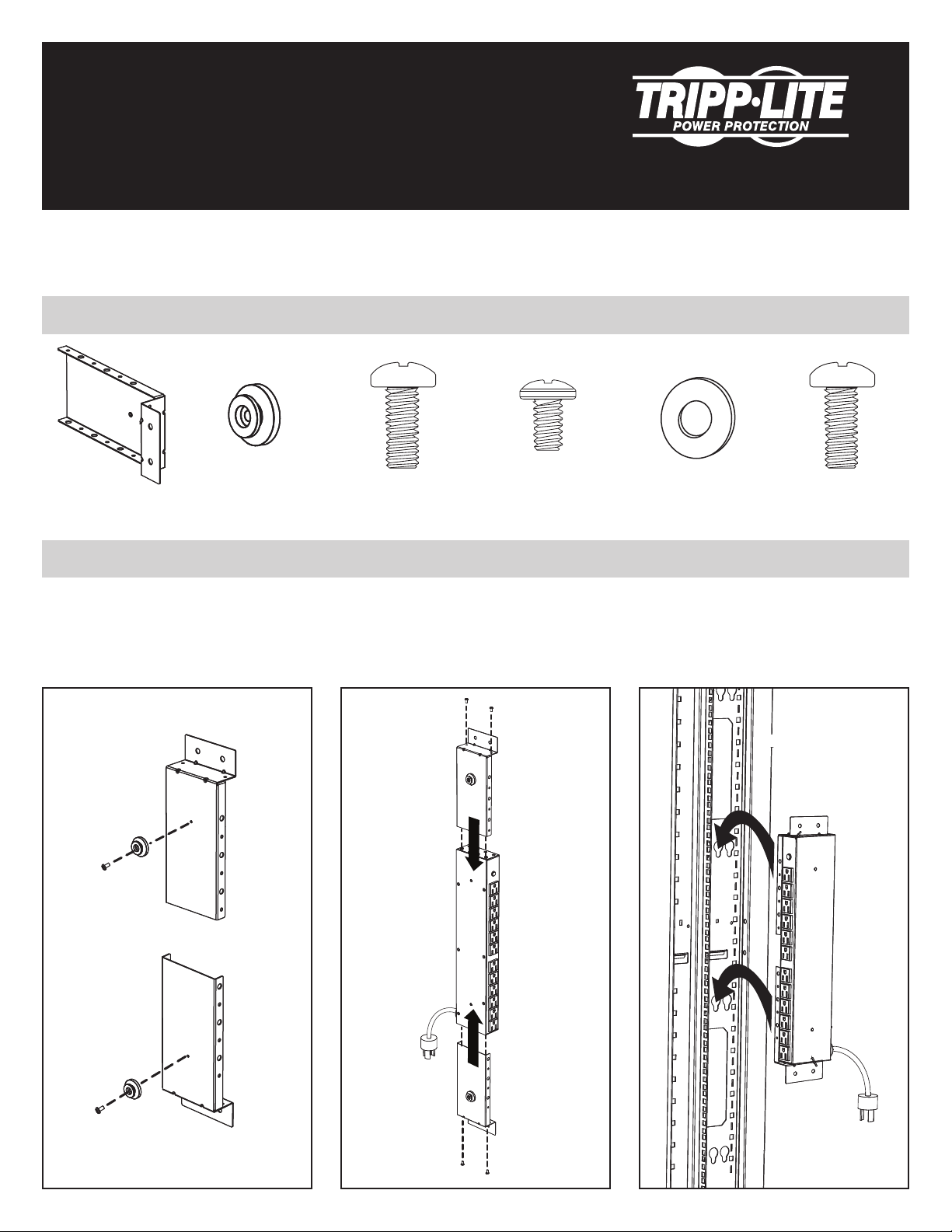
Zero U Vertical PDU
Mounting Bracket Kit in
SmartRack™ Configurations
(Model: PDUSIDEBRKT)
1111 W. 35th Street, Chicago, IL 60609 USA
www.tripplite.com/support
• Method 1: Mounting Buttons Snap into Button Holes in Toolless Mounting Rails (Toolless Mounting Option)
• Method 2: Direct Attachment to Mounting Rails with Screws (Hardware Option)
Method 1
Step 1. Attach the two mounting buttons
to the outside of the brackets
using the included 4 mm screws.
Step 2. Attach the two brackets to the
PDU using the four included #6-32
screws.
Step 3. To mount the PDU, simply insert
the mounting buttons into the
mounting rails inside the rack
enclosure. Snap down into place
until the PDU is secure in the rack.
Parts List
Bracket
(x2)
Mounting Button
(x2)
4 mm Screws
(x2)
#6-32 Screws
(x4)
M6 Washers
(x4)
6 mm Screws
(x4)
Step 1. Step 2. Step 3.
Loading ...

