Loading ...
Loading ...
Loading ...
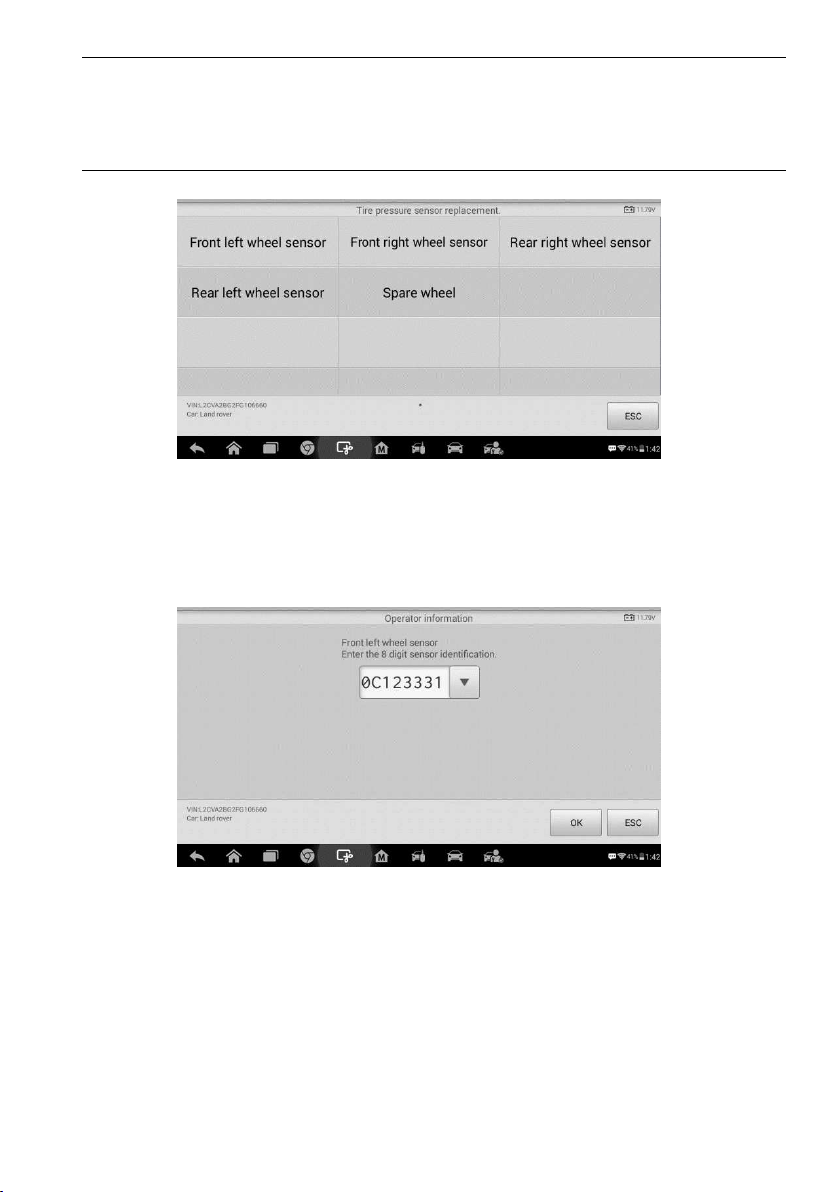
70
The sensor identifications can be accessed by reading directly from the wheel unit or by
using the identification reading tool.
On completion, a specific road test will be required followed by the tire pressure monitor
system application.
1) Tap Front left wheel sensor in the tire pressure sensor replacement menu.
2) Enter the 8 digit sensor identification as required.
3) The scan tablet will carry out the service and the screen will remind you the test has
passed and all the selected tire pressure sensor identification numbers programmed
successfully.
Figure 5-31
Figure 5-32
Figure 7-31 Sample Tire Pressure Sensor Replacement Screen
Figure 7-32 Sample Sensor ID Input Screen
Loading ...
Loading ...
Loading ...
