Loading ...
Loading ...
Loading ...
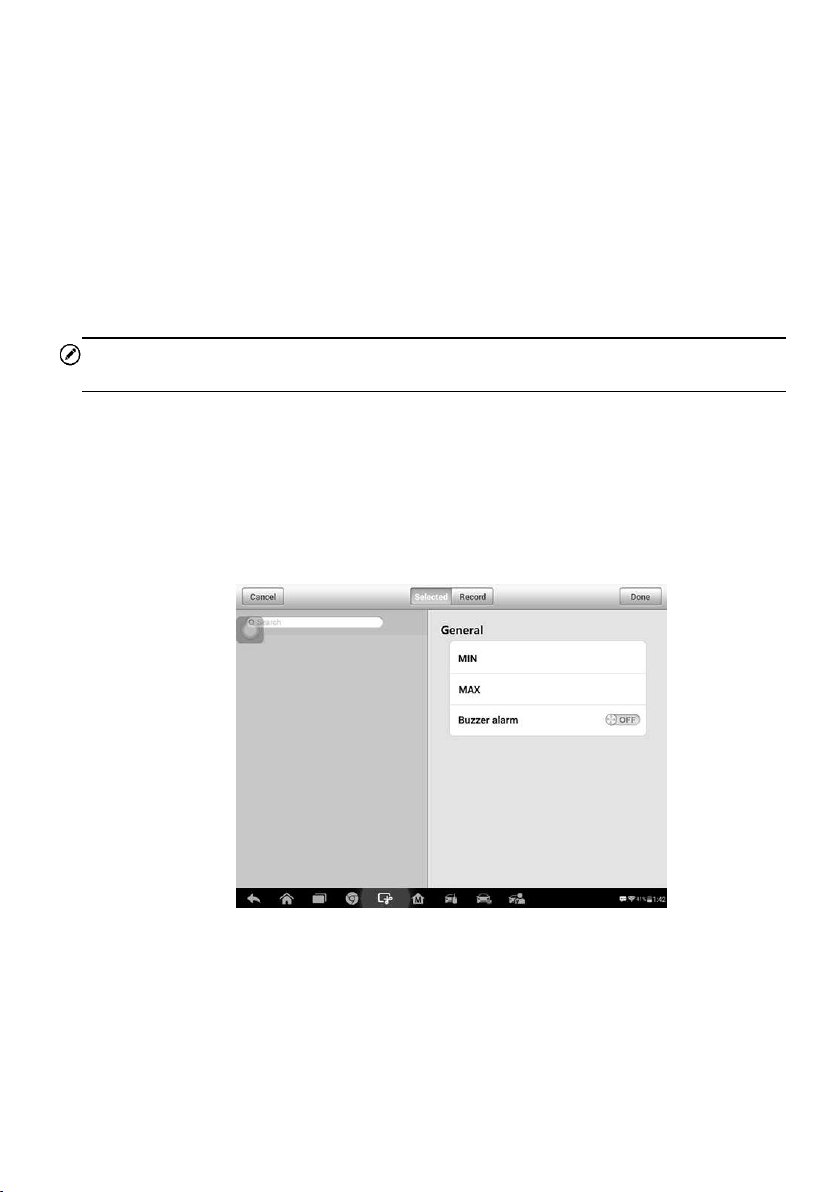
41
The triggering mode and record duration can be configured in the Setting mode of
Live Data.
Freeze — displays the retrieved data in freeze frame mode.
Previous Frame — displays previous frame if the freeze frame data.
Next Frame — advances to the next frame in the freeze frame data.
Clear Data — tap button to clear all previously retrieved parameter values at a
particular cutting point.
To Top — moves a selected data item to the top of the list.
Graph Merge — tap button to merge selected data graphs (for Waveform Graph
Mode only). This function is useful for comparisons between different parameters.
NOTE
In this mode, Graph Merge can only display up to three parameter items.
To cancel Graph Merge mode, tap the drop-down button on the right side of the
parameter name, and select a data display mode.
Show — tap button to switch between the two options; one displays the selected
parameter items, the other displays all the available items.
Setting — tap button to access setting screen to set the trigger mode, recording
duration and threshold values for data recording, and define other control settings.
Figure 6-6 Sample Setting Mode in Live Data
There are four navigation buttons on top of the Setting mode screen.
Selected Button — displays the configuration screen on which you can set the
threshold values, an upper limit and a lower limit, for triggering the buzzer alarm.
This function is only applied to the Waveform Graph display mode.
a) MIN — tap button to open a virtual keyboard, allowing you to enter the required
Loading ...
Loading ...
Loading ...
