Loading ...
Loading ...
Loading ...
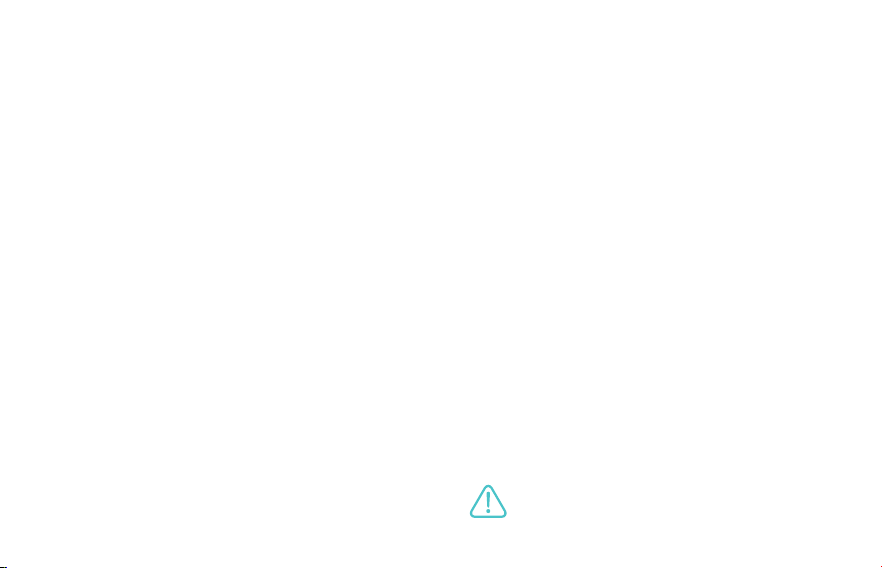
10
Robot Voice Control Instructions
1. To log in to the Alexa account on EBO HOME App, follow the
instructions to create and log in to an Amazon account.
(1)Go to the Alexa login page on EBO HOME App and click "Log In".
(2)Follow the instructions to enter the account authorization page
and enter your Amazon account password to complete the
authorization.
(3)Select your country or region and confirm which language you
will use to interact with Alexa.
(4)Set the Device Name. The default option is "Robot," and the
Device Name will affect the command words used to control the
robot. For example, if the Device Name is set to "Robot", the
command phrase to control the robot through Alexa should be
"Alexa, Robot sit down".
2. Using Alexa on the Robot
By using Alexa's universal functions on a robot, you can control the
robot by giving voice commands such as "Alexa, speak slower",
"Alexa, read me a story" or "Alexa, tell me a software joke".
3. Enable EBO X Robot Skill
(1)Open the Amazon Alexa App.
(2)Search for "EBO X Robot Skill".
(3)Click "Enable".
(4)Use Alexa to control the robot by saying: "Alexa, 'Robot' stand
up", "Alexa, 'Robot' sit down", "Alexa, 'Robot' follow me", "Alexa,
'Robot' go back to charge".
Disposal of a battery into fire or a hot oven, or mechanically
crushing or cutting of a battery, that can result in an explosion.
Leaving a battery in an extremely high temperature surrounding
environment that can result in an explosion or the leakage of
flammable liquid or gas.
Caution:
Loading ...
Loading ...
Loading ...
