Loading ...
Loading ...
Loading ...
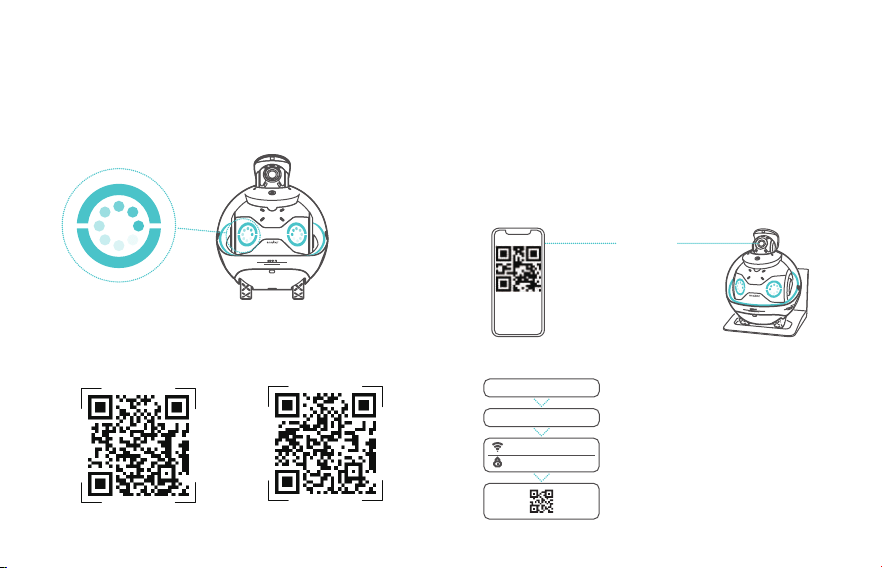
EBO HOME
WLAN
xxxxxxx
xxxxxxx
How to Connect the Robot to the Network
1. It takes about 1 minute for the robot to start up, and then enter
the scanning mode.
2. When downloading the App and signing up for an account, please
select the correct country or region information.
3. Log in to the homepage on EBO App and follow the steps below to
bind the robot and match the network with the correct Wi-Fi name
and passwords:
(1) Scan the QR code and wait for a moment until you hear the robot
prompt that the network connection is successful.
(2) Stay on the QR code page until the prompt of successful binding
appears.
Go to the robot settings page on EBO
HOME App
Go to the WLAN option
Enter your new Wi-Fi account and
password
Generate a QR code, and the robot scans
the code
4. Change the network for the robot:
10~15cm
EBO HOME App (iOS) EBO HOME App (Android)
08
Loading ...
Loading ...
Loading ...
